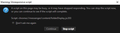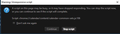unresponsive script
In the last couple of weeks, either one of two unresponsive script messages frequently appears (see images) and Thunderbird frequently freezes.
The always-helpful Matt says that the unresponsive script problem is usually a very old machine or an antivirus issue.
So, is my desktop very old? It is around 7 years old (see image). Windows and Thunderbird are up to date.
The anti-virus is Bitdefender Antivirus Plus (and it updates every few hours).
Please let me know what additional information would be helpful. I eagerly await suggestions.
被采纳的解决方案
If it's an antivirus issue, you could test this by starting Windows in safe mode and seeing if the script errors stop. In any case, it's recommended to exclude the TB profile folder from antivirus scanning. The profile folder location can be found by selecting Help/Troubleshooting Information and clicking about:profiles in the Application Basics section.
To add an exclusion to Bitdefender:
https://www.bitdefender.com/consumer/support/answer/2121/
Your PC is more than capable of running TB; I have 10-12-yr. old computers with 2GB of RAM working fine on W10.
定位到答案原位置 👍 1所有回复 (3)
选择的解决方案
If it's an antivirus issue, you could test this by starting Windows in safe mode and seeing if the script errors stop. In any case, it's recommended to exclude the TB profile folder from antivirus scanning. The profile folder location can be found by selecting Help/Troubleshooting Information and clicking about:profiles in the Application Basics section.
To add an exclusion to Bitdefender:
https://www.bitdefender.com/consumer/support/answer/2121/
Your PC is more than capable of running TB; I have 10-12-yr. old computers with 2GB of RAM working fine on W10.
Thank you. Very helpful.
I excluded the profile from antivirus scanning. If that does not solve the problem, would it make sense to reinstall Thunderbird?
Thanks again.
Reinstalling TB doesn't hurt, but seldom helps, as most problems, besides 3rd-party antivirus, arise from errors in the profile folder, with all your data, and which is separate from the TB Program Files folder. An exception to this is if a new version of TB, e.g. 60.2.1, corrects issues with the previous version, 52.9.1.