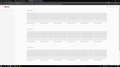I can't get youtube to work. The page doesn't load at all, can someone provide assistance?
I just get a blank screen - there are no videos or text. Other browsers I have are able to load youtube just fine, so I know it's not the website itself. This is the last ditch effort I'm making before switching back to chrome. This is extremely annoying, and I had a similar problem like this years ago that caused me to switch to chrome from firefox in first place.
被采纳的解决方案
Hello Yardy_83,
Just in case the above doesn't do the trick :
You screenshot shows greyed out thumbnails, which happened to others who have the same extension installed as shown in your system details : "YouTube Adblock".
If the problem still exists, you could disable the extension and see if that will make a difference (and then maybe re-enable it afterwards).
定位到答案原位置 👍 1所有回复 (5)
An image is posted below.
- Enter about:config in the url bar
- Create a new string via right click - new - string
- For preference name enter - general.useragent.override.youtube.com
- For string value enter - Mozilla/5.0 (Windows NT 6.1; WOW64; rv:41.0) Gecko/20100101 Firefox/41.0
- Hit okays, refresh YouTube and you should be good to go :)
选择的解决方案
Hello Yardy_83,
Just in case the above doesn't do the trick :
You screenshot shows greyed out thumbnails, which happened to others who have the same extension installed as shown in your system details : "YouTube Adblock".
If the problem still exists, you could disable the extension and see if that will make a difference (and then maybe re-enable it afterwards).
@ TyDraniu: Initially, your suggestion worked after the first refresh; however, when I re-opened firefox I had the same problem. Thanks for trying to help, though.
@McCoy: Perfect! Thank you for saving me from having to go back to Chrome! Appreciate the assistance.
Yardy_83 said
@McCoy: Perfect! Thank you for saving me from having to go back to Chrome! Appreciate the assistance.
My pleasure Yardy_83 - who wants to go back to Chrome, eh ?