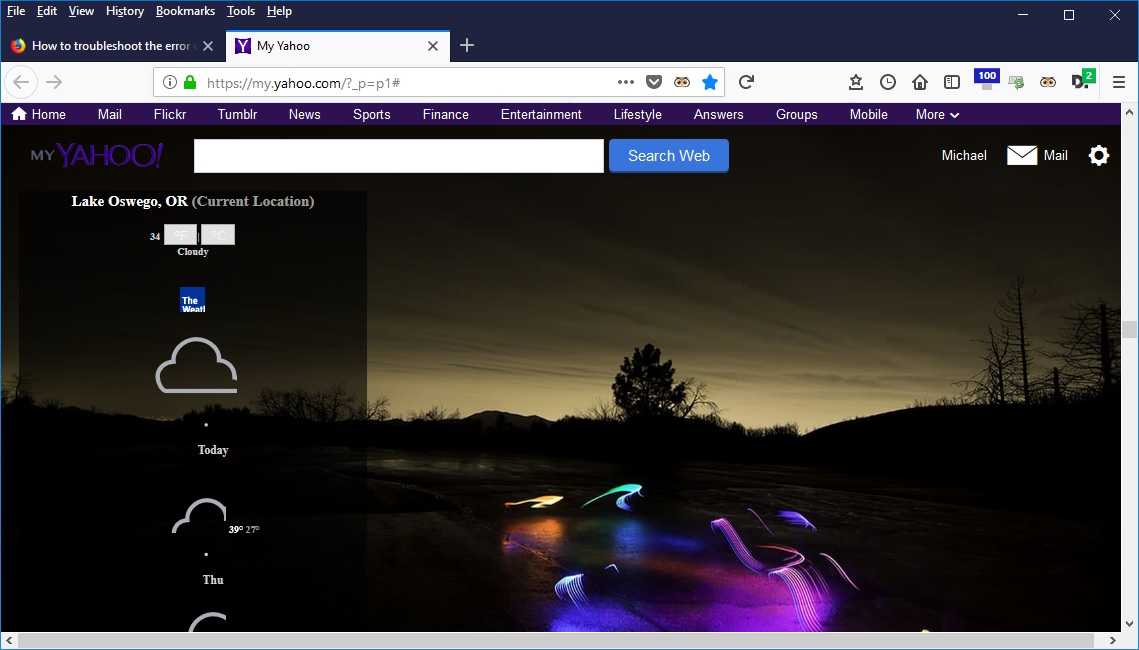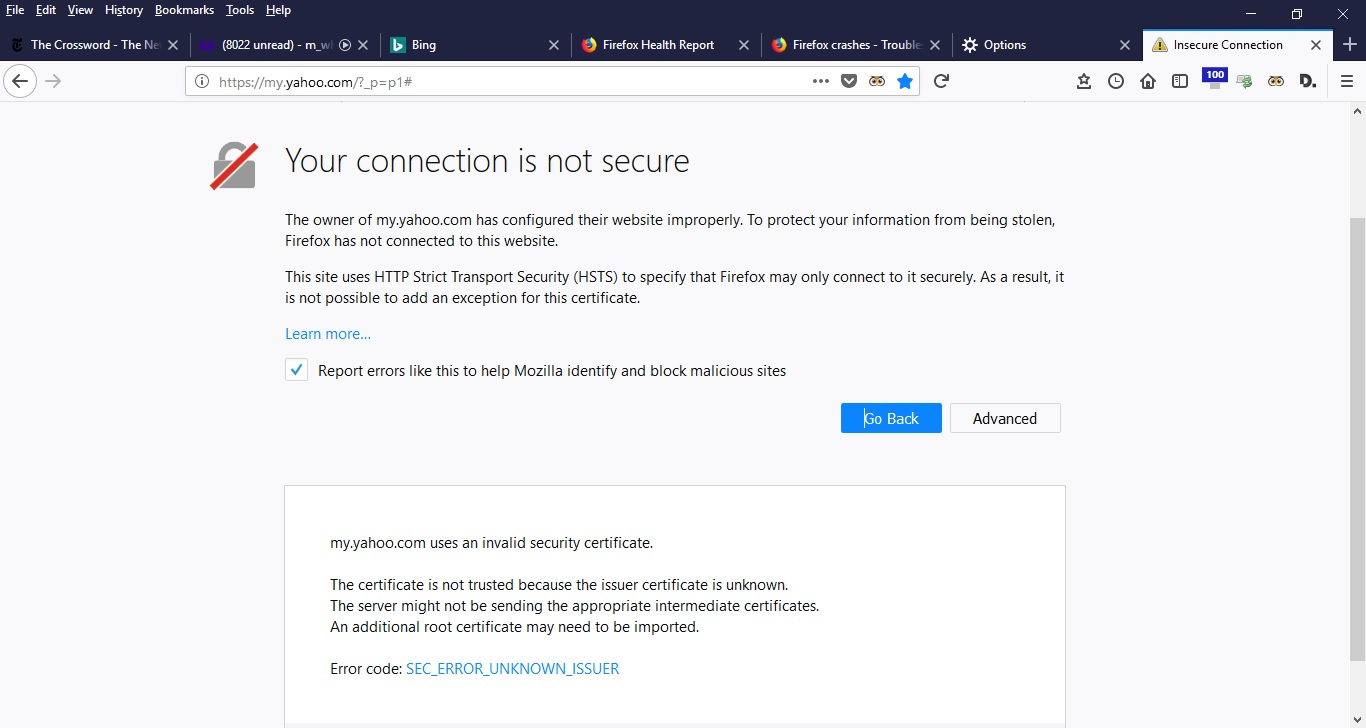My Yahoo displays unformatted, vertical layout
On 2/12/2018, I deleted some selected website data from the Options page. These deletions included "Cached Web Content" and "Site Data" on the Privacy and Security menu item.
Immediately after doing so, My Yahoo web page displays incorrectly. Instead of the typical, attractively laid-out blocks of information, the information is in a rigid, vertical display, without icons or images or associated data, where there would typically be some. This is my daily source of information, so this display is quite distressing. I thought that the changes I had made were the cause.
Others have reported similar display issues with the My Yahoo page. I have tried the suggestions offered. The behavior exists in Firefox, whether in Safe Mode or Regular Windows 10 mode. I am including images of the incorrectly-displayed behavior. The images found in the Help Forum are similar to what I have observed. I am also including an image of the correct display of the same page in another browser.
I also tried to reinstall a previous version of Firefox, to restore My Yahoo, but the installation was automatically updated to 58.0.2 (64-bit). Apparently I have no choice in the matter.
It appears that this display is the result of something in Firefox, not Yahoo, because it only appears incorrectly in Firefox, and has been reported by others.
Now, today, in trying to capture images of the page, I am finding that Firefox is performing an overly aggressive security review, and preventing sites that normally are displayed properly, from being displayed at all! Now I can no longer provide images to illustrate how some of the data was displayed, incorrectly, as a security certificate warning has taken its place (provided). I am including screen shots of all of them.
Firefox has become unstable, and because of my daily use of the My Yahoo page, it is no longer an acceptable browser. I have chosen another.
所有回复 (2)
Those problems could be related! One reason pages may appear without their full styling is if there is a problem making a secure connection to one of the servers used by the site. So let's resolve that issue first.
If you click the SEC_ERROR_UNKNOWN_ISSUER code on the error page, it should open a panel with certificate information. The encoded certificate looks like a large block of gibberish. If you see that, please click the button to copy it and then paste it into a reply. Then we can decode the certificate and get a better idea of what's going on.
If you do not get a large block of gibberish when clicking that link, you may need to investigate using a different site that is a little less strict with its security. For example:
Do you get the error there?
Assuming so: click the Advanced button, then click the "Add Exception" button (see first screenshot below). We're not really going to add an exception, but we can get a better view of the certificate here.
In the Add Exception dialog, click the "View" button to pop up a certificate viewer. The interesting part is the "Issued by" section. I've marked that on the second screenshot for reference.
On my site, the "Issued by" section shows me "Let's Encrypt Authority X3". What do you see there?
(These example screenshots are from a test page, not my site)


Thanks for your prompt reply, jsher2000. I appreciated reading your suggestion. However, I should not have included two issues in the same post. The primary concern was the My Yahoo page anomaly. The certificate issue seemed to appear as I was trying to capture relevant screen shots, and curiously included attempts to view Mozilla web pages. Anyway, that issue seems to have resolved itself with no action on my part,
Also, the My Yahoo issue may have been caused by Yahoo, and the correct appearance was restored in Firefox by 2/24/2018. All other browsers were displaying the page correctly during the Firefox anomaly. The fact that other Firefox users were having the same issue with the My Yahoo page may have led to action by Yahoo, or by Mozilla.
Thanks for your input. I will continue to look for answers here, in the future. Have a great day!