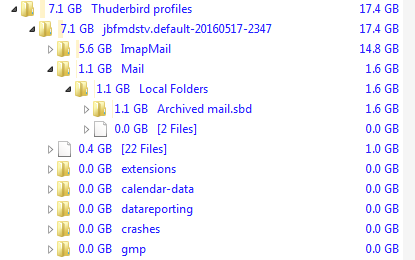Move some local folders to different drive
I have my Thunderbird profile on my SSD drive, which is getting rather full. I'd like to move some, or all, of my LOCAL FOLDERS to the larger HDD, but I'm unable to find instructions on how to do that safely.
所有回复 (4)
Personally I'd move the entire profile ("Thuderbird [sic] profiles") to the hdd, then use the profile manager to select the relocated profile. Moving selected folders out of the profile makes subsequent management and maintenance rather harder.
Even better, IMHO, would be to move the whole of the Users folder to the hdd. Move all of your personal data off the ssd.
由Zenos于
Thanks Zenos -- Not sure about moving /all/ of the Users directory off the SSD as parts of it are, iirc, used for caching by various programs.
But, joy of joys, I discovered another 30GB of Thunderbird-related files lurking there, so I'm pretty tempted to try and move all of Thunderbird off.
Given these two lots of directories, how would I go about doing that?
You can move the "random chars".default folder somewhere else and update the profile path in profiles.ini file.
Profiles - Where Thunderbird stores your messages and other user data
You have two profiles.
Help|Troubleshooting Information|Profile Folder→Open Folder will take you to the one that Thunderbird is currently using. I suspect this second one under AppData is the working profile, and the one you listed earlier was a backup.
Can I ask what tool you're using to create these folder tree listings?