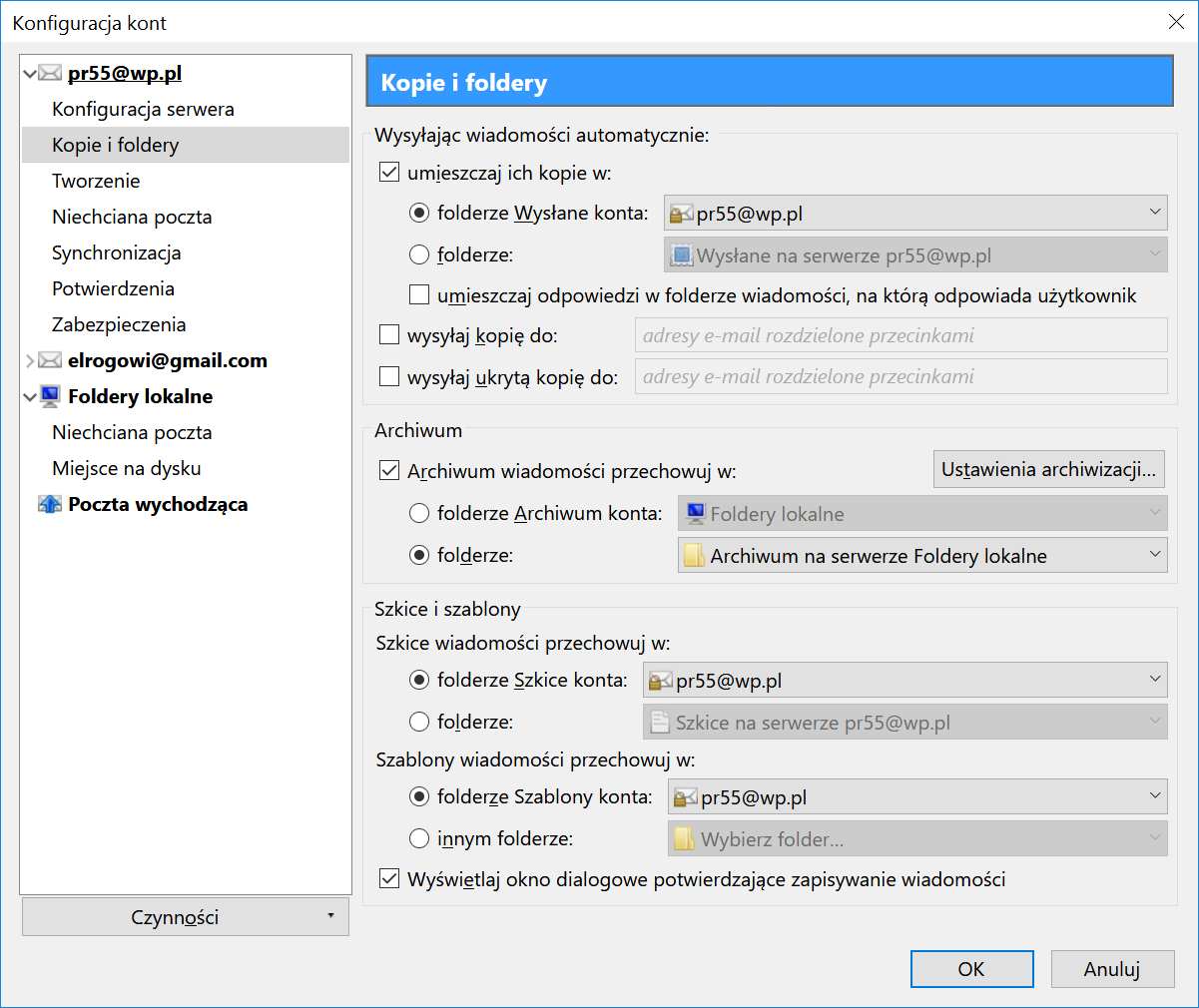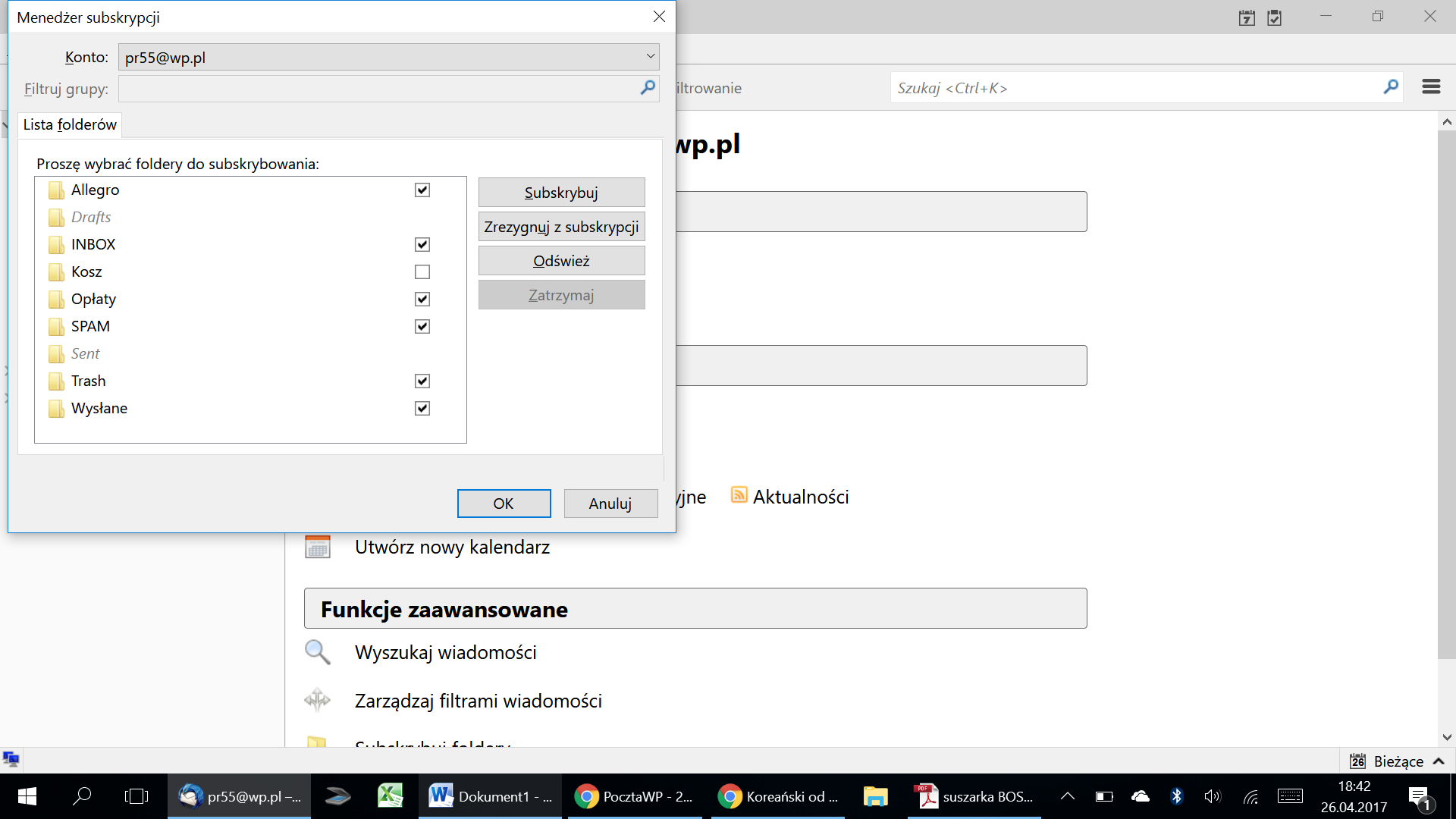Subfolders located on the mail server are not available in Thunderbird set as IMAP (ver. 52.0.1, system Windows 10 Home 64bit, ).
Informacje o aplikacji
Nazwa: Thunderbird Wersja: 52.0.1 Identyfikator programu: Mozilla/5.0 (Windows NT 10.0; WOW64; rv:52.0) Gecko/20100101 Thunderbird/52.0.1 Folder profilu: Otwórz folder
(dysk lokalny) Identyfikator kompilacji programu: 20170413214957 Włączone wtyczki: about:plugins Konfiguracja kompilacji: about:buildconfig Zużycie pamięci: about:memory Profile: about:profiles
Konta poczty i grup dyskusyjnych
account1:
INCOMING: account1, , (imap) imap.wp.pl:993, SSL, passwordCleartext
OUTGOING: , smtp.wp.pl:465, SSL, passwordCleartext, true
account2:
INCOMING: account2, , (none) Local Folders, plain, passwordCleartext
account4:
INCOMING: account4, , (pop3) pop.gmail.com:995, SSL, passwordCleartext
OUTGOING: , smtp.gmail.com:465, alwaysSTARTTLS, OAuth2, true
Zgłoszenia awarii
Rozszerzenia
Lightning, 5.4.0.1, true, {e2fda1a4-762b-4020-b5ad-a41df1933103}
Ważne zmodyfikowane ustawienia
Nazwa: Wartość
accessibility.lastLoadDate: 1493206937
browser.cache.disk.capacity: 358400
browser.cache.disk.filesystem_reported: 1
browser.cache.disk.smart_size_cached_value: 358400
browser.cache.disk.smart_size.first_run: false
browser.cache.disk.smart_size.use_old_max: false
dom.apps.reset-permissions: true
extensions.lastAppVersion: 52.0.1
font.internaluseonly.changed: false
font.name.monospace.el: Consolas
font.name.monospace.x-cyrillic: Consolas
font.name.monospace.x-unicode: Consolas
font.name.monospace.x-western: Consolas
font.name.sans-serif.el: Calibri
font.name.sans-serif.x-cyrillic: Calibri
font.name.sans-serif.x-unicode: Calibri
font.name.sans-serif.x-western: Calibri
font.name.serif.el: Cambria
font.name.serif.x-cyrillic: Cambria
font.name.serif.x-unicode: Cambria
font.name.serif.x-western: Cambria
font.size.fixed.el: 14
font.size.fixed.x-cyrillic: 14
font.size.fixed.x-unicode: 14
font.size.fixed.x-western: 14
font.size.variable.el: 17
font.size.variable.x-cyrillic: 17
font.size.variable.x-unicode: 17
font.size.variable.x-western: 14
gfx.crash-guard.glcontext.appVersion: 45.8.0
gfx.crash-guard.glcontext.deviceID: 0x1916
gfx.crash-guard.glcontext.driverVersion: 10.18.15.4279
gfx.crash-guard.glcontext.gfx.driver-init.direct3d11-angle: true
gfx.crash-guard.glcontext.gfx.driver-init.webgl-angle: true
gfx.crash-guard.glcontext.gfx.driver-init.webgl-angle-force-d3d11: false
gfx.crash-guard.glcontext.gfx.driver-init.webgl-angle-force-warp: false
gfx.crash-guard.glcontext.gfx.driver-init.webgl-angle-try-d3d11: true
gfx.crash-guard.status.glcontext: 2
mail.openMessageBehavior.version: 1
mail.winsearch.firstRunDone: true
mailnews.database.global.datastore.id: 73221097-4df5-4ccb-9b5d-4dca5b19a95
mailnews.database.global.views.conversation.columns: {"threadCol":{"visible":true,"ordinal":"1"},"flaggedCol":{"visible":true,"ordinal":"3"},"attachmentCol":{"visible":false…
media.gmp.storage.version.observed: 1
network.cookie.prefsMigrated: true
network.predictor.cleaned-up: true
places.database.lastMaintenance: 1493113119
places.history.expiration.transient_current_max_pages: 122334
plugin.importedState: true
print.printer_HP_Deskjet_5520_series_(sieÄ).print_bgcolor: false
print.printer_HP_Deskjet_5520_series_(sieÄ).print_bgimages: false
print.printer_HP_Deskjet_5520_series_(sieÄ).print_duplex: -437918235
print.printer_HP_Deskjet_5520_series_(sieÄ).print_edge_bottom: 0
print.printer_HP_Deskjet_5520_series_(sieÄ).print_edge_left: 0
print.printer_HP_Deskjet_5520_series_(sieÄ).print_edge_right: 0
print.printer_HP_Deskjet_5520_series_(sieÄ).print_edge_top: 0
print.printer_HP_Deskjet_5520_series_(sieÄ).print_evenpages: true
print.printer_HP_Deskjet_5520_series_(sieÄ).print_footercenter:
print.printer_HP_Deskjet_5520_series_(sieÄ).print_footerleft: &PT
print.printer_HP_Deskjet_5520_series_(sieÄ).print_footerright: &D
print.printer_HP_Deskjet_5520_series_(sieÄ).print_headercenter:
print.printer_HP_Deskjet_5520_series_(sieÄ).print_headerleft: &T
print.printer_HP_Deskjet_5520_series_(sieÄ).print_headerright: &U
print.printer_HP_Deskjet_5520_series_(sieÄ).print_in_color: true
print.printer_HP_Deskjet_5520_series_(sieÄ).print_margin_bottom: 0.5
print.printer_HP_Deskjet_5520_series_(sieÄ).print_margin_left: 0.5
print.printer_HP_Deskjet_5520_series_(sieÄ).print_margin_right: 0.5
print.printer_HP_Deskjet_5520_series_(sieÄ).print_margin_top: 0.5
print.printer_HP_Deskjet_5520_series_(sieÄ).print_oddpages: true
print.printer_HP_Deskjet_5520_series_(sieÄ).print_orientation: 0
print.printer_HP_Deskjet_5520_series_(sieÄ).print_page_delay: 50
print.printer_HP_Deskjet_5520_series_(sieÄ).print_paper_data: 9
print.printer_HP_Deskjet_5520_series_(sieÄ).print_paper_height: 11,00
print.printer_HP_Deskjet_5520_series_(sieÄ).print_paper_name:
print.printer_HP_Deskjet_5520_series_(sieÄ).print_paper_size_type: 0
print.printer_HP_Deskjet_5520_series_(sieÄ).print_paper_size_unit: 1
print.printer_HP_Deskjet_5520_series_(sieÄ).print_paper_width: 8,50
print.printer_HP_Deskjet_5520_series_(sieÄ).print_resolution: -437918235
print.printer_HP_Deskjet_5520_series_(sieÄ).print_reversed: false
print.printer_HP_Deskjet_5520_series_(sieÄ).print_scaling: 1,00
print.printer_HP_Deskjet_5520_series_(sieÄ).print_shrink_to_fit: true
print.printer_HP_Deskjet_5520_series_(sieÄ).print_to_file: false
print.printer_HP_Deskjet_5520_series_(sieÄ).print_unwriteable_margin_bottom: 0
print.printer_HP_Deskjet_5520_series_(sieÄ).print_unwriteable_margin_left: 0
print.printer_HP_Deskjet_5520_series_(sieÄ).print_unwriteable_margin_right: 0
print.printer_HP_Deskjet_5520_series_(sieÄ).print_unwriteable_margin_top: 0
security.sandbox.content.tempDirSuffix: {87e3f906-e67c-40af-bc61-22462dbaea51}
Grafika
GPU #1
Opis: Intel(R) HD Graphics 520
ID dostawcy: 0x8086
ID urządzenia: 0x1916
RAM: Unknown
Sterowniki: igdumdim64 igd10iumd64 igd10iumd64 igd12umd64 igdumdim32 igd10iumd32 igd10iumd32 igd12umd32
Wersja sterownika: 10.18.15.4279
Data sterownika: 8-24-2015
GPU #2
Opis: NVIDIA GeForce 940M
ID dostawcy: 0x10de
ID urządzenia: 0x1347
RAM: 2048
Sterowniki: C:\WINDOWS\System32\DriverStore\FileRepository\nvltwu.inf_amd64_dc8ffafad3ea7ddd\nvd3dumx,C:\WINDOWS\System32\DriverStore\FileRepository\nvltwu.inf_amd64_dc8ffafad3ea7ddd\nvwgf2umx,C:\WINDOWS\System32\DriverStore\FileRepository\nvltwu.inf_amd64_dc8ffafad3ea7ddd\nvwgf2umx,C:\WINDOWS\System32\DriverStore\FileRepository\nvltwu.inf_amd64_dc8ffafad3ea7ddd\nvwgf2umx C:\WINDOWS\System32\DriverStore\FileRepository\nvltwu.inf_amd64_dc8ffafad3ea7ddd\nvd3dum,C:\WINDOWS\System32\DriverStore\FileRepository\nvltwu.inf_amd64_dc8ffafad3ea7ddd\nvwgf2um,C:\WINDOWS\System32\DriverStore\FileRepository\nvltwu.inf_amd64_dc8ffafad3ea7ddd\nvwgf2um,C:\WINDOWS\System32\DriverStore\FileRepository\nvltwu.inf_amd64_dc8ffafad3ea7ddd\nvwgf2um
Wersja sterownika: 21.21.13.7654
Data sterownika: 12-29-2016
Features
Direct2D: false
DirectWrite: true (10.0.14393.953)
Renderer WebGL: Google Inc. -- ANGLE (Intel(R) HD Graphics 520 Direct3D9Ex vs_3_0 ps_3_0) -- OpenGL ES 2.0 (ANGLE 2.1.0.2a250c8a0e15)
AzureCanvasBackend: skia
AzureCanvasAccelerated: 0
AzureFallbackCanvasBackend: cairo
AzureContentBackend: skia
JavaScript
Przyrostowy GC: 1
Ułatwienia dostępu
Aktywne: 0 Zablokuj ułatwienia dostępu: 0
Wersje bibliotek
Oczekiwana wersja minimalna
Wersja w użyciu
NSPR
4.13.1
4.13.1
NSS
3.28.3
3.28.3
NSS Util
3.28.3
3.28.3
NSS SSL
3.28.3
3.28.3
NSS S/MIME
3.28.3
3.28.3
被采纳的解决方案
File-Subscribe and subscribe to the folders you want to see and unsubscribe to those you don't.
定位到答案原位置 👍 1所有回复 (9)
Go to Tools->Account Settings
Select the account and go to Synchronizations and Storage for that account (whatever it is translated to in Polish?)
Click the Advanced button and ensure those folders are checked.
选择的解决方案
File-Subscribe and subscribe to the folders you want to see and unsubscribe to those you don't.
Thank you for help. It works. I didn't associate my problem with that options. I realized that folder ALLEGRO was always corectly synchronized. I thought that it is an local folder because of its icon.
Currently I've sub-problems probably caused by incorrect another sets. 1) Why I've two mirrored folders TRASH (in polish KOSZ)?. One of them have folder icon and second have trash icon. Both have the same content. I attached 2 printscreens. 2) Why I've two mirrored folders SENT (in polish WYSŁANE)? One of them have folder icon and second have another icon. First have correct content but second is empty. I attached 2 printscreens. 3) Why folder DRAFT (in polish SZKICE) is empty od TB although it have content on server. Additionally during writing mail TB shows allert "error during saving to DRAFT folder". I attached 2 printscreens. I atteched settings printscreen to.
I hope you can help me with that related problems. Piotr
There are two things to consider
One is in your last Screenshot. Tell it to use the Trash Folder in Gmail Trash folder and same for Sent, do not use LOCAL ones, and beware of getting repeated (twice) Sent e-mails. Because when you send an e-mail TB will create a Sent copy and Gmail another, so you'll have it twice.
About the two folders, I had that issue and I can't tell you the exact steps to get rid of them, but you have shown us the error, you have the TB Trash folder (with Bin icon) and a Copy of the Gmail Trash folder (folder icon) just get rid of one with the Folder icon (by NOT Subscribing to it) and Point TB Trash to the Trash folder in Gmail in the Account settings.
It is tricky I know, because if you remove the TB Trash folder, it will be recreated, if you unsubscribe from the one in Gmail it may come back, and it happened to me years ago but once it got done, it worked for years without a hiccup.
You will also want to Unsubscribe from the All Mail, Importand and Starred folders because they will download all mail from all other folders too and duplicate every sync.
I'm attaching my config. (see image)
由iampowerslave于
Problem #1 was solved. Problems #2 and #3 are still although changes (screen #1). In SUBSCRIBE MANAGER options DRAFT and SENT are unavialable (screen #2). I attached names of folders on mail server (screen #3).
By the way. Gmail is my aplication on smartphone, my account is in wp.pl site. Gmail account on screens is an old account, which I can not synchronize from year. It's different problem.
Is there any chance for solving my problems? #2 and #3? Piotr
It seems you have it correctly configured now, but the old "local" folder still exists.
It MIGHT be safe to delete that folder. I wouldn't try without a backup
Make changes in your Sent and Drafts folder from your webmail (send a new e-mail) and see if it reflects on BOTH ""Sent"" folders or just one of them.
If it reflects only in one of them, that means the other one is the orphan one, instead of deleting that which is a huge thing, just rename it. Check that everything is fine, and if it is, you can get rid of the extra folder.
Get the idea?
由iampowerslave于
I was deleted account on TB and opened it as new. All it's the same. Sent folder is unvisible if it's as unsubscribe. Sent folder (displayed as italic and grey font) is empty even if I sent mail from webmail. Draft folder (displayed as italic and grey font) is empty although it have 3 mail in webmail. So that idea doesn't work. Piotr
It might be a specific config issue with wp.pl
Can you check with them?