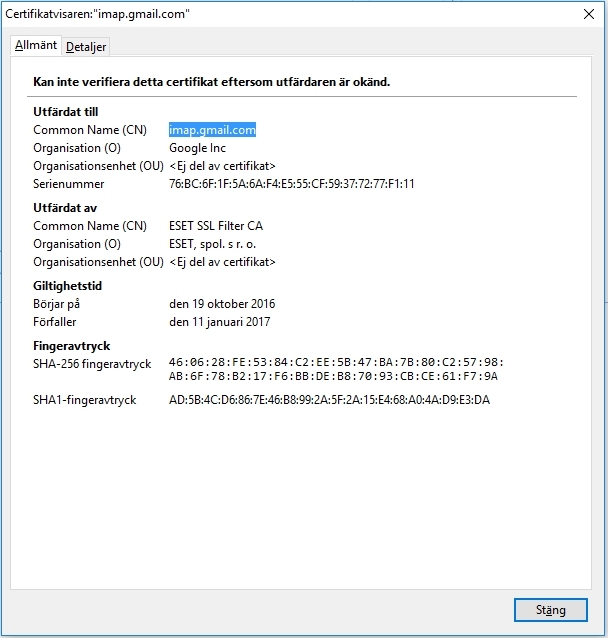Thunderbird problems with Gmail certificate for IMAP
Hi all,
I have a friend who has frequent issues with her Thunderbird installation related to connecting to her Gmail account. It is setup to use imap.gmail.com:993, but very often she gets a pop-up window in Thunderbird that claims there is no valid or known/trusted certificate for this address.
She is then advised to add an exception for this certificate, but that does not help at all. Still the window pop-ups and warns for it.
Attached you have a snapshot of this pop-up window (in Swedish), but I guess you get the idea.
Would very appreciate anyones expertise or assistance so I can help my friend with this.
Thank you very much in advance!
~AndieB
被采纳的解决方案
The cert for the Google server has been created on the fly by your anti-virus software - apparently ESET.
That means ESET is intercepting all secure connections to the server and is talking to the Google server on behalf of Thunderbird. It means also your Google password is visible to ESET, so I'd hope you do have a lot of faith in ESET.
Your options are:
- import the ESET cert into Thunderbird
- don't allow ESET to intercept your secure connections
If you chose the latter see https://support.mozilla.org/en-US/kb/troubleshoot-SEC_ERROR_UNKNOWN_ISSUER#w_eset
Even though the article is for Firefox, it applies to Thunderbird as well.
定位到答案原位置 👍 1所有回复 (4)
Click the 'View' button. That should open a new Certificate Viewer window,
Please post a screenshot of that window with the cert details.
Hi Christ1,
sorry for late reply, but I was only able today to get hold of my friend to do a snapshot.
Attached you can now see the Certificate Viewer window.
Thankful for quick help!
~AndieB
选择的解决方案
The cert for the Google server has been created on the fly by your anti-virus software - apparently ESET.
That means ESET is intercepting all secure connections to the server and is talking to the Google server on behalf of Thunderbird. It means also your Google password is visible to ESET, so I'd hope you do have a lot of faith in ESET.
Your options are:
- import the ESET cert into Thunderbird
- don't allow ESET to intercept your secure connections
If you chose the latter see https://support.mozilla.org/en-US/kb/troubleshoot-SEC_ERROR_UNKNOWN_ISSUER#w_eset
Even though the article is for Firefox, it applies to Thunderbird as well.
Hi again christ1!
Thank you so much for this. I'll have to check this out and hopefully it will work like charm for my friend!
I will mark your answer as the solution, because it sounds like it is.
Thank you so much for your support!
~AndieB