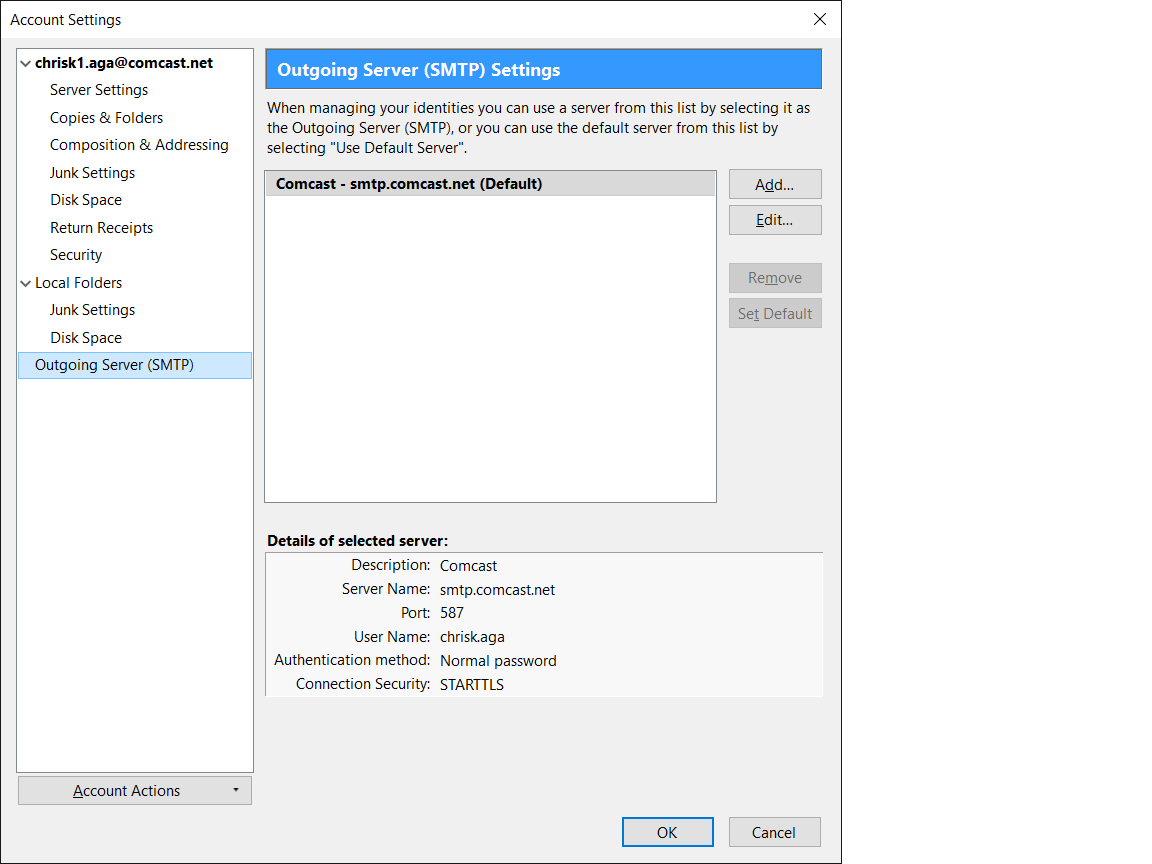Cannot send -- "cannot connect to smtp server: ... 10060 error Win 10
This has been an intermittent problem, usually solve by rebooting -- or reinstalling, which I have done several times. Hence, presumably not a configuration issue. In spite of error message, message is stored in the sent folder -- but it is not in fact sent. prior to error message, the "send message" states "connected to smtp server" Advice on forum is: old, not related to win 10, instructions out of date -- i.e. test with telnet is not recognized on win 10 command prompt.
In addition, after the current reinstall, I am not receiving email either. (on this machine only: dell inspiron 5000) The green bar shows like it is working, but stops after a while but nothing is loaded.
被采纳的解决方案
wired or wifi? can you change that? I have heard of windows 10 issues with network adapters, not that I follow the windows news like I once did..
定位到答案原位置 👍 0所有回复 (9)
I doubt any information is really out of date. The same connection issues that plagued mail in the 1980s are still around.
Telnet is not installed in Windows 10 by default is my understanding, but you can still installing from the control panel. I have it installed.
What anti virus are you using? Comcast have traditionally had a deal with Norton and Norton has has a very long history of blocking applications with it's firewall and ports it should not. If you use nortons, it is probably better to turn off the mail scanner as it scans no comcast mail. Nortons do not do SSL secured connections and comcast recommend them
Thanks for quick response.
Anti virus is Avast! I have tried disabling anti virus, and firewall in past, to no avail. Issue is intermittent. Last night I suddenly got email again, and sent a test to myself, and one or two I had in my drafts folder -- then is crapped out again. Now in the morning, I got your response. Sent myself a test msg without error, (at 06:23 but it isn't getting picked up by this machine. It is by another where I also get it. On basis of these events, I am thinking: Not a configuration problem (because it intermittent) Likely hardware, OS, or other software -- all of which seem very strange but... (because issue is isolated to my laptop) I just have the feeling that the symptoms look alike, but the underlying problem is different. If my thinking is wrong, say so -- I can take it. Just tried another test send. (at 06:33) screenshot attached. msg is in sent folder but not arriving anywhere
选择的解决方案
wired or wifi? can you change that? I have heard of windows 10 issues with network adapters, not that I follow the windows news like I once did..
At the moment, its working. Next time it craps out I will try a wire connection to see if that makes a difference. And it stopped a few minutes later, so I find that a wired connection seems to work. Problem is, of course, that the world is not very wire conscious any more. It is often - but not always -- available, but not conveniently. Hate to have to carry a 25 foot ethernet cable around all the time. Hope this is a diagnostic clue that can lead to a better solution. BTW - this isn't location dependent either. I have had the same problem on other networks. Thanks again for the attention.
由Chrisk于
Hey Matt.
Chris writes in another topic.. "Due to the following, I believe this is NOT a configuration or password problem Problem is intermittent Reboot often - but not always solves temporarily Connecting with ethernet routinely allows both sending and receiving. Receive does activate the green "I am working" bar, and status bar says "connected to mail.comcast.net" but it just quits after about 20 seconds. Sending gives the 10060 connection error, which I have researched to no avail, as all "solutions" identify config issues which appear not to be the case here. Running on Windows 10 TB version is 45.3.0 and "about" says up to date. Got question from "Matt" re wired connection and responded, but he is apparently gone, so restarting wth this thread. "
One other point re problem: If I wait overnight or a few hours, It often works for a while after I start up. But waiting a few minutes doesn't do the trick.
If I recall correctly Comcast only allow connections from those signed into the internet on their network. The wired connection woid be that way, but are your wifi netwrks all with your provider of are you using the local MacDonalds WiFi which is from verizon say.
I am at home -- using comcast most of the time. Happens everywhere though. I use unknowns rarely Thanks for coming back to me.
由Chrisk于
Matt, it stopped for a while, unaccountably, but now is back. Same deal. Neither receives, or sends, but does store msg in sent folder after showing a 10060 error
To review: Problem is intermittent Apparently hardware dependent -- no problem on another (bootcamped Win XP) machine - Computer is a Dell Inspiron 5000 series running Win 10 Not location dependent Reboot of computer sometimes solves temporarily -- but not today. Time eventually solves problem - i.e. several hours Just rebooting TB rarely if ever works. ISP is Comcast
Hope I have included all info needed. TIA