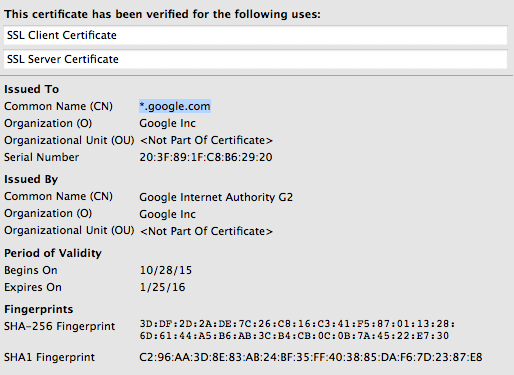Frequent 503 errors on secure sites. Also it repeatedly uninstalls NoScript without prompting.
Starting in the last several months, Firefox repeatedly has trouble accessing web pages I've accessed before, giving me a "Secured Connection failed." This happens on popular websites (Google, Wikipedia, Reddit etc.) even with secure https:// and sites that have "secured connection" notifications next to them. I can resolve it by refreshing the page, but it happens so frequently I'm wondering if there's anything I can do to lessen it. There's no way I can find to troubleshoot and find out why these errors happen, unless I'm missing something.
Also, I've had NoScript on my Firefox for a while and in the last few weeks Firefox has uninstalled it without my prompting. I've reinstalled it, only to have it be gone a few days later. I put AdBlocker on my browser a few days ago, well after this became a problem.
I've tried clearing my cache/cookies, a factory reset, uninstalling/reinstalling the thing and nothing has worked so far. Anybody else figure out a solution?
所有回复 (4)
There is security software like Avast and Kaspersky that intercept secure connections and send their own certificate.
If you can't inspect the certificate via "I Understand the Risks" then try this:
Open the "Add Security Exception" window by pasting this chrome URL in the Firefox location/address bar and check the certificate:
- chrome://pippki/content/exceptionDialog.xul
In the location field of this window type or paste the URL of the website.
- retrieve the certificate via the "Get certificate" button
- click the "View..." button to inspect the certificate in the Certificate Viewer
You can inspect details like the issuer and the certificate chain in the Details tab of the Certificate Viewer. Check who is the issuer of the certificate. If necessary then you can attach a screenshot that shows the certificate viewer.
I did as you suggested when going to Google Calendar failed. Here's a screenshot of the certificate
https://support.cdn.mozilla.net/media/uploads/images/2015-11-10-06-52-27-94fa73.png
由oconn270于
Does that certificate gave you an error?
Did you check the date and time on your computer to make sure that it isn't off?
Yes, it's accurate.