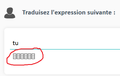Input text is weird symbols
Hey guys,
I have a big problem with Mozilla and I have no idea why. I searched the web and didn't find any answer.
In my page, i placed an input to give the user the chance to write the translation of the word he has to translate. The problem is, when the user writes something in any language (french, german, english, spanish ...), the input doesn't show the letter but a square full of 000 (look at the screenshot i've made)
Does anyone know what it is ?
所有回复 (5)
Your screenshot didn't make it into your posting.
See this support article. How do I create a screenshot of my problem? It is best to use a compressed image type like PNG or JPG to save the screenshot and make sure that you do not exceed a maximum file size of 1 MB. Then use the Browse .... button below the Post a Reply text box to upload the screenshot.
Considering this is a web page development issue ... https://support.mozilla.org/en-US/kb/where-go-developer-support
Désolé pour l'image qui n'est pas passé, cette fois ci c'est bon
Some ideas: - wrong code page - wrong font assigned (one that has no foreign characters) or not font at all (style) - input box probably configured not to show normal characters
Hmm, Firefox displays the tall boxes with two rows of two characters when the element calls for a font that you do not have on your system and/or which does not have those particular characters. However, your screenshot shows that the missing character is a "null" (00 00) instead of a regular character, so perhaps there is a problem with a validation script for your input? Or if that is the output from a translation API, something got lost in the, er, translation, back to text or HTML.
Is is possible that there is a problem with the encoding and that Firefox sends the response as Unicode and the server expects a Western encoding.
由cor-el于