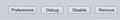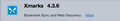How do I disable and delete Xmarks?
The Xmarks sign-in screen is constantly popping up in the middle of my screen. I don't use Xmarks and it is just a constant irritant.
所有回复 (4)
Go to Menu>Add Ons>Extensions and find X-Marks. There will be an option on your right of either looking at the preferences of the extension, disabling the extension or deleting the extension.
由Jon Gregory于
Thanks for you direction. Unfortunately, X-marks does not appear on my list of EXTENSIONS.
X-Marks is an extension, so if you have it it should be in that section. Double check to make sure you don't have it, and if you do not, please send me a screenshot of your Extensions page of the add ons.
Also, there is a search bar in the upper right hand corner which you can utilize by typing X-Marks. Check the screenshot to make sure you are not missing the icon.