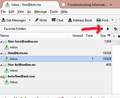Hi! I found it easier to delete e-mails in the trash before you changed to 31.0 - (I am checking more than 4 e-mail). Now it take longer time to find the trash.
After the change in 31.0 it take a long time to find all the trash-boxes and delete the trash as I am checking more than 4 e-mail-accounts. Earlier it was now problem as I could go directly to each trash-box from the top-menu. Now I will have to go to "ALL FOLDERS" and down from the heading to each, - not directly to each trash-box? (A step back?)
所有回复 (3)
I could go directly to each trash-box from the top-menu.
Can you explain that in more detail?
Hi!
Yes, I can.
In the previous version I could hit this arrow, (pointed out in red)
first image
and it would jump directly to this - as the next screen.
second image
Here the red arrow is pointing at the trash, which I could delete directly.
In the version 31.0 the screen does NOT jump to the inbox for the mail-address highlighted, it just jump to the mail-address which is on top. Then I have to move down to the mail-address in question to find the trash so I can delete it. this was a lot easier in the version before 31.0 came out.
Is it not possible to keep this feature in the version 31.0?
Hope this explain what I mean?
Thank You!
-- Regards-/-Hilsen
Finn-T. Kristoffersen
xxx-----------
Thanks for the screenshots. This functionality isn't something I ever used, and I'm still not exactly sure what you're doing. So I'm afraid I won't be of much help with this.
Here are a few suggestions/comments though.
When you right-click a folder in the folder pane, you can designate it as a 'Favorite' folder.
You can display 'Favorite' folders via View (Alt-V) - Folders - Favorite.
As an alternative, take a look at this article. http://kb.mozillazine.org/Global_Inbox