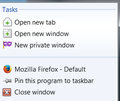Why is it when I right click on Firefox icon I get a purple flag with "New Private Window"? Is there no way to delete this?
Am I a prisoner of "New Private Window"? Is it OK if I don't want it? Will God punish me? It certainly looks that way.
I've had Win 10 for 4 months and until yesterday, 11/10, I never even knew about "New Private Window" and the purple flag that now appears when I right-click the Firefox icon. Someone tried to help by suggesting new Privacy settings. As a result I lost most of my desktop shortcuts but not the Private Window! I got most of the shortcuts back but I'm still stuck with the purple flag business. I don't have a tech background, and just for that reason I try to keep it all simple. If it's that vital, how did I manage before? Any help or clarification will be appreciated. Thanks for listening.
Ọ̀nà àbáyọ tí a yàn
The image used for Private Browsing from the Task Bar was changed for Firefox 42. Previously the image wasn't colored purple, more like a lighter blue color.
Ka ìdáhùn ni ìṣètò kíkà 👍 1All Replies (4)
Hi, if you mean when you right click on the Firefox Taskbar icon, under Tasks, you see the purple 'New private window' option - that is normal, and if you don't want to use it, you can just ignore it. Firefox should open by left clicking in the usual way.
If you are getting a private window option when you right click the Firefox Desktop icon, you may have a corrupt shortcut icon. So in the Start Menu, right click on Mozilla Firefox in All Programs/Apps > Send to > Desktop (create shortcut). You should now have a clean shortcut on your Desktop. if it's OK, you can now right click on the old Desktop icon > Delete.
More about Private Browsing - Private Browsing - Use Firefox without saving history.
If your question is resolved by this or another answer, please take a minute to let us know. Thank you.
Thanks for your reply. I'll try to ignore the purple flag as you suggested. Why I questioned it is that I never saw it until a few days ago, no matter how many times I might've right-clicked the taskbar icon in the past. Is it part of a recent update where they just added an easy way to access a new private window?
I'm always puzzled when it's a change I myself didn't make. In this case it's also because I don't fully understand the functions of Private Browsing, so I've consistently avoided it. Perhaps I misunderstood that in order to use Private Browsing, I lose my "Don't remember history" ability, which is a must. I'll appreciate anything you can add. Thanks again.
Ọ̀nà àbáyọ Tí a Yàn
The image used for Private Browsing from the Task Bar was changed for Firefox 42. Previously the image wasn't colored purple, more like a lighter blue color.
Thanks. I probably never noticed it before the color change.