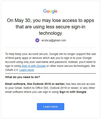OAuth 2.0
Gmail is going to require OAuth 2.0 sign-in SFAIK, that means I will no longer be able to access gmail with Thunderbird. Are there plans for Thunderbird to meet the OAuth 2.0 requirement?
منتخب شدہ حل
I already have 'Authentication method' set to 'OAuth2' in 'Security Settings' for the account, so is there something else I need to do
No, nothing else to do.
did Gmail just shotgun the warning message to all their subscribers?
I don't know. Is there another Thunderbird installation accessing the account which does not use OAuth2 yet? Or a Google Calendar not using OAuth2?
اس جواب کو سیاق و سباق میں پڑھیں 👍 1تمام جوابات (15)
Thunderbird supports OAuth2 authentication for Gmail accounts. All you need to do is to turn it on in your account settings for the Gmail account. That goes for both, the incoming, and outgoing server.
Well, I already have 'Authentication method' set to 'OAuth2' in 'Security Settings' for the account, so is there something else I need to do, or did Gmail just shotgun the warning message (attached to my original post) to all their subscribers?
منتخب شدہ حل
I already have 'Authentication method' set to 'OAuth2' in 'Security Settings' for the account, so is there something else I need to do
No, nothing else to do.
did Gmail just shotgun the warning message to all their subscribers?
I don't know. Is there another Thunderbird installation accessing the account which does not use OAuth2 yet? Or a Google Calendar not using OAuth2?
I do have 2 laptops with Thunderbird installed, rarely used. I'll check them. Thanks for your help!
On 3 May 2022 Thunderbird stopped receiving and sending gmails! I have changed the server settings to OAuth2 and deleted all passwords, as recommended. I restarted Thunderbird but it still does not work. I have 5 different gmail accounts. Any ideas or do I have to revert to 5 open webmail tabs?
Mine works. I am not a monitor/contributor on this website, just a Thunderbird user with one Gmail account. I do not use two-step identification (ie, gmail does not send a second password to my phone and ask me to enter it)
For my Thunderbird gmail account I use these settings:
server type: IMAP Mail Server (and imap is enabled in my gmail account settings)
Server name: imap.gmail.com connection security: SSL/TLS Authentication method: OAuth2
Outgoing SMTP server settings:
description: Google Mail
Server Name: smtp.gmail.com
Port: 465
Connection security: SSL/TLS
Authentication method: OAuth2
Thanks car-nuts. I have already set the details above and per the link. Every time I click on 'Get All Messages' a window pops up with the text "Connection to server was reset". Wonder what this means. Still not able to send or receive.
Try a browser search on the phrase "Connection to server was reset". There are several hits involving anti-virus programs (I use Bing with Firefox), including this one: https://www.minitool.com/news/thunderbird-connection-to-server-was-reset.html
The minitool.com advice fixed it! I uninstalled AVG (using Revo Uninstaller to remove all the hidden files) and it works. All gmail files downloaded - with OAuth2 setting. Back to normal after a week of no emails. Might try Malwarebytes anti-virus instead. Thanks car-nuts.
Glad my suggestion helped, I'm usually on the other end of these posts. I use Malwarebytes and SuperAntiSpyware
Hello, I updated my Thunderbird settings to use OAuth2 as shown here and in other places.
However it's not working. I just get 'connection timed out.'
Has anyone tried using this with POPFile mail filtering? I'm using that, and I think it's throwing a wrench into the works since POPFile sits between Thunderbird and every email server I have configured.
Any advice on how to make OAuth2 work with POPFile+Thunderbird would be much appreciated.
My settings are as follows: Server name: 10.0.0.15 Username: pop.gmail.com:995:xxxx@gmail.com:ssl Connection Security: SSL/TLS Authentication Method: OAuth2
POPFile is living at 10.0.0.15, so that's why the non-routable address there.
Sorry, I have no knowledge of POPFile. All Google hits are very outdated.
It took me awhile to find this posting, might be best in future to include a link in your email.
I don't see an option for OAuth2 for Outgoing even though I have the latest version of TB.
You should be able to define an outgoing server as OAuth2... see attached
Meanwhile, when sending emails to posters on this forum: for God's sake, please include a url to get back to the Mozilla forum post so the email addressee doesn't have to spend gobs of time searching for it. I always want to help, but its not fun searching for the post so as to be able to reply.