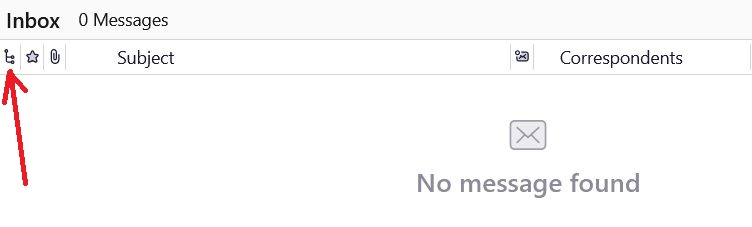Still no simple and direct way to kill threads ?
Wonder whether they implemented some easy and direct way to disable threading. All explanations on various posts seem unaccessible to the lambda user I am.
Усі відповіді (10)
Use the toggle (attached) to switch threads on or off.
Removes the thread column, but still considers the emails and answers.... as one linked conversation. I DON'T WANT my emails linked to each other !
It doesn't remove the thread column. It removes the toggle. The thread column is removed by using the icon on the far right of the column header.
This doesn't change the fact that the email are still "threaded"...
This doesn't change the fact that the email are still "threaded"...
craiout said
This doesn't change the fact that the email are still "threaded"...
They're only threaded if you turn threading on. Anyway, enough. Hope you find what you're looking for.
How turn "threading" off ???
I've answered this issue is quite a few Forum Questions, so I'm surprised you have not located one of those.
First Stage: Switch off the threaded default setting which means any New folders have threading auto selected.
I've posted some images below as a guide.
- Settings > General
- Scroll to bottom
- click on 'Config Editor' button - It opens in a new tab
- In search type: default_view
- You will see this line: mailnews.default_view_flags - It will have a numerical value of 1
- click on the 'pencil' icon on the right to allow an edit.
- Remove the number 1 and type in a zero 0
- click on the 'tick' icon to save your settings.
You will now have: mailnews.default_view_flags - It will have a numerical value of 0 This will now mean any New folders you create, they will not have threading by default.
Second Stage: Select the 'Inbox' folder and set up the sort view you want to see. Use the 'Menu Bar' toolbar:
- 'View' > 'Sort by' and choose 'Date' and 'Descending' or 'Ascending' and 'Unthreaded'
Third Stage: Set all folders and subfolders to use the same as the Inbox
which means - Apply the sort view to all folders in the mail account:
- Hover over 'Apply current view to' > Hover over 'Folders and it's children' > hover over the 'mail account name' - not a folder > finally click on the 'mail account name' not a folder.
Now you have set it up completely. All New folders will auto use unthreaded. All folders and subfolders in the account will use unthreaded. If you have more than one account then repeat the same process.
Please note: it is still possible to enable/disable a 'threaded' view on a particular folder if that is desired. The simple way is to select folder which needs threading enabled and click on the column header 'Toggle message threads'
Змінено
That's ridiculous , Surely someone has coded this workaround .
VMars said
That's ridiculous , Surely someone has coded this workaround .
One simple way to disable in a folder is to click on the 'threads' column header. OR View > Sort by > and choose 'unthreaded' It switches threading off in selected folder. This advise was offered at the start of this question.
The answer I gave sorted more than one situation. This is not difficult and it's quick to set up - I know because I used it to set mine up.
First : When you create a new folder, I advise to set it up by default with no threading. I'm advising you do this because if you prefer no threading then it can be a nuisance if not switched off by default. Second: This is just basically choosing what setting you do want to use, but it's possible you have already performed it - I stating that check on setting because I'm not assuming anything. Third: This is just using the setting set up in 'Second' and applying it throughout the account; it's barely a couple of clicks.
Many people use threading. Many people do not use it at all. Others, may use it on specific folders. It's possible to use various types of Sort on various folders depending upon what is desirable and purpose of the folder.
Personally, most of my folders use Date, Descending, unthreaded. Simples :) I have a couple of folders using threaded eg: one folder which receives all filtered mail from bugzilla, so I have no need to display the 'From', but it's vitally important to follow specific bugs, so threading is important. Sort by - Date, Descending, threaded. Another folder uses 'Sort by' - From, Ascending, Grouped by sort which is a different form of 'threading' based on From rather than Subject. But two of my acounts never use threading at all.
However, I also want to disable threading for new folders because mainly I do not use it. The current method of faciliating all these variants works very well. A single click option in Settings to switch off all threading in all areas may sound a simple fix, but it's a lot more complicated than imagined.
The beauty of the current situation means anyone can have anything they want. I'm not an employee, I'm an unpaid volunteer - just another Thunderbird user like you, but I love the diversity Thunderbird offers and the ease of setting it up. So I share that knowledge in this instance.
If people think all the instructions I gave sounds way too verbose or heavy and way too complicated, then please remember, I've written them one step at a time so everyone of all skill levels can follow them. In other words, I've not assumed people know how to access Config Editor or how to apply settings to all accounts.
The question was how do you fix the threading issue if you want to switch it off in it's entirety and everywhere and the responses offer how to resolve.