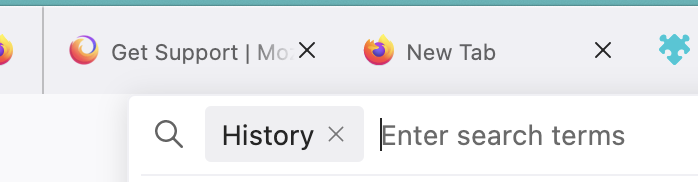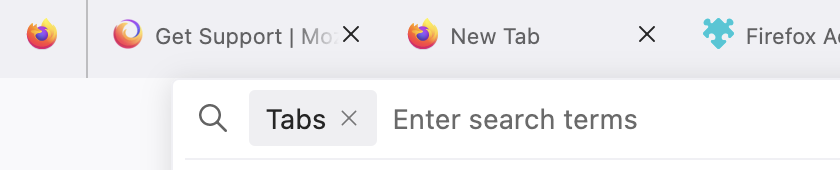Search Shortucts not working: "*", "%", "^"
Hello,
I'm trying to use the, "*", "%", "^", in my browser bar. What exactly do these do? After entering the shortcut I get a "Tab" or "History" button that shows up in the search bar and then after hitting enter nothing happens. Isn't this feature suppose to search inside all my open tabs and my History? Nothing happens after I hit enter.
Thank you.
Усі відповіді (6)
Type a search term. The results are shown under the address bar.
It seems like it's only actually searching the text of the url itself, and not the actual content of the pages that are open. Is this how it's suppose to work?
max139 said
Is this how it's suppose to work?
Yes. It searches in the page name, url and bookmark tags.
What do you mean by page name?
The title that is shown on the tab.