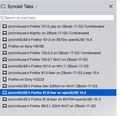Sync problem after a clean windows install
Hi! My windows suddenly encountered problems and I had to reinstall it, but after reinstalling win and Firefox and logging into my account, none of my data loaded to the new Firefox. Please help, for me, loosing that much of bookmarks and passwords, is just like a matter of death and life.
Усі відповіді (3)
The option is for syncing between devices or versions for Firefox. see old screenshot Did you have the account on another device? https://support.mozilla.org/en-US/kb/how-do-i-choose-what-information-sync-firefox
I didn't have Firefox on other devices. Does Mozilla have some kind of back up or such things that can help?
I always acted like this. One time I changed my laptop even and after logging to my account on the new laptop all of my data loaded.
Sync sounds like it's backup, but it's not. That's why I always suggest running more than one version of Firefox and also Waterfox on multiple devices so that you're data is not in just 1 browser on 1 device. see old screenshot