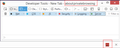Thousands of errors on every page, but none shows in the console
Since Friday 25/5/2018 Firefox Developer Toolbar (SHIFT + F2) shows me hundreds if not thousands of errors on every page I visit, but if I click on the counter it'll show the Developer Console with 0 or almost 0 errors.
Just to make an example on this page it's showing me 663 errors, but if I open the console it only shows 2(3) warnings and 1 error. On some pages after a few minutes it reached 4k+ errors.
Firefox ESR 52.8.0. Yes I tried to launch firefox in safe mode and in fact I'm using the safe mode right now to write this post, but nothing really changes.
Змінено
Обране рішення
Disabling e10 did the trick. For whatever reason it got enabled (maybe with last update? or maybe I just didn't remember having enabled it)
Читати цю відповідь у контексті 👍 0Усі відповіді (5)
Hi, is there some reason you are looking for errors in this as it clearly states : GCLI is an experiment to create a highly usable command line for web developers. There is no context as to your use of this. You maybe should be running the full version : https://www.mozilla.org/en-US/firefox/developer/ Note it has a compatibility mode but does share your Profile and Bookmarks so backup.
- https://support.mozilla.org/en-US/kb/back-and-restore-information-firefox-profiles
- https://support.mozilla.org/en-US/kb/export-firefox-bookmarks-to-backup-or-transfer
If not wanting to use the above which includes the below : If you are trying to fix pages you have created and code you have created or used : Send the file up or input the URL to below for what the errors are : HTML https://validator.w3.org/ CSS https://jigsaw.w3.org/css-validator/ W3C.org (World Wide Web Consortium) in charge of standards and practices and future development of web pages and web browsers make the rules on code. Mozilla Firefox follows these rules. W3C.org Who make the rules for web code.
Please let us know if this solved your issue or if need further assistance.
Hi, thank you for your answer.
I always keep GCLI open as I find it to be really useful (even just for the screenshot command it's worth it). So just because it's experimental it doesn't really mean that it should break itself and show 10k NON EXISTING errors in the error counter, especially when it was working fine before. Also CGLI is not exactly a new feature.
BTW I just read the following on CGLI webpage "The Developer Toolbar has been removed from Firefox Nightly as of 18th May 2018." which is a truly saddening news.
You do not have all sections enabled as I see only see JS and Security enabled. Most such errors are usually CSS errors and those are not enabled.
cor-el said
You do not have all sections enabled as I see only see JS and Security enabled. Most such errors are usually CSS errors and those are not enabled.
Good call, and while you're right that there usually are a lot of CSS errors, I'm not entirely sure they used to be counted before and even if they were counted the issue is clearly another one.
Вибране рішення
Disabling e10 did the trick. For whatever reason it got enabled (maybe with last update? or maybe I just didn't remember having enabled it)