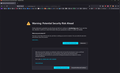blocked by remote-settings.mozilla.org in firefox on windows 11
The title says it all - I try to browse to a website in my bookmarks list and I get blocked!!! I'm on my ubuntu machine, as I can't do this on my Windows 11 machine!!!
Tüm Yanıtlar (4)
Show the issue. Hard to help with something we cannot see or replicate. Provide an example site. Did you try Firefox in Troubleshoot Mode? What version of Firefox?
jonzn4SUSE tarafından
Hopefully images have been attached. I'm writing this on mu Ubuntu machine because I can't on my Windows 11 machine. Sometimes I can click on the 'ignore risk' button, but even if I can get to the page on W11 machine most, if not all functions, can't be used. Sometimes all I have as an option is to go back. It seems to be more general than remote-settings.mozilla.org
If windows pro, you should have sandbox enabled for testing. https://www.howtogeek.com/399290/how-to-use-windows-10s-new-sandbox-to-safely-test-apps/ What security software are you running? Did you try Firefox in Troubleshoot Mode?
Tried Troubleshoot mode - no difference. I have had minor problems ever since installing a heap of Avast software. Now more intense problems - Avast Tracker must have been updated recently, and I now need to list all websites that I want to use!!! Also storage/C: is almost full. Was trying to get it upgraded - not working, will get new computer soon with more of everything. Hopefully that will help. Cheers.