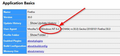User Agent String has wrong Windows NT version
I'm on Windows 8.1 and if I go to http://useragentstring.com/ it detects Windows NT 6.2 instead of 6.3. Please see my screenshot here: http://imgur.com/7CbJzop
This is causing an issue. When I visit certain Microsoft pages like http://windows.microsoft.com/en-us/windows/tutorial Microsoft detects that I have Windows 8 on my computer and I get a message to upgrade to Windows 8.1. This is wrong because I'm already on Windows 8.1. Please see the screenshot here: http://i.imgur.com/jH4UW76.jpg
I have uninstalled and re-installed Firefox and the problem still exists.
How can I correct the User Agent String so that it reflects the correct Windows version.
Seçilen çözüm
Thank you cor-el but I've discovered that the problem is being caused by a program called Sandboxie.
Let me explain. If I start Firefox unsandboxed and go to about:support the correct NT version is shown (i.e. NT 6.3). However, if I run the same browser sandboxed then it shows NT 6.2.
I've started a topic on Sandboxie's forum about this.
Nevertheless, I wish to thank everyone who took the time to reply on this thread.
THANKS!!
Bu yanıtı konu içinde okuyun 👍 0Tüm Yanıtlar (8)
hello joe, please make sure that you're not running firefox in compatibility mode for windows 8: http://windows.microsoft.com/en-US/windows-8/older-programs-compatible-version-windows
Thank you both for your quick replies.
@philipp, I checked and it is not in compatibility mode.
@cor-el, thank you for the links. I went through them and nothing covered solves the problem. In fact, there was a section in the first link which gave me some hope. It was headed "Websites think that Firefox is outdated when you have the latest version. But alas, I'm on Firefox 30.0 and there's no way to edit User Agents like in version 9.
Just in case you feel this is a website problem, I attached another screenshot from About:Support in my Firefox.
You can open the Properties of the Firefox desktop shortcut via the right-click context menu and check the "Compatibility" tab. Make sure that all items are deselected in the "Compatibility" tab of the Properties window.
There's an addon called User Agent Switcher but I don't know if it works with Firefox 30.
@cor-el, I have checked the properties from the context menu and can confirm that nothing is selected in the Compatibility tab, so that's not the problem.
@teleguy, I'm aware of such an addon, however, my understanding of its use is to trick the target website into believing you are using a different browser and thus deliver different content to you. Besides, I also understand the change doesn't survive a reboot and is therefore useless to me.
I also understand that I can create a new entry named general.useragent.override in About:Config but this still doesn't provide an answer as to why Firefox has the wrong NT version in the first place.
Do other browsers send the correct user agent?
Create a new profile as a test to check if your current profile is causing the problem.
See "Creating a profile":
- https://support.mozilla.org/kb/profile-manager-create-and-remove-firefox-profiles
- http://kb.mozillazine.org/Standard_diagnostic_-_Firefox#Profile_issues
If the new profile works then you can transfer files from a previously used profile to the new profile, but be cautious not to copy corrupted files to avoid carrying over the problem
Do a clean reinstall and delete the Firefox program before (re)installing a fresh copy of the current Firefox release.
- Download the full Firefox installer and save the file to the desktop
http://www.mozilla.org/en-US/firefox/all.html
If possible uninstall your current Firefox version to cleanup the Windows registry and settings in security software.
- Do NOT remove "personal data" when you uninstall your current Firefox version, because this will remove all profile folders and you lose personal data like bookmarks and passwords including data in profiles created by other Firefox versions.
Remove the Firefox program before installing that newly downloaded copy of the Firefox installer.
- (32 bit Windows) "C:\Program Files\Mozilla Firefox\"
- (64 bit Windows) "C:\Program Files (x86)\Mozilla Firefox\"
- It is important to delete the Firefox program to remove all the files and make sure that there are no problems with files that were leftover after uninstalling.
- http://kb.mozillazine.org/Uninstalling_Firefox
Your bookmarks and other personal data are stored in the Firefox profile folder and won't be affected by an uninstall and (re)install, but make sure that "remove personal data" is NOT selected when you uninstall Firefox.
cor-el tarafından
Seçilen çözüm
Thank you cor-el but I've discovered that the problem is being caused by a program called Sandboxie.
Let me explain. If I start Firefox unsandboxed and go to about:support the correct NT version is shown (i.e. NT 6.3). However, if I run the same browser sandboxed then it shows NT 6.2.
I've started a topic on Sandboxie's forum about this.
Nevertheless, I wish to thank everyone who took the time to reply on this thread.
THANKS!!