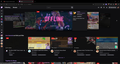All live Twitch channels "offline" despite that they are streaming
As of recently, every time I try to watch someone on Twitch, where the video feed would normally be is the streamer's offline banner image. Chat is working fine, and is active despite the stream not being displayed on my end. If I check the Twitch mobile app the stream displays as normal, so I know they are currently streaming. I tried disabling all of my add-ons and restarting the browser to no avail. I am a noob, so please be patient with me. I have attached images of an example, but this happens with any live channel, not just ones I am following (I do not have any active subscriptions as far as I know).
วิธีแก้ปัญหาที่เลือก
Whatever. I figured out how to refresh my profile myself and it worked. I had to reinstall all my extensions.
อ่านคำตอบนี้ในบริบท 👍 0การตอบกลับทั้งหมด (7)
You can't watch any live videos on Twitch at all? Even a popular one on the front page?
Does it still happen in a new profile without signing into sync? An easy way to test a new profile is to install Developer Edition and see if it happens there or refresh your existing profile.
Yes it even happens to front page live streams. When displayed on the front page it's all black instead of the offline banner, though if you click to watch it will display the offline banner. I honestly didn't even have a Mozilla account/profile until I went to ask about this, so I'm not sure if that will matter or help.
The "profile" in this case is a local folder where all your browser settings are stored, all Firefox installations have at least one profile. Installing Developer Edition is the easiest way to do a quick test in a new clean profile.
It does not happen in Developer Edition. You mentioned previously I could refresh my existing profile. Should I try that?
You can check for issues with Total Cookie Protection.
I tried the tips supplied at the provided websites and I am still having the issue.
วิธีแก้ปัญหาที่เลือก
Whatever. I figured out how to refresh my profile myself and it worked. I had to reinstall all my extensions.