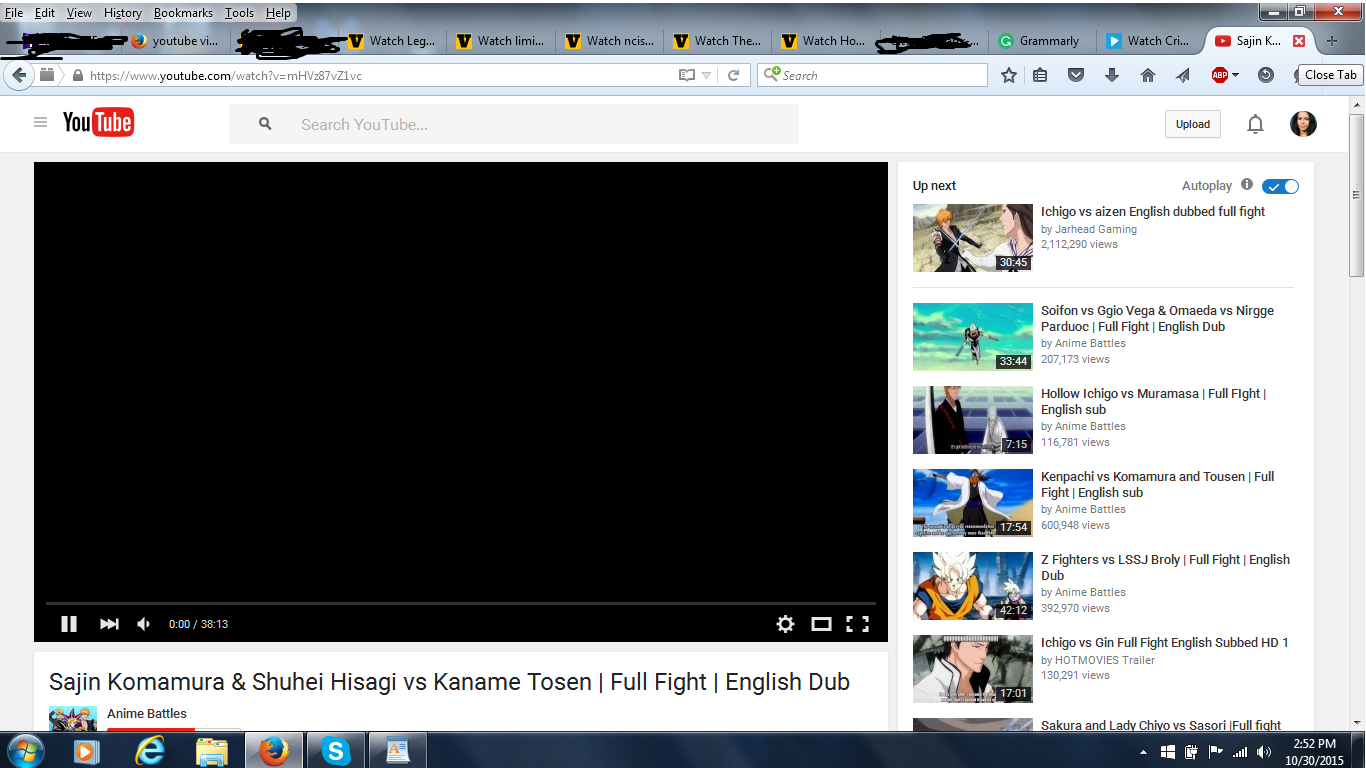youtube video takes a while to load in new update
when i updated to firefox 41.0.2 when i am watching videos on firefox they take a minute to load this is only happening on firefox after the new update the video does not buffer it is just black only then plays after a minute and some videos it shows a picture and takes about 2 minutes to load
การตอบกลับทั้งหมด (10)
check this:
- see if there are updates for your graphics drive drivers
https://support.mozilla.org/kb/upgrade-graphics-drivers-use-hardware-acceleration
- disable protected mode in the Flash plugin (Flash 11.3+ on Windows Vista and later)
https://forums.adobe.com/message/4468493#TemporaryWorkaround
- disable hardware acceleration in the Flash plugin
https://forums.adobe.com/thread/891337 See also:
If the above does not help,
Start Firefox in Safe Mode {web Link} by holding down the <Shift>
(Mac Options) key, and then starting Firefox. Is the problem still there?
I started firefox in safe mode and the videos play fine so what could the problem be?
It could be the work of one of your add-ons. Type about:addons<enter> in the address bar to open your Add-ons Manager. Hot key; <Control>(Mac:<Command>)<Shift> A)
In the Add-ons Manager, on the left, select Extensions. Disable a few add-ons, then Restart Firefox.
Some added toolbar and anti-virus add-ons are known to cause Firefox issues. Disable All of them.
If the problem continues, disable some more (restarting FF). Continue until the problem is gone. After, you know what group is causing the issue. Re-enable the last group ONE AT A TIME (restarting FF) until the problem returns.
Once you think you found the problem, disable that and re-enable all the others, then restart again. Let us know who the suspect is detective.
I only have a couple of extensions and disabled one which is adblock plus it seems to be the cause how can i fix this issue because i do need it to block ads
Load the web page. After the page is loaded, click the down arrow next to the AdBlock icon. Now select Disable on <web site>.
Forum; Adblock Plus Forum {web link} https://adblockplus.org/ Homepage
that disables the ads
the strange thing is this issue just started for me on the last update for firefox i'm going to screenshot it
I fixed this issue by going into troubleshoot and refreshed firefox now the issue is back how can i see whats causing it? since refreshing firefox fixed it
Did you reinstall any extensions in the new profile?
If you use extensions (Firefox menu button/Tools > Add-ons > Extensions) that can block content (e.g. Adblock Plus, NoScript, Flash Block, Ghostery) then make sure that such extensions aren't blocking content.
i only have one extension that is adblock plus after i refreshed firefox and installed adblock youtube was still working fine
เปลี่ยนแปลงโดย la321 เมื่อ