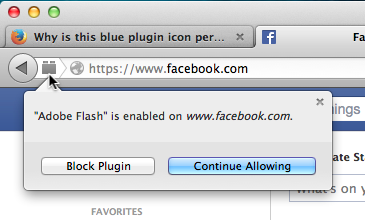Why is this blue plugin icon persistent in the latest version of Firefox?
Here is a link to a picture that shows what I am referencing: https://dl.dropboxusercontent.com/u/5220716/PluginIcon.jpg
If you click on it it asks if you want to allow Flash to run on the current website. However even if you choose "allow and remember" the icon is persistent. This does not happen on every website, but Facebook is a good example.
I am running Firefox for Mac version 24.0 on an iMac with OS X 10.8.5
All of my plugins are up to date.
I just really don't want to have to see that icon constantly in the address bar, but maybe I have no choice?
தீர்வு தேர்ந்தெடுக்கப்பட்டது
OK, I researched the icon appearance further, and the reason mine looked different is due to a theme that I am running.
Once I removed the theme and went to the default FF theme, the icon "greyed out" and looks just like the one in your provided screenshot.
So I guess this is problem solved because as you mentioned, "There isn't a way to get rid of the icon altogether." I wish there was a way, but since there isn't, I'll just say thank you. :)
Read this answer in context 👍 0All Replies (11)
It seems to be ANY site that Adobe Flash is running on.
Hi,
One thing that confuses me about your screenshot is that we changed the look of that icon (it should be 2D and flat on the side). That aside, the blue plugin icon means that a plugin exists on the page you are using and it is being blocked from running automatically. The default state in Firefox 24 is not to block plugins automatically and what you should see is a gray icon. For example, here is what I see when I go to Facebook:
So if you are always seeing a blue icon it may mean that the hidden preference for this has been changed. Here's how to change it back:
- In the address bar, type about:config and press Return.
- The about:config "This might void your warranty!" warning page will appear. Click I'll be careful, I promise! to continue to the about:config page.
- Type plugins.click into the search box. It should bring up one result: "plugins.click_to_play"
- If the default value has been changed it will say that the status is "user set" and the value is "true".
- Control-click anywhere on that entry and choose Reset from the context menu to set it back to the default value.
This should make sites with plugins have the gray icon like my screenshot above (you'll have to refresh any open sites).
There isn't a way to get rid of the icon altogether. The idea of this feature is to give you more control over plugins since they can be the source of things like security exploits, malware and performance issues.
In Firefox 26 we'll start blocking all plugins from running automatically except for the latest version of Flash. And you'll always be able to allow a plugin to always run on a particular website.
Michael Verdi மூலமாக
Could the difference in the icon's appearance could be because you are running the Windows version and I the Mac?
At any rate, I tried the fix you suggested and it did not resolve the issue. Also this is not specific to this computer as the same thing happens on my laptop as well.
I am disappointed that this update added that persistent icon at all, but thanks for trying to help me.
It should not be a Mac/Windows difference. I'm using both (my screenshot was Mac). Something else must be going on. Can you give us some more info to help diagnose? Here's how:
- Go to the Help menu and choose Troubleshooting Information
- On the Troubleshooting Information page, click the Copy text to clipboard button.
- Paste that info into a reply in this thread.
Thanks!
தீர்வு தேர்ந்தெடுக்கப்பட்டது
OK, I researched the icon appearance further, and the reason mine looked different is due to a theme that I am running.
Once I removed the theme and went to the default FF theme, the icon "greyed out" and looks just like the one in your provided screenshot.
So I guess this is problem solved because as you mentioned, "There isn't a way to get rid of the icon altogether." I wish there was a way, but since there isn't, I'll just say thank you. :)
Not sure if you will find it more or less attractive, but the icon might go from blue to gray in a couple of versions, judging from the screen shot in this blog post published today: Plugin Activation in Firefox | Future Releases.
Hello; I have a question about some things mentioned in this thread.
"The default state in Firefox 24 is not to block plugins automatically ... In Firefox 26 we'll start blocking all plugins from running automatically except for the latest version of Flash. And you'll always be able to allow a plugin to always run on a particular website. " -Verdi
I am wondering how this relates to those popups you sometimes get that say "This site wants you to download a plugin" ... I always either did NOT allow the plugin or X-ed away from those sites. [Just to clarify: these popups/notices are not related to recent versions of FireFox; I've seen these over the years.]
Does this mean that FFv24 allows such plugins automatically without asking you anymore?
Hi jhst, Firefox's notifications now appear in the address bar to the left of the site identify icon (globe or padlock). There are different icons for whether to activate an installed plugin or to download a new one, so you'll continue to be able to ignore content that isn't important enough to justify that.
Thanks, jscher!
Just to make sure: Does that mean that new plugins are *not* downloaded automatically, then? (without changing the default) So that, by default, it would still ask me whether I want to download said plugin?
Or do I have to change the default using about:config to make it still ask me to OK a plugin-download that a site wants me to make?
New plugins have never been downloaded automatically by Firefox, but Firefox scans the registry to search for new plugins.
Hi jhst, I haven't tried Firefox 26, but considering that the goal is to allow users more control over plugins, it wouldn't make sense to start downloading them automatically.