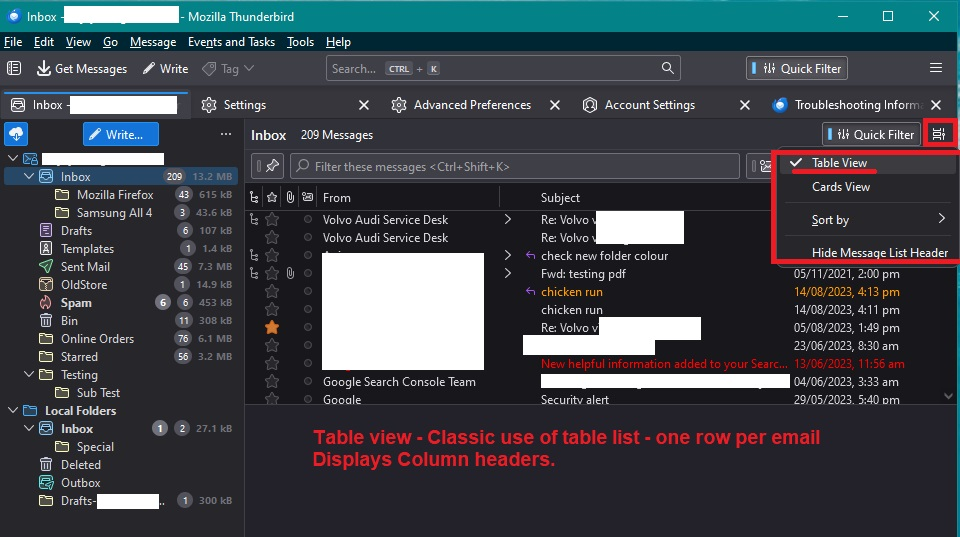Why did my client set up completely change on me?
I use Thunderbird for my work emails and the other day I opened the program and everything looked and functioned differently.
If I responded to an e-mail I used to get a copy of mine inline with the thread, and now that just isn't there.
In addition, the threads aren't together the way they used to be. I try to scroll through an email thread and now I have to click on the emails individually.
Is this an update, or did a setting get accidentally changed? Can I get it back to how it was? I'm not tech savy so if you want me to share settings please explain how to find them like you're talking to a child... I just want my email to be easy to use like it was before
தீர்வு தேர்ந்தெடுக்கப்பட்டது
re :Sent emails also used to automatically appear in the thread at the end of the conversation if I would scroll down so that I could reference what I said to a person as soon as I responded (without having to check the sent folder).
An option is available and has always been available if you had opened an email using:
- Right click on email and select 'Open Message in conversation' OR shortcut keys 'Ctrl'+'Shift'+'O'
It would include all emails both sent and received relating to the selected email.
There is an addon eg: Thunderbird Conversations 4.1.6
I find if an email was replied to then those replies are in the opened message in Message Pane - they are indented with a line. But if someone used original email and replied - not replying to a reply - then whilst it gets listed as part of thread, it's not connected to the other original which did have a reply. So in effect you have to select the next in thread. The change in not providing the vertical lines means you cannot tell whether that email in conversation was in reply to only original or in reply to a reply of original.
I'm going to check on whether there is a preference for enabling/disabling of vertical line in replies.
Read this answer in context 👍 1All Replies (10)
Just a guess: I think you may have had threaded messages and now you don't. To check that, - highlight the inbox, select view>sort by and see if 'threaded' or 'unthreaded' is ticked. Click threaded to see if that restores your preference. If menu bar isn't visible, click alt key first. attached screenshot shows the menu.
Thank you for the reply. I checked that and threaded was checked off so I don't think that was the problem.
I attached below an image of what shows up when I click on threads, used to be it would open the whole email and if I scrolled I could go through all the messages (including my replies). Now it just shows previews of the e-mails and excludes my replies. I have to click the e-mail manually in order to read the whole thing which is a far worse experience than what I had before.
Threading is not my strength, but I think experimenting with View>Threads will give you more options.
I tried but haven't had any luck, thanks for replying though, I'll keep at it.
What version of Thunderbird are you using?
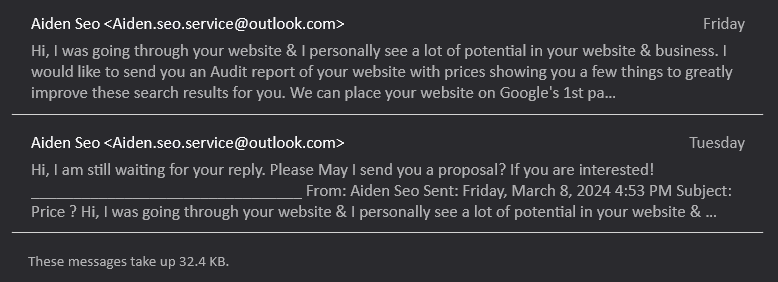 I have not seen that layout for years. I am not sure when it went away, but it used to show in the collapsed views of threads, instead of the first email in the thread.
I have not seen that layout for years. I am not sure when it went away, but it used to show in the collapsed views of threads, instead of the first email in the thread.
Although the layout of the conversations addon is somewhat similar, mimicking as it does Google layout. But that little info on the size of the discussion makes me think we are dealing with an older version.
Hi Matt,
Thanks for replying. It says my version of Thunderbird is up to date. The version number is 115.9.0 (64-bit)
The thing that I don't understand is that I didn't tinker with anything at all. One day I opened the client and everything was just completely different. Nothing I've fooled around with since has restored it back to the way I had it. It's really horribly affected my work flow, but I have just been living with it since I don't know what else to do.
You are currently using 'Card View' You are also using 'threaded view' which will show a top level message and it has been 'replied to', so you will also see eg: 1 reply > The > chevron means it's in 'collapsed' mode
When you select the email in the list you will see all the threads in that conversation listed below in the 'Message Pane' area - that being the image you supplied.
It sounds like you want to go back to using 'Table View' where the Message List had columns like 'Date', 'Subject' etc
So first try swapping back to 'Table View' - see image below as a guide on how to restore 'Table View'
Then check you are using 'Sort by' > 'unthreaded' This will make each email a single email - one per line.
Toad-Hall மூலமாக
Hi Toad-Hall,
Thanks for the reply. I've tried this but it wasn't the setting that I was struggling with. When I switched to table view I still had the same issue. My problem is that in the message panel on the right I used to be able to scroll through from one email to the next, even if I was in a sort setting that didn't include the other emails in the thread. It even had them nicely separated so it was easy to tell where one email ended and the next one began. For example, if I highlighted new messages and clicked one I was able to seamlessly scroll through the other messages in the thread. Now when I click it I can see only the specific email and the rest of the thread isn't available.
In the image below I have one email highlighted, and it's the only email I can access on the message panel unless I physically click another email on the panel on the left. It's especially frustrating when I get into long threads because I have to click through each email individually to find the part of the conversation I'm trying to reference.
Sent emails also used to automatically appear in the thread at the end of the conversation if I would scroll down so that I could reference what I said to a person as soon as I responded (without having to check the sent folder).
தீர்வு தேர்ந்தெடுக்கப்பட்டது
re :Sent emails also used to automatically appear in the thread at the end of the conversation if I would scroll down so that I could reference what I said to a person as soon as I responded (without having to check the sent folder).
An option is available and has always been available if you had opened an email using:
- Right click on email and select 'Open Message in conversation' OR shortcut keys 'Ctrl'+'Shift'+'O'
It would include all emails both sent and received relating to the selected email.
There is an addon eg: Thunderbird Conversations 4.1.6
I find if an email was replied to then those replies are in the opened message in Message Pane - they are indented with a line. But if someone used original email and replied - not replying to a reply - then whilst it gets listed as part of thread, it's not connected to the other original which did have a reply. So in effect you have to select the next in thread. The change in not providing the vertical lines means you cannot tell whether that email in conversation was in reply to only original or in reply to a reply of original.
I'm going to check on whether there is a preference for enabling/disabling of vertical line in replies.
Oh my goodness... So I installed the conversations extension and everything went exactly back to how I had it before.
I guess I was a little confused since I didn't recall installing that before, and don't see why it would have uninstalled itself... In any event, I have it as it was again and I'm very grateful for your help and to everyone else who replied here. Someone else actually mentioned conversations earlier and it didn't register because I honestly don't remember installing it. I feel a little bad for wasting everyones time on what was, in hindsight, a really simple solution, but I really appreciate everyone who took the time to help. A thousand thanks!