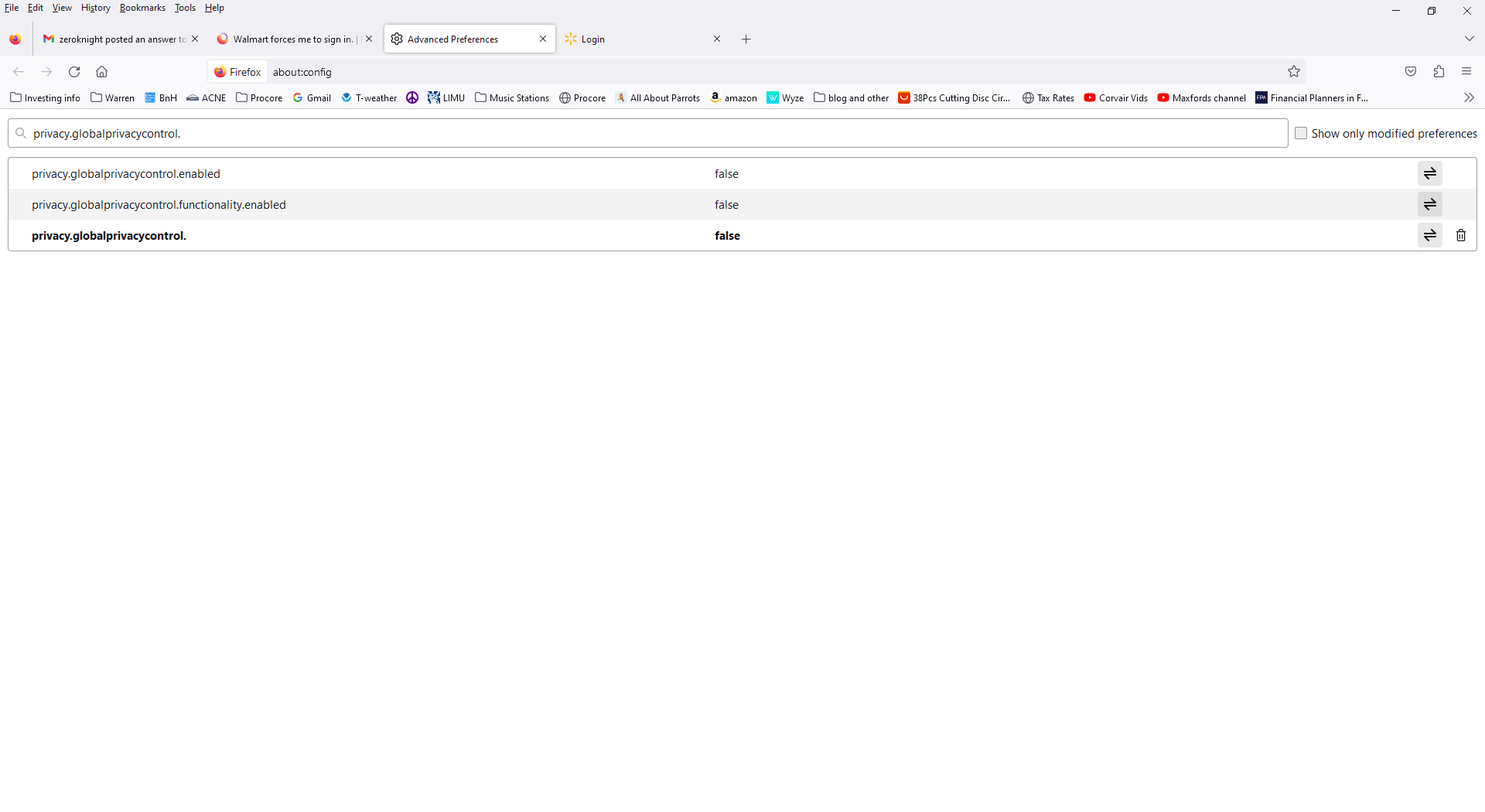Walmart forces me to sign in.
I have an account at Walmart.com. After the last time I placed an order, something changed. Now, just for simply going to their online site to browse, the page immediately rolls over to a login page. I cannot access the site simply to shop at all, without Walmart forcing me to sign in. This is annoying enough that I am considering canceling my Walmart account and shopping with other retailers. There is plenty of competition out there. This does not happen (as far as I know) with Chrome or edge, the browsers that do not prefer to use.
தீர்வு தேர்ந்தெடுக்கப்பட்டது
Success. but for the wrong reason. After I did as suggested with "privacy.globalprivacycontrol.enabled to false." , I went to privacy settings and re- cleared all cache, cookies and data a second time. Then I set my privacy and security settings to STRICT. I did not want to do that since I do not go to questionable sites. But it worked. As I said before, this never happened on Amazon, Tractor Supply, Rock Auto or countless other sites I visit. Only Walmart...
So to keep WALMART from demanding this, I have to set security settings high. My opinion of Walmart.com just went way down. They are too nosey.
Read this answer in context 👍 1All Replies (5)
Global Privacy Control (GPC) is known to cause this which can be enabled with extensions like Disconnect.
You can disable it by going to about:config in the address bar and changing privacy.globalprivacycontrol.enabled to false.
It was already set to false. I even updated the boolean string. No luck. A .png is attached. But thanks. I think this may be something on Walmart's end.
I can browse the Walmart site without login. Does it still happen in Troubleshoot Mode?
தீர்வு தேர்ந்தெடுக்கப்பட்டது
Success. but for the wrong reason. After I did as suggested with "privacy.globalprivacycontrol.enabled to false." , I went to privacy settings and re- cleared all cache, cookies and data a second time. Then I set my privacy and security settings to STRICT. I did not want to do that since I do not go to questionable sites. But it worked. As I said before, this never happened on Amazon, Tractor Supply, Rock Auto or countless other sites I visit. Only Walmart...
So to keep WALMART from demanding this, I have to set security settings high. My opinion of Walmart.com just went way down. They are too nosey.
It works for me with the default Standard Tracking Protection from a clean state without any cookies or site data.