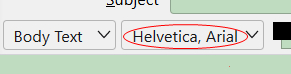Thunderbird Signature problem - html
I used the T-bird generated boiler plate to create my signature file. Other than my personal entries, the only code I added was the "fontsize=2 face=helvetica line after the moz-signature div class.
The problem: 1. The "-- " when clicked on becomes "variable width" 2. The blank line and blank lines above the "-- " also becomes "variable width"
What I want: The "-- " and the lines above it to be Helvetica font.
The T-bird generated code which I put into a file read by T-bird is attached. (And no, I don't want to use an image file for my signature--I want both the email and website lines to remain active links.
Thank you.
Jeff Bloomfield மூலமாக
தீர்வு தேர்ந்தெடுக்கப்பட்டது
I took your code and it works. See attached screenshot. My windows 11 doesn't have helvetica font so it doesn't appear as intended, but it works . And variable-width only means to default to your font as defined in settings>general.
Read this answer in context 👍 0All Replies (10)
If you want the body to be a particular font all the time, then you need to specify that at settings>composition. That replaces the 'variable-width' setting. I did a simple sample of the sig, although the size may not be what you want:
--
mynameZZZ
My company
License #
Thank you for your help.
Unfortunately, not so when one uses T-bird's forced default template HTML for the signature block. Problem is with T-birds is that the first line of the composed message reverts to "variable width". Such has been documented by a previous response received and is also a long-ago reported unfixed bug.
Present acceptable workaround is to use templates. If only I could turn off T-birds signature block template HTML and cut/paste the generated HTML that was generated when I created the two templates I now use.
As for font sizes in both composing and received messages, basically, I've—finally—found acceptable trade-offs so that my settings in Composition and General accomplish are able to accomplish two goals: 1) What I see when composing looks acceptable on for a user using Outlook defaults and 2) received plain text, quoted-printable, and html messages default to a sensible reading side most of the time. (For those incoming messages that don't, there's always (on the mac) cntl-+.)
Although I've used T-bird for over a decade, it continues to be a love/hate relationship: Some of the same reported behaviors (bugs) continue to plague it. Not anyone's fault. Just seems to be the bane of volunteer projects. Some year, perhaps, T-bird will be ready for prime time.
The best to you!
Puzzling. What is this signature HTML template to which you refer? I would appreciate reviewing it. And, on using one's own created signature, Thunderbird readily accepts HTML that the user writes: just paste directly into the box in account pane (I always recommend encoding in div tags to ensure separation from other HTML). I regret that you seem to have ongoing problems with fonts, as one of Thunderbird's strengths is its expansive set of options for fonts, For your info, Thunderbird has used a paid staff of developers for years. We volunteers just provide support. Thanks for posting.
Hi David,
Thank you for your help. Looks like I need to clarify what my issues are vis-a-vis T-bird's signature block.
1. Here's what I typed into the signature block window (with HTML checked)
<font size="2" face="Helvetica">
my name
my company
etc. etc.
</font>
2. Sending a message to myself and using Message->Message Source yielded:
<meta http-equiv="content-type" content="text/html; charset=UTF-8">
<font size="2" face="Helvetica"> my name
my company
etc. etc. </font>
5. Ok. So far so good. BUT--The problem--It's a documented bug:
a. Open a new message. The signature block looks as expected. b. Put a one or more blank lines above the initial first message line. c. Move the cursor to any of those blank lines using the mouse or arrow keys
RESULT: T-bird has changed the font to "variable width".
If you try to change the font back to Helvetica, the point size no longer matches my the point size in my signature block "font" spec. (So such isn't a workaround.)
For my daily work flow, this is an _expletive_ nuisance!
6. I was incorrect in my previous email saying that creating a template "solved" my problem. The only reason creating a template "solved" the problem was that I put my company logo image on the first line. Within my logo on the first line the same effect occurs as described in #5. If I remove the logo and add blank lines above the signature block,the same unwanted font change occurs.
7. So, we come back to the original issue: Since it doesn't look like this bug will be fixed any time soon, I want to turn off having T-bird adding any code to my signature block code and simply execute the HTML as I've written it.
Why: a) I don't want to work around the T-bird bug of arbitarily changing added blank lines above the signature block to "variable-width" b) ALSO I don't really want the "-- " signature block separator forced at the beginning of the signature block in T-bird's generated code. c) The above assumes I have no user-access to the class="moz-whatever" True?
POSSIBLE?
A sincere thank you for the time you've spent on my issue!
Looks like I don't know how to add literal code correctly when using the support website. So---I'm attaching the code files to this message (in jpeg, since that's all that's allowed).
தீர்வு தேர்ந்தெடுக்கப்பட்டது
I took your code and it works. See attached screenshot. My windows 11 doesn't have helvetica font so it doesn't appear as intended, but it works . And variable-width only means to default to your font as defined in settings>general.
Everything is working now. Thank you.
Comment: I used Settings->General:Language & Appearance:Fonts & Colors:Helvetic/17 and \<font size="2" face="Helvetica"> [how does one escape meta html chars here????] so that the font size of the signature block and the font size of the message body appear as the same font size.
Last two questions:1. Is it possible NOT to have T-bird insert
2. Are the other "moz" classes (other than moz-signature and moz-text-link that can be referenced? What are the contexts? Are there docs on how to use them?
</font>
To remove the '--' line, go to settings>general and invoke config editor and change this setting from false to true
mail.identity.default.suppress_signature_separator
A comment: many PCs do not have Helvetica font, as Microsoft does not ship it with Windows, so what recipients view may be different from what you intend.
Glad to have found this thread as I had a related problem with the font reverting from Helvetica to Variable Width after placing an image inline. Evidently an image assumes the Variable Width font property, just as an HTML signature apparently does, and keying Enter after the image simply continues the image font characteristic into the new paragraph. My recourse is to change the font manually back to Helvetica before I begin typing below the image.
One question prompted by David's reply, just above: Does the fact that Thunderbird offers a font selection for "Helvetica, Arial" (rather than simply Helvetica) mean that Windows computers without true Helvetica installed will know to substitute Arial as a second choice? I don't know what code in the email calls out fonts and whether more than a single choice is permitted. Perhaps the dual callout in Thunderbird only serves to identify the font family for the writer.
I will try to answer this as best I can. "Variable Width" font means NO FONT SPECS in the outgoing message. This allows the recipients to use their own default font for reading, not yours. And most users prefer that and, in my opinion, is a special feature of Thunderbird. What the sender sees is the font set in settings>General. On the other question, the font declaration to set the order of preference for the recipient, as you stated. Alternate fonts are used if the PC doesn't use that font (which is a decision made by the OS). Helvetica is (to my knowledge) not installed on Windows PC, so I do not recommend specifying it. When inserting images, it breaks the HTML code, forcing an end tag, and that is why you see a font change. If this is important to you, I highly recommend the ThunderHTMLedit addon; I use it regularly to view and tweak HTML.