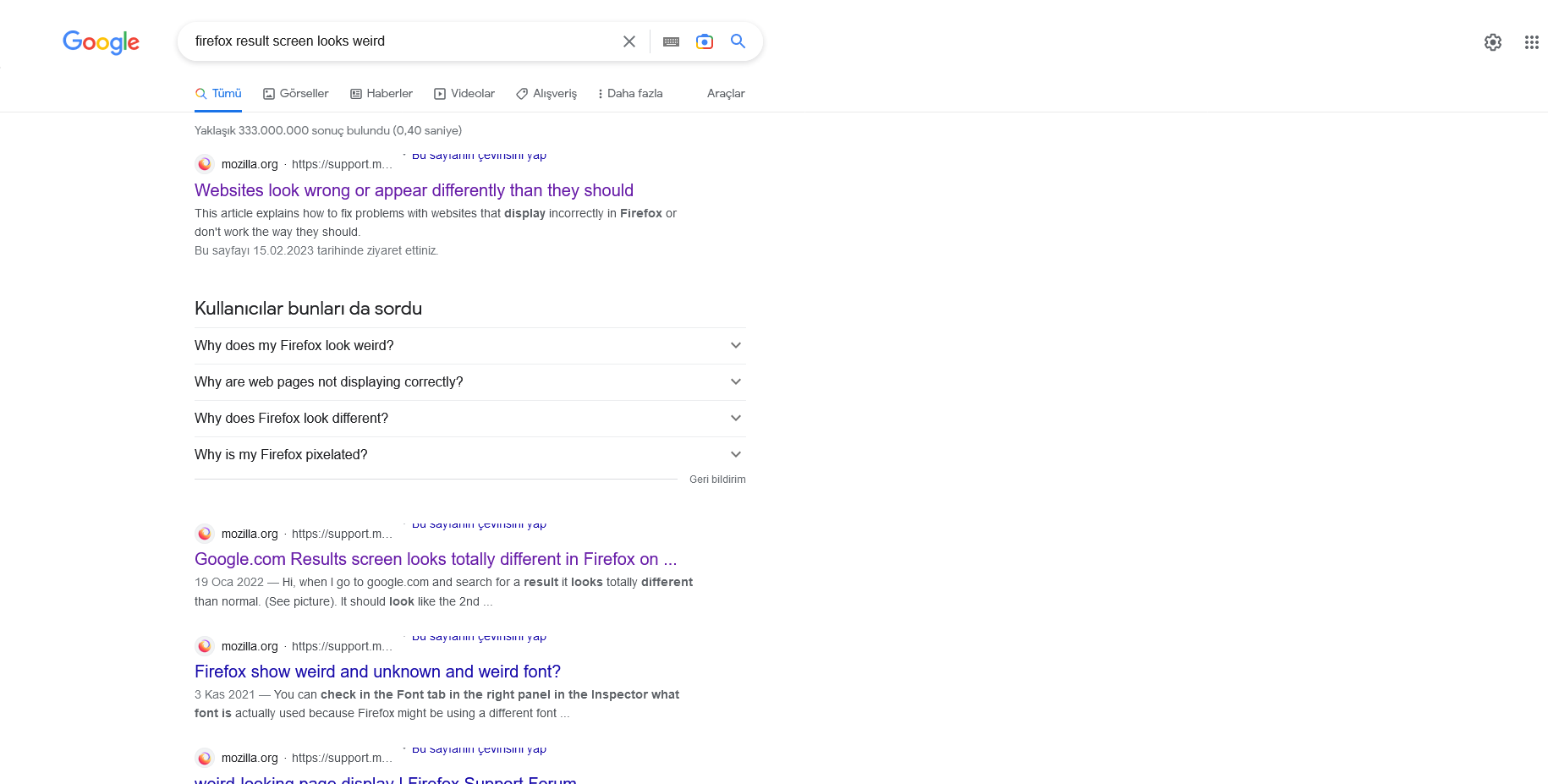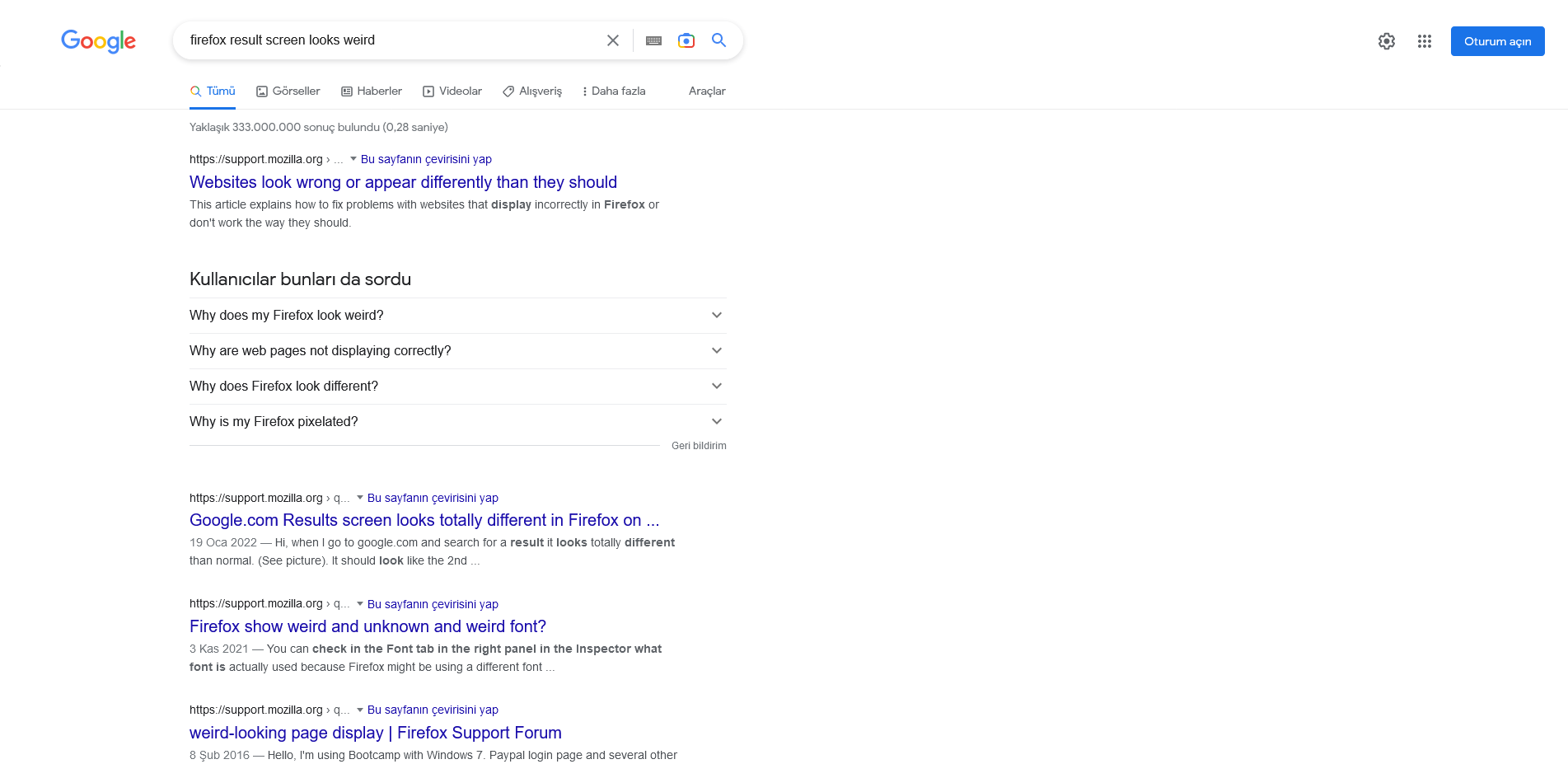Google search results "Translate this page" writing is shifted
There is an issue in google search results, but isn't in Incognito mode. Look at "Translate this page" (Bu sayfanın çevirisini yap) writings. How can I fix? I've already deleted and reinstalled.
All Replies (2)
Start Firefox in Troubleshoot Mode to check if one of the extensions ("3-bar" menu button or Tools -> Add-ons -> Extensions) or if hardware acceleration or if userChrome.css/userContent.css is causing the problem.
- switch to the DEFAULT theme: "3-bar" menu button or Tools -> Add-ons -> Themes
- do NOT click the "Refresh Firefox" button on the Troubleshoot Mode start window
cor-el dedi ki
Start Firefox in Troubleshoot Mode to check if one of the extensions ("3-bar" menu button or Tools -> Add-ons -> Extensions) or if hardware acceleration or if userChrome.css/userContent.css is causing the problem.
- switch to the DEFAULT theme: "3-bar" menu button or Tools -> Add-ons -> Themes
- do NOT click the "Refresh Firefox" button on the Troubleshoot Mode start window
Thank you very much! But I realized that when I log out of my Google account, my search results appear normally. The same problem occurs again when I log into my Google account. I have the same situation in all browsers. This does not happen with any other google account. How can I fix?