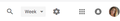How can I access my "Google Calendar"? from Firefox
I am used to to seeing 9 dots in the upper right corner when I click on "Firefox". When I click this, it takes me to my Google calendar. Suddenly, the 9 little dots are not there. Where did they go? and how do I access my existing Google calendar?
thank you
Trudi
தீர்வு தேர்ந்தெடுக்கப்பட்டது
You can go to https://mail.google.com and pin that
Read this answer in context 👍 0All Replies (13)
Google Calendar's website is https://calendar.google.com/
You can Pin that website so it's always open! Pinned Tabs - keep favorite websites open and just a click away
Alternatively, Bookmark it Bookmarks in Firefox
Tyler, OK, so now I can either bookmark my calendar or pin a tab (which I did).
But I'd like to know is what happened to the 9 little squares that were in the corner of the Firefox Icon when I opened it. The squares represent Firefox apps that I can easily access (a shortcut).
Suddenly they do not appear as they always did. If you open up the calendars link that you sent me, the 9 squares are the same as where they appeared on Firefox when I clicked it!
That's part of Google. Did you have calendar set as your home page? Or something else?
When I pressed "Firefox" my home page is "google". On that page the 9 squares on the right hand upper side appeared representing all the google apps that I have including the calendar.
I'm used to clicking on those 9 squares to get easy access to the calendar and other Google apps.
You'll have to make sure Google is your home page and it's logged in. Then you can access those squares
Tyler. Google has always been my home page. When I click on Firefox on my dock - the google page comes up. Usually the squares are in the top right corner (as they are on the calendar).
I haven't changed anything except the squares aren't there. I don't get it.
Possibly Google changed something. Firefox doesn't control how Google's page appears so that may be what happened.
I'd suggest using pinned tabs, I use them to leave my calendar and email open all the time
As i said, I just pinned the calendar tab so I'll use that for now. But, the squares gives me a lot more access to the google apps; see attached photo.
If google changed something, how can I find out what that is?
I'm honestly not sure. Google is not forthcoming with their changes. I still see the squares. Maybe try logging out of your Google account, then logging back in
Also, I usually use E-mail directly from Thunderbird. But, occasionally I use it from Firefox. What link can In pin (as I did the calendar) for my E-mail via Firefox. Do you have the link? Thank you.
தீர்வு தேர்ந்தெடுக்கப்பட்டது
You can go to https://mail.google.com and pin that
Out of curiosity, has this ‘pin-it’ feature existed for a long time or is it something new? It’s actually a good alternative, but I still miss my 9 squares which I can see on my calendar....not sure why it’s gone from my google home page.
Anyway, so now I’v pinned my calendar & gmail to a tab. Thanks for this advice. Trudi
Pinned tabs have been in Firefox for years, but it's not very well known. Glad it was useful, and I'm not sure what to tell you about Google. It's possible they are testing some changes or something, but those squares should be there.
For another fun feature you might like: What happened to Tracking Protection?