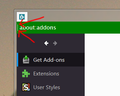How do I get rid of the 1 pixel pipe on the left of the URL bar?
Now that FF has updated to version 50, there is a 1 pixel thick pipe on the left of the URL bar and I don't know how to remove it. I have a list of 'display:none' stuff in my userstyles and looking for the name of that pipe bar to add to it.
Thanks in advance.
ffuser88 மூலமாக
All Replies (4)
Anyone?
bump!
That looks like the Bookmarks Toolbar. Open the Bookmarks Manager; press the Alt or F10 key bring up the tool bar, and select Bookmarks. Hot key is <Control>(Mac=<Command>) <Shift> B.
Using the directory tree on the left, open the Bookmarks Toolbar branch. Check the first thing listed before about:addons.
Are you using code in userChrome.css or Stylish to modify the appearance of the location bar?
You can use the DOM Inspector with the Element Inspector to check what kind of element this is.
- DOM Inspector: https://addons.mozilla.org/firefox/addon/dom-inspector-6622/
- Element Inspector: https://addons.mozilla.org/firefox/addon/element-inspector/
See also: