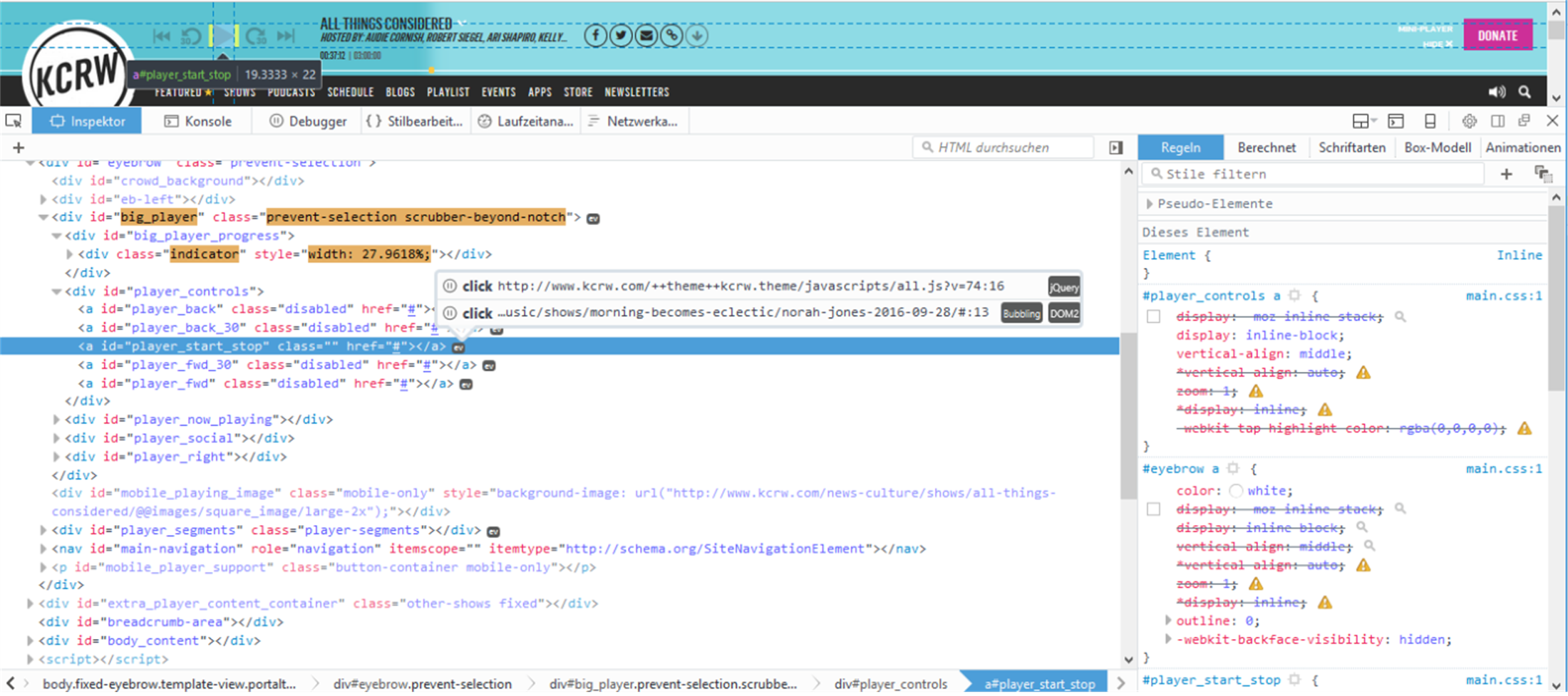Recently updated KCRW.com music player does not work on Microsoft Surface Pro 4.
Was working fine until recent web page upgrade. Now it is not possible to adjust volume or to stream a particular show; for example this link: http://www.kcrw.com/music/shows/morning-becomes-eclectic/norah-jones-2016-09-28/# does not play.
Of note, I have the same problem in Chrome, but the site works fine in Edge.
All Replies (5)
Does not play, or does only play after two minutes waiting?
See:
[Why is Firefox needing two minutes for starting several radio streams?]
On the one hand my problem involves also streams in all tested browsers but edge, on the other hand your linked stream works currently fine for me.
OlaDie மூலமாக
Thank you. No, the time lag is not the issue. If you look at the screen shot, the play button for the main player (circled in red) does not work, but the music will start playing if you hover over the area to the right of that (in the example, where it says "Anne Litt") and then if you select one of the options, play starts. But then the pause button does not work, and the volume control (see green arrow) only turns sound on and off - it is supposed to be able to adjust the volume. And if you go to the area below and try to play any of the on-demand content (circled in blue), nothing happens.
Ok, thanks too. The buttons work fine for me. As we both have the same versions of firefox and windows, maybe some surface specific cause, like the high dpi count? This could eventually cause some wrong calculated element positions, as windows 10 resizes stuff by 200% on the surface 4 desktop by standard, if I remember right. If that is the case you could change it to 100% for testing.
Other than that someone would eventually have too debug the script, as there are jQuery (click) events on this buttons, that cause the desired effects.
I tried resizing but still no change in the lack of responsiveness. I wonder if this is a Mozilla issue or a KCRW web programmer issue. Though it does work in Edge...
I do not think that this is a mozilla issue per se, as it is working on my system, and the sound starts at least over some site elements on your system. So I would say it is the site script or something interfering with it.
Two things things that came to my mind:
1. If an interfering Add-on is involved: Have you tried to start firefox with deactivated Add-ons (under "help")?
2. Eventually a cached version of an old script file could be involved. This can happen if the file before the web page upgrade had the same name. Have you tried Strg + F5 or deleting the browser cache? (Could still be a server side cache somewhere, even if this does not help.)
Next step could be to compare the functions with the developer toolbar (F12) for further clues (see image). But that can get complicated and time consuming, the further we drill down.