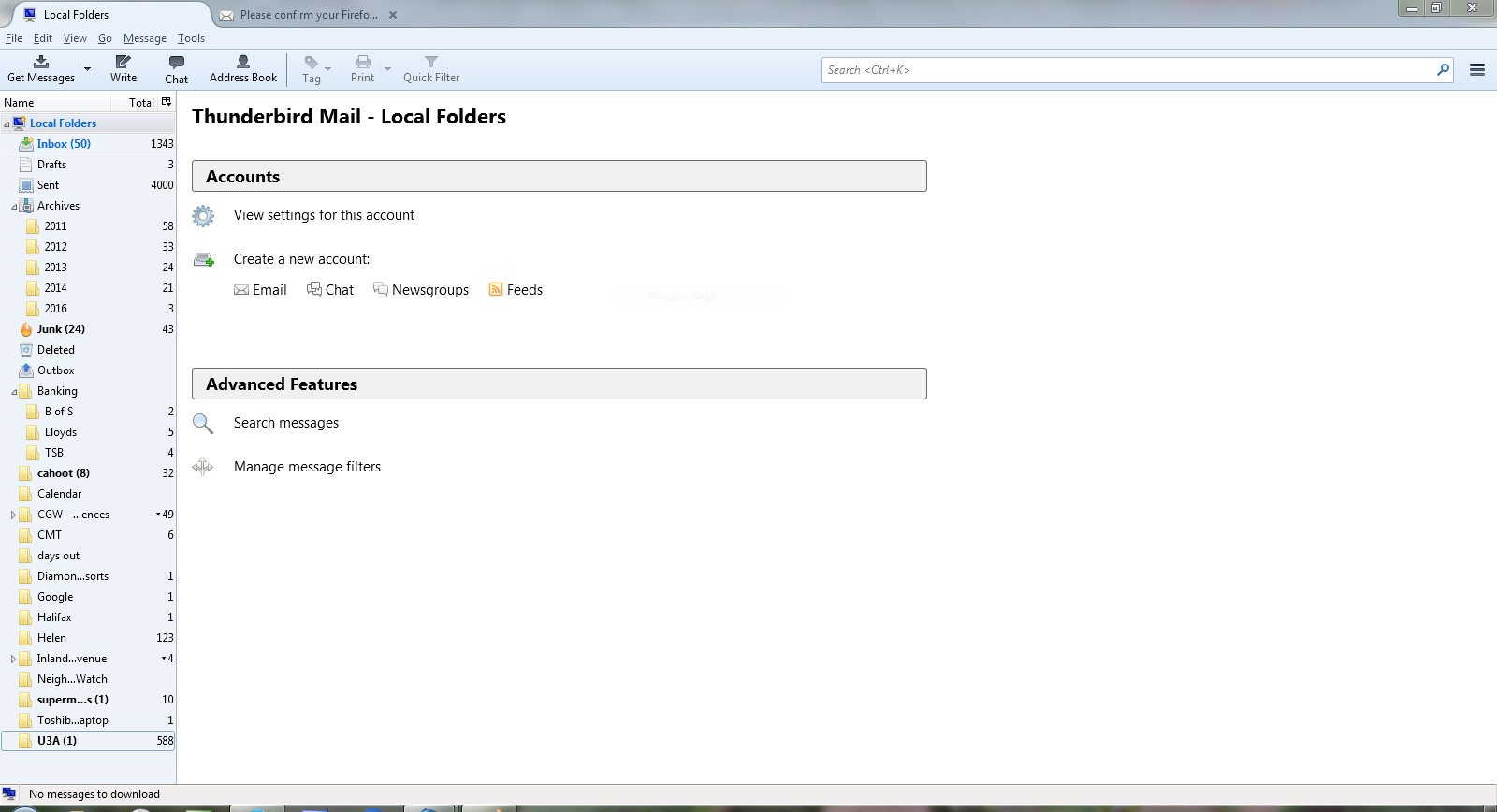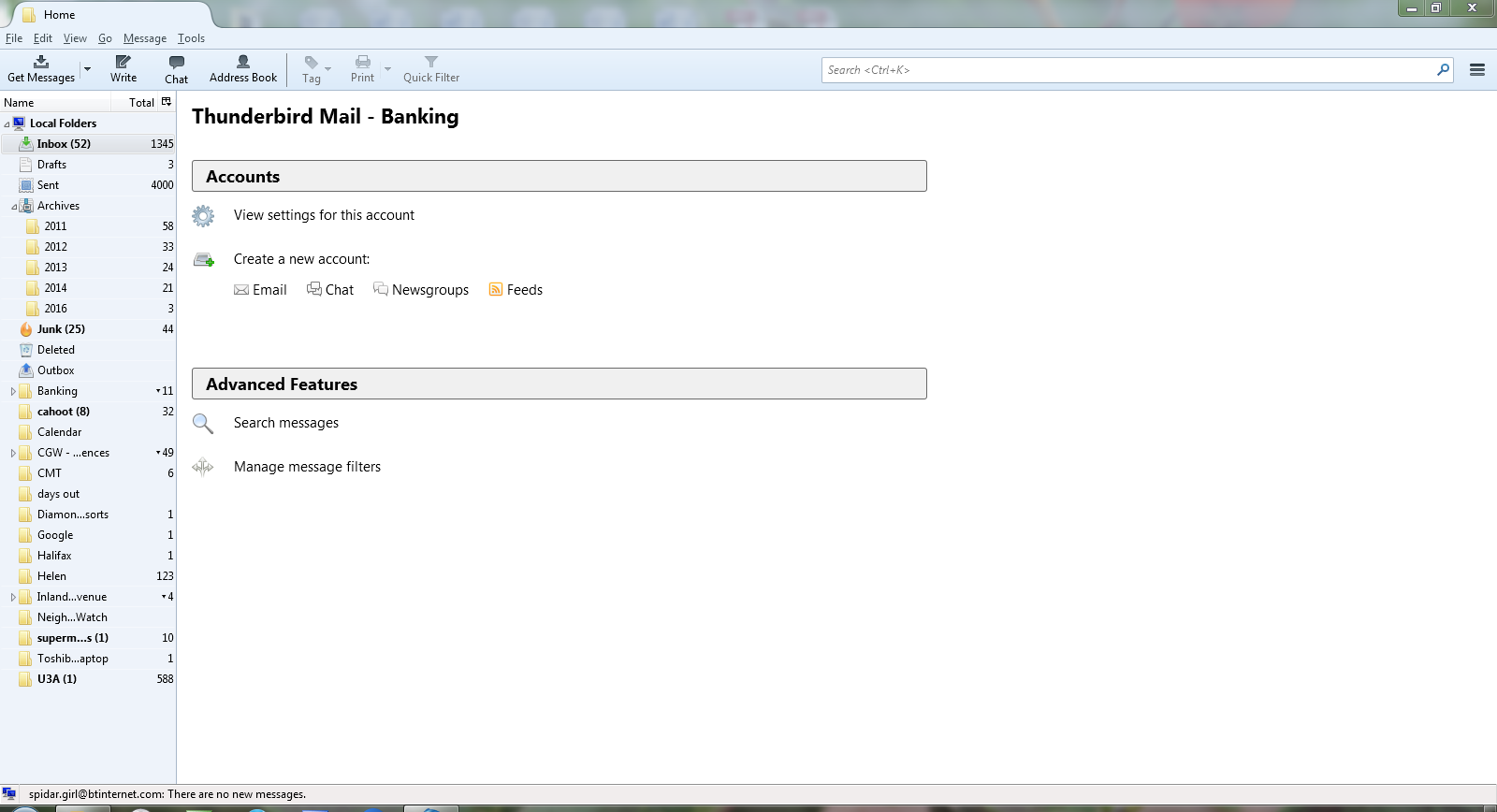Thunderbird - I see my folders but not the messages themselves, just a screen on the right showing links for accounts and advanced feaures.
Thunderbird - I see my folders but not the messages themselves, just a screen on the right showing links for accounts and advanced feaures. If I right click on a folder and do a search by date I can see my messages for that date but I caannot reply or forward them or do anything else with them. Other buttons are also not working properly. I have tried uninstalling and re-installing Thunderbird but the problem continues. How do I get back to the normal set-up with my messaages listed on the right of my folders and the detail of the selected message below the message list?. I just tried to open Thunderbird so I could try to attach a screenshot. Now it wont even open. Help. If anyone can help me thank you very much.
All Replies (13)
Hi it's spidar.girl again. I restarted my computer and can now open Thunderbird. However the problem is not solved. I have tried to take a screenshot but do not know how to. Sorry.
Hi it's spidar.girl again. I've gone online and found out how to do a screenshot so here is one. Hope it helps.
No actual folder is selected in the folder pane, so this is the expected view.
christ1 said
No actual folder is selected in the folder pane, so this is the expected view.
Sorry Christ1 but I do not understand your answer. spidar.girl
In your above screenshots, which pretty much look the same anyway, 'Local Folders' is selected in the folder pane. 'Local Folders' is an account, not a folder. So you can't see any folder content as long as 'Local Folders' is selected.
christ1 said
In your above screenshots, which pretty much look the same anyway, 'Local Folders' is selected in the folder pane. 'Local Folders' is an account, not a folder. So you can't see any folder content as long as 'Local Folders' is selected.
Hi Christ1 Sorry my question is not clear. I have the same view on the right of the Tunderbird screen, regardless of which folder I choose. Hope this third screenshot, in which thr Inbox folder is selected, makes this clear. (I did not realise I had attached two the first time. I am new to this game.) Thanks for trying to help. spidar,girl.
Try to start Thunderbird in safe mode. https://support.mozilla.org/kb/safe-mode-thunderbird
Is there any difference?
christ1 said
Try to start Thunderbird in safe mode. https://support.mozilla.org/kb/safe-mode-thunderbird Is there any difference?
Hi Christ1, At first it solved the problem, but only when in safe mode. So I disabled add-ons from the enter safe mode screen and went into full Tunderbird. Things now seem O.K., except that I now have to double click a message header to open it, rather than it appearing in a box below the list of messages. Can you help me recover this box? Whether you can or not I am extremely grateful for your help. I was pulling my hair out.
Best wishes,
spidar.girl.
it solved the problem, but only when in safe mode.
That means the problem is one of your add-ons.
What add-ons do you have installed?
Things now seem O.K., except that I now have to double click a message header to open it, rather than it appearing in a box below the list of messages.
Press F8 to bring up the message pane.
hi Christochrist1 said
it solved the problem, but only when in safe mode.That means the problem is one of your add-ons.
What add-ons do you have installed?
Things now seem O.K., except that I now have to double click a message header to open it, rather than it appearing in a box below the list of messages.Press F8 to bring up the message pane.
Hi Christ1
The post above was sent in error.
Sorry I have not got back sooner. Unfortunately I cannot get F8 to work. However, I have recovered the messsage pane via the view pane. However, today I have now lost the two toolbars at the top of the screen below the Inbox tab. It appears in safe mode but not otherwise. I will add images of the two different screens if I can. If anyone can help I would be most grateful.
Right-click on the cloudy grey bar across the top of Thunderbird. You should get a pop-up menu with checkboxes which you can tick to restore your traditional menu and your toolbar (though main Mail Toolbar has re-appeared in the very last screenshot).
When you have the Menu up, you might want to go to View|Headers|Normal to shrink the header pane in the message view.
Zenos said
Right-click on the cloudy grey bar across the top of Thunderbird. You should get a pop-up menu with checkboxes which you can tick to restore your traditional menu and your toolbar (though main Mail Toolbar has re-appeared in the very last screenshot). When you have the Menu up, you might want to go to View|Headers|Normal to shrink the header pane in the message view.
Hi Zenos,
Thanks for your prompt help. I have tried what you suggested. Both toolbars are back and I have also reduced the header size to as it was before I started having problems. The only add-on I had switched on was an English dictionary for spell-checking. I will switch it back on and cross my fingers. Thanks for your help. it is much appreciated. By the way the screenshot showing the toolbars was when I started Thunderbird in safe mode. If I did not do this I did not have the toolbars.
Best wishes,
spidar.girl.