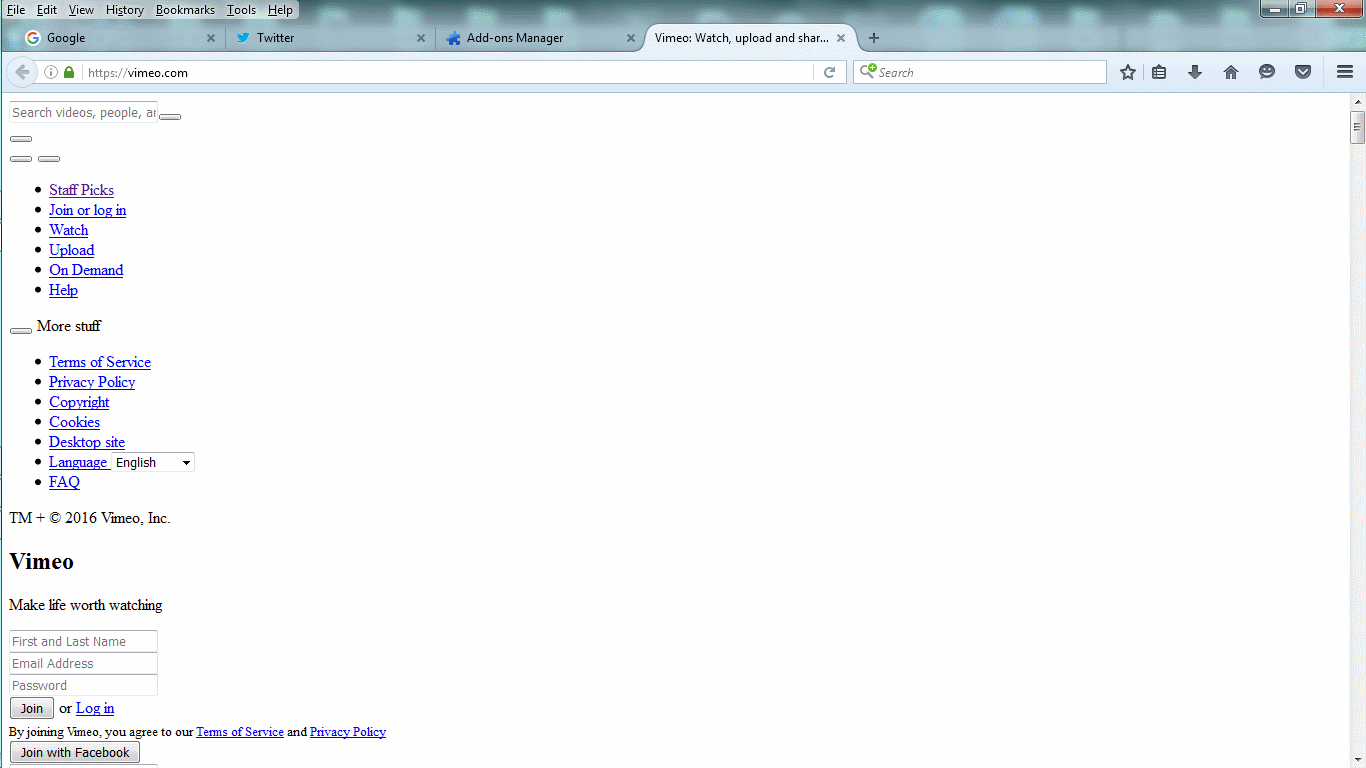Updated to the new version 46.0.1, experiencing issues now.
Updated to the new version 46.0.1, experiencing issues now such as html text of pages loading only and YouTube videos not playing. What could be the issue??? i have tried to clear my cache, load firefox in safe mode and nothing seems to work. I have even uninstalled firefox, but still nothing. Attached is an image of when i tried to load vimeo.
tigermateray மூலமாக
தீர்வு தேர்ந்தெடுக்கப்பட்டது
thanks, please follow the steps for eset mentioned at How to troubleshoot security error codes on secure websites which should address this issue.
Read this answer in context 👍 1All Replies (4)
hi, which security software is running on your device?
Hi Philip, am using Eset nod32 Antivirus 9. Note: All other browsers are working fine, i just love firefox though....
தீர்வு தேர்ந்தெடுக்கப்பட்டது
thanks, please follow the steps for eset mentioned at How to troubleshoot security error codes on secure websites which should address this issue.
Thank You So much Issue has been solved Philip.
tigermateray மூலமாக