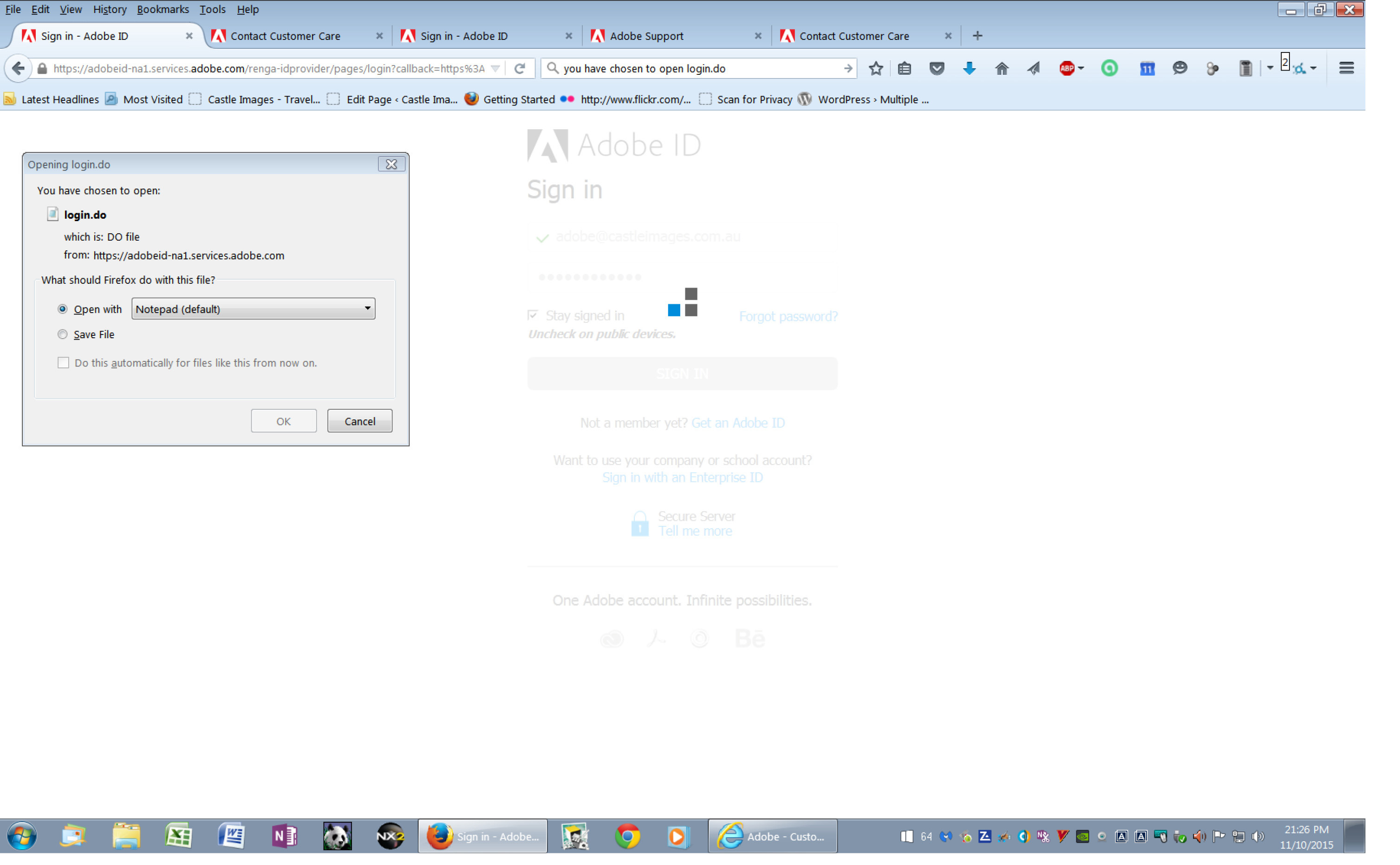Firefox asks me what to do with a login.do when logging in to Adobe.com.au.
Hi,
When I try to login to adobe.com.au, I get a dialog box asking me what to do with a login.do file. I do not have this problem on any other website I login to, and I can login to the site using IE or Chrome. It worked some weeks back but I am not sure what version of FF that was or what Windows 7 level it was before any Win7 updates. Adobe tells me it is a FF problem but I am not so sure.
TIA
Steve
தீர்வு தேர்ந்தெடுக்கப்பட்டது
Steve, Please check to make sure that there is not a bookmark or cached history page that might be changing the preferences of the site. For example, from about:permissions when you search for the site adobe.com.au click forget this site, however be warned this will remove all cached data locally about this site from Firefox.
Read this answer in context 👍 0All Replies (7)
தீர்வு தேர்ந்தெடுக்கப்பட்டது
Steve, Please check to make sure that there is not a bookmark or cached history page that might be changing the preferences of the site. For example, from about:permissions when you search for the site adobe.com.au click forget this site, however be warned this will remove all cached data locally about this site from Firefox.
Usually the domino server will instruct Firefox that a .do page has a content type of text/html. If the above suggestion does not fix it, do you know whether there is any proxy server between you and the destination server that might be modifying the content-type header of the page?
Hi,
I had already tried those suggestions. In the end I completley removed all traces of Firefox and it resolved the issue. I only lost my histroy which I had not backed up, no big deal on that.
Steve
I have this same problem, but with https://forums.adobe.com/.
I am given a chance to open or save a login.do file. "Opening" does nothing because Windows does not recognize the file extension (and presents an error dialog box). Meanwhile, the Adobe website presents an animated loading icon the goes and goes for hours.
If I save the login.do file, it always is zero bytes.
I'm sorry to bug you here, but there is no contact info on the Adobe site. I have had this problem for months. Same problem in IE.
Hi,
Have you tried my solution to remove all traces of Firefox and re-install? That resolved the issue for me. There is definiteley contact info on the Adobe site, I found it better to use live chat with them. Look under the support tab.
Steve
The problem is also with IE and Chrome.
I reinstalled my preferred browser, so its installation is on top of Adobe's. That fixed it.
Thanks, all, for your help.