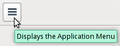After formatting the drive reeinstalled Thunderbird but my Junk folder not there anymore
After formatting the hard drive I reinstalled Thunderbird but my Junk folder is not there anymore so I cannot check if all deleted junk really is junk. Before formatting I used to open the junk folder and finding some mails deleted was not junk.I had friends phone me and ask why I'm not answering their emails. Because I never got them but there are probably in the junk folder. How can I find the junk folder?
All Replies (16)
What is your account type - POP or IMAP?
Interestingly your reply was marked as junk.
and in the junk folder? Sounds to me like we have something more than the Thunderbird junk mail controls, as they DO NOT mark messages from this forum as Junk.
Your reply not mark as "Junk" but Chirst1 was.Before formatting I had the "Junk" folder I could open to check what was in it and many times emails not junk were there and I could mark them as "Not Junk" I can't do that now and don't know how many emails I'm missing now.
As displayed on the picture you can see the absent of the junk folder, where can I find it to display it?
is this an IMAP or a POP account? Most bigplod accounts are POP. But I have to check.
Most definitely POP.
With POP all you see on the server within Thunderbird is Inbox. Everything else are local folders you created. The reason there is no Junk folder probably is that no junk message has been received (yet). I.e. all junk is already filtered on the server. You'll need to check the junk folder on the server via webmail. Or set up your account as IMAP.
As you see on the picture there's no "Junk Folder" to be seen. Mozilla Support Forum" mark as "Junk" All the emails mark as junk I have to delete before Mozilla deleted them before I did. What's going on?
Verify your settings. http://kb.mozillazine.org/Junk_Mail_Controls
I used to have Click Tools -> Options -> Security -> Junk on top of the toolbar before formatting, I can't get into that mode again,it is not there anymore.
You don't have a menu. You could either explore the alternative menu hiding behind the "hamburger" button at top right,

or enable the classic menu:
Hold down alt, tap V, select Toolbars, enable the Menu Bar.
Thank you we are half there. I still can't get to the point when the junk folder is displayed.
install this add-on. https://addons.mozilla.org/en-us/thunderbird/addon/folderflags/
On the toolbar  then
then 
On the top right type FolderFlags and press enter. to install.
Now just create a folder, call it junk and then use the add-on to change the "flag" for that folder to make it a junk folder.
I managed to get the menu bar back on top and I have a Junk folder as well. Al I got to do now is get Thunderbird delete the spam and send it to the Junk folder. I can't seem to be able to this no matter what I try. I can't understand why Mozilla left out this important function when I installed Thunderbird back. This process to get the Junk folder working as before is like having a childbirth.
At my place trouble with Junk filtering not happening was caused by my anti virus program.It was however accompanied by folder in use errors. Other have had add-ons that cause these sorts of issues.
However first right click the account, select settings and and in the junk settings for the account make sure it is set to actually move junk mail somewhere. If you had no junk folder, perhaps the issue is that setting failed because the folder was missing.