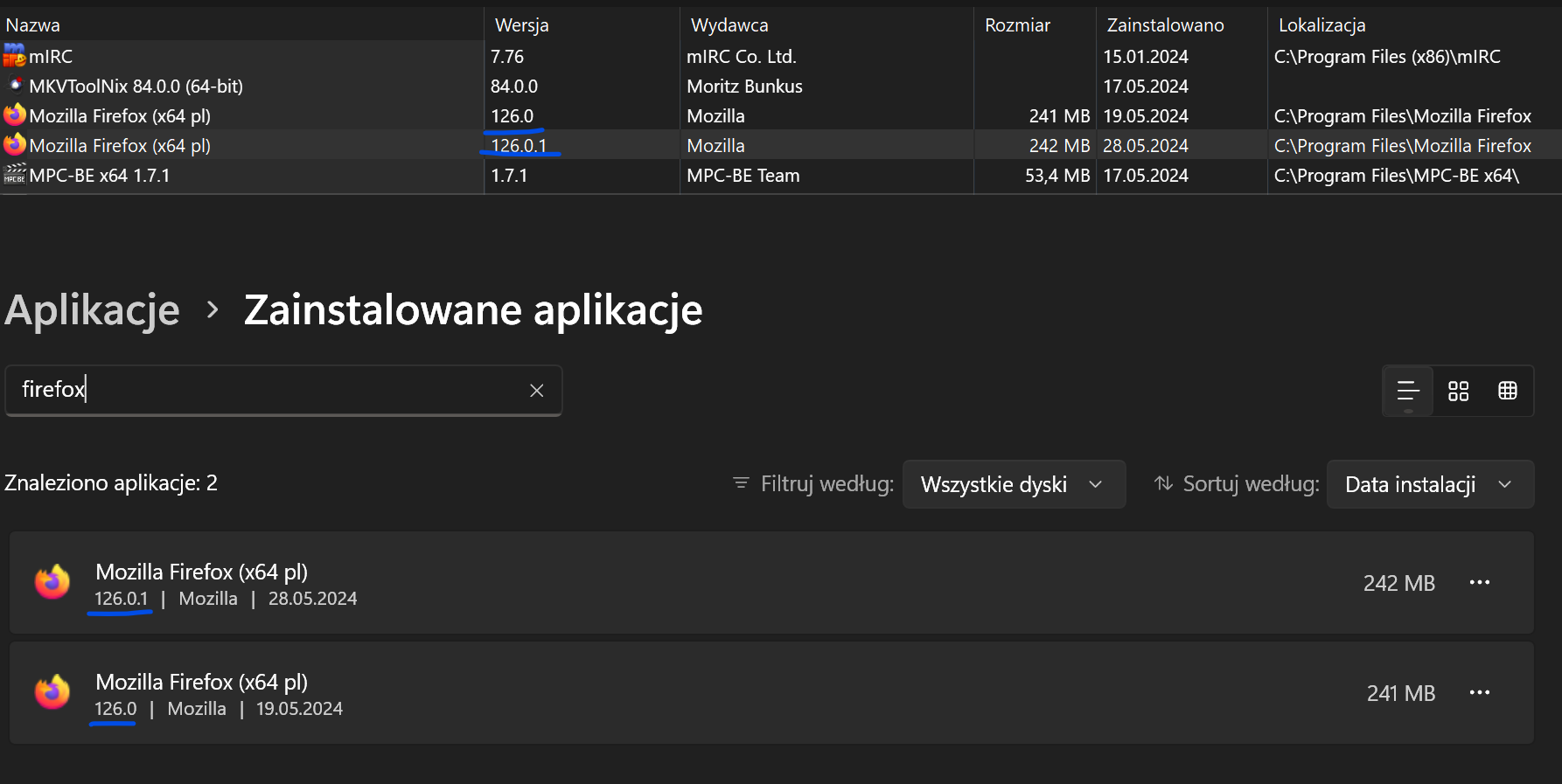Outdated version of Firefox listed at >Installed Apps<
I always had one version of Firefox installed. I regularly update the software via Help >> About Still, after every update, I am getting multiple versions of Firefox listed at [Settings/Installed Apps] and [Control Panel/Uninstall or remove apps] on my Win11 23H2 22631.3593 (screenshot attached).
In order to get rid of outdated items from the list, I need to reinstall Firefox completely, but the same thing is happening with every update of Firefox.
Is there a way to resolve this and why is this happening?
Alla svar (3)
That list is from the Windows Registry, and the installer (update installer or full installer) should update the Registry when it replaces the old version. I don't know why that fails occasionally for some and every time for you. Maybe some kind of permission/privilege issue?? Hopefully another support volunteer has a suggestion on how to check for that or rule that out.
What security software do you have in case that is interfering?
I only use MalwareBytes.