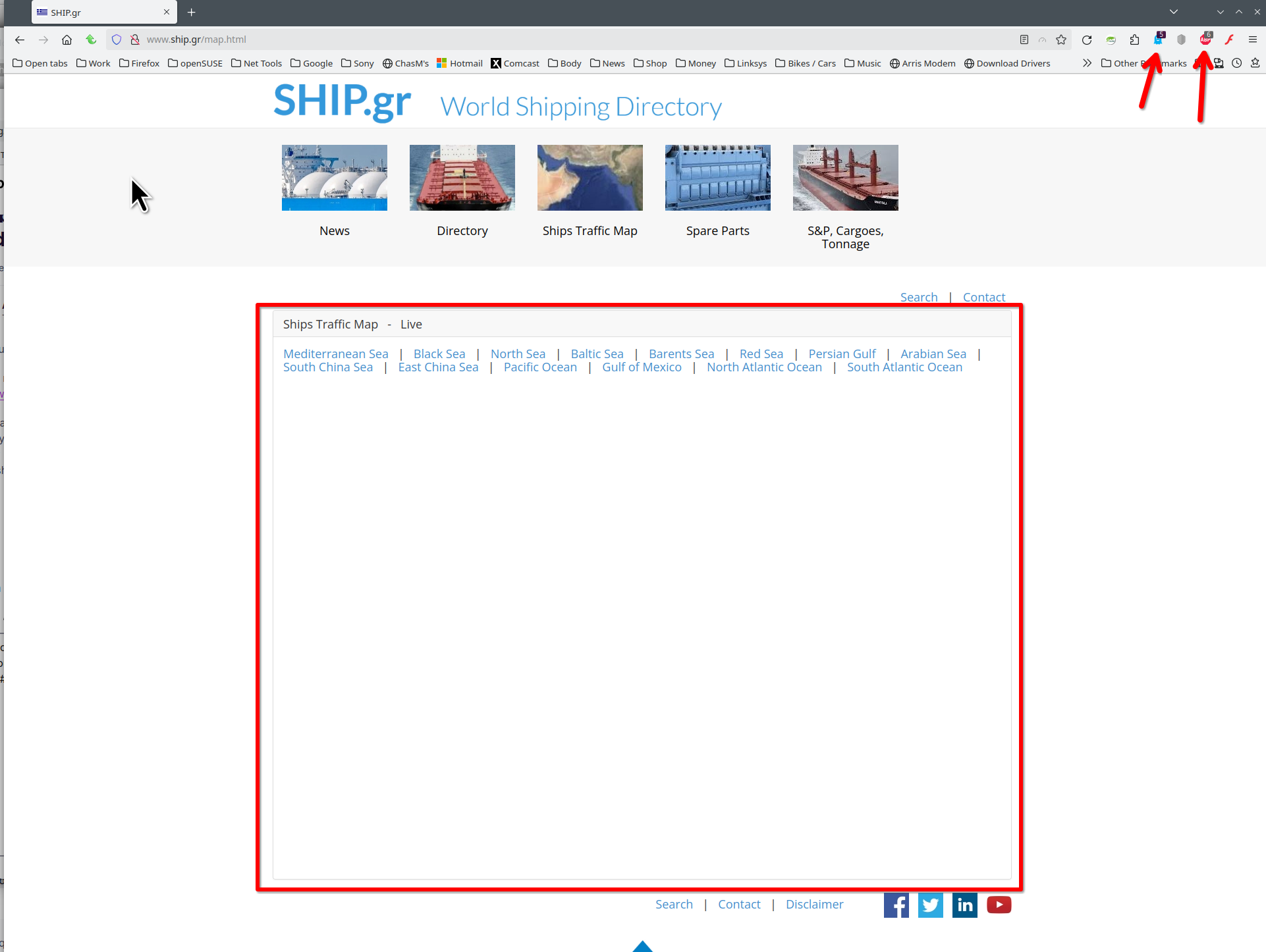Embed map does not appear anymore, after last update.
Dear Support Team,
Embed map does not appear anymore, after last update of Firefox browser: http://www.ship.gr/map.html
It appears normally in all other browsers. Thank you and best regards Antony ship@ship.gr
Alla svar (6)
Can you show what you're seeing? Did you try with Firefox in Troubleshoot Mode? Here is what I see before Troubleshoot Mode. see screenshot
Ändrad
Only after turning off ETP did the site work. see screenshot
I say it's an ETP issue. With my adblocker and ghostery on the site works. see screenshot I already sent a report to the ETP team.
Ändrad
Thank you for your prompt reply. I can't find ETP. The map was appearing for years. Now it doesn't.
Here ya go. see screenshot
No problems here with showing this map with ETP enabled.
You can check the Web Console for relevant-looking messages.
The map is drawn on canvas, so make sure you do not block this. Also make sure that you aren't using "Resist Fingerprinting".
Did you try Troubleshoot Mode ?
Start Firefox in Troubleshoot Mode to check if one of the extensions ("3-bar" menu button or Tools -> Add-ons -> Extensions) or if hardware acceleration or if userChrome.css/userContent.css is causing the problem.
- switch to the Default System theme: "3-bar" menu button or Tools -> Add-ons -> Themes
- do NOT click the "Refresh Firefox" button on the Troubleshoot Mode start window