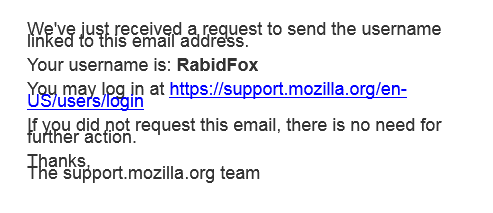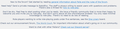New Firefox Quantum displays very strange vertical text spacing. How do I fix this?
I have been hesitant to use the new FireFox Quantum because the text is so out of whack. I do not use the default text size for any browser. I use larger text because it's difficult for me to read the smaller text that is used by default. The last version of FireFox had no problem putting the right vertical spacing between text. This new version has everything messed up. The text is pushed together and is very difficult to read. It happens on forums, it happens on my e-mail, and so on. Sometimes it's not as bad as other sites and sometimes it's just downright horrible. As you can see in the pictures provided, it's even worse on my e-mail account than it is on a forum I manage.
I don't know how to fix this, and I looked for a similar topic but found none that readily appeared to share my issue.
Help would be very much appreciated. Thank you for your time.
Alla svar (7)
Here's the second screen shot. For some reason, it did not appear on my first post despite uploading it. This is how it looks on a forum I manage. You can see that the vertical spacing between text on the forum is very tight, but on my e-mail account, it's so bad that the text actually overlaps. See previous post for picture of text on my e-mail account.
Look like Font issues. Does it happen other places?
You can look at Zoom Page WE and NoSquint Plus extension to set a default font size and page zoom on web pages.
WestEnd said
Look like Font issues. Does it happen other places?
It happens everywhere. On the last version of Firefox, everything was fine.
cor-el said
You can look at Zoom Page WE and NoSquint Plus extension to set a default font size and page zoom on web pages.
I'm aware of the ability to zoom in and out, and the default font size is something I know how to change. I'm not wanting the text to be smaller. I'm wanting the text to be larger, which it is. Larger text works fine on the last version of Firefox. There's no problems what-so-ever. My problem is that (On the new Firefox Quantum) when I have the text set at a larger size, the text vertically clashes. The new Firefox Quantum is not handling larger text very well, and it shouldn't be a font type issue, because the font types are set at the default.
Ändrad
Zoom Page WE does both zoom-out and zoom-in. Needs to be set per domain and saves your settings.
NoSquint Plus does the same except allows for a global setting (for all web sites).
the-edmeister said
Zoom Page WE does both zoom-out and zoom-in. Needs to be set per domain and saves your settings. NoSquint Plus does the same except allows for a global setting (for all web sites).
I don't have a problem making the text larger. My problem is that when I do make it larger, the vertical space in between the text is either very tight or the text actually overlaps. This makes the text unreadable.
The pictures I provided show this problem.
Thank you to everyone for trying to help.