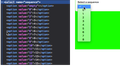Since upgrading to Quantum all dropdowns only show 8 options
I upgraded to quantum a few days ago and now I only see 8 dropdown options in select boxes. this is happening on multiple instances on multiple platforms (Mac OS X Sierra, Windows 10 and Ubuntu 12.04).
Alla svar (17)
You need to fully expand on your explanation of the issue as no idea : "I only see 8 dropdown options in select boxes" More information Please.
What I mean is when I click on a dropdown (select box) the I only ever see is 8 options at the most (even if there should be more). I really don't know how to be more clear about this, so I'll attach a screen capture to illustrate my point. Notice the HTML shows over 15 options but the interface only displays 8, there is no way to get beyond this.
Hi stretchnate, is there an invisible scrollbar on that list or does it cut off?
On Windows, or at least on my screen, the scroll bar appears at 20 items.
There is no invisible scrollbar, the list simply cuts off.
Hi stretchnate, can you think of any add-ons or custom style rules on your Firefoxes that could affect those select controls? (I can't think of a built-in setting that would control the number of items, but someone else might know of one.)
I've disabled all FF extensions and re-tried, it didn't help. I don't see any alarming css rules that would cause this either. FWIW I just checked a different site that has a dropdown with <optgroup> tags and it seems to show only the first <optgroup> and only 12 of the 15 <options> within the group. No weird styles on that one either. I even tried adding overflow-y:scroll to the select element and it didn't help.
I have the same issue. Cross post to my issue. https://support.mozilla.org/en-US/questions/1188790
The options are there and if you use the down arrows on your keyboard you can select them but you can't see what you selected until you hit enter. It's like the scroll or overflow is missing. You can see in my screenshot on my post that my example actually has a scrollbar but you can't scroll to the bottom and see the last 6 or so options.
Last night I tried completely deleting Firefox and all it's system folders and file and reinstalling it but I still have the issue.
@stretchnate are we using any of the same extensions? https://cl.ly/0w092D3v3F1w
@jtphelan - I don't know about the extensions, the link you posted didn't work for me. However I've previously disabled all FF extensions and it made no difference for me.
Please do this in Safe Mode. Then Extensions are not any part of the equation at all as they are not loaded as well as a few other things.
See what that does. Test...
Also Make a New Profile and use that and test : https://support.mozilla.org/en-US/kb/profile-manager-create-and-remove-firefox-profiles
Please let us know if this solved your issue or if need further assistance
@jtphelan just said working fine in Safe Mode.
So ya....please do.
Yes it does work in safe mode. Currently I'm not signed into any profile so I'm not sure how creating a new one will make a difference.
Well if go back to normal browsing/out of safe mode you have a profile So need to work on Extensions then that have caused this or customized code.
Browser is fine. TEST away and disable all Extensions see if still is fine then Enable 1 at a time.
If is not fine out of safe mode make a New Profile and Test.
It is Profile or Extensions flip a coin and work on one then the other. Need help moving things to new Profile, can help.
Though just found this, not had time yet to look it over : http://kb.mozillazine.org/Standard_diagnostic_-_Firefox#Profile_issues
https://support.mozilla.org/en-US/kb/export-firefox-bookmarks-to-backup-or-transfer
Please let us know if this solved your issue or if need further assistance
Sorry, I wasn't very clear, even in normal browsing i'm not signed into a FF profile so i don't believe profile is the issue here. In addition, I've already disabled all extensions (see higher up the list of comments) and it made no difference so it would seem that it's not the extensions either.
It's not an extension. I've tried everything, and I still have the issue. I just posted a video of the bug on this very website in safe mode. https://support.mozilla.org/en-US/questions/1188790
The only thing I have left to do is switch back to Chrome.
jtphelan said
It's not an extension. I've tried everything, and I still have the issue. I just posted a video of the bug on this very website in safe mode. https://support.mozilla.org/en-US/questions/1188790 The only thing I have left to do is switch back to Chrome.
Thanks, this lead me to discover that the issue is with the monitor I typically have FF on (a Samsung U28E590) changing resolution doesn't make a difference but switching which monitor Firefox is on does.
Odd, right? I've submitted a bug report about it. https://bugzilla.mozilla.org/show_bug.cgi?id=1432982