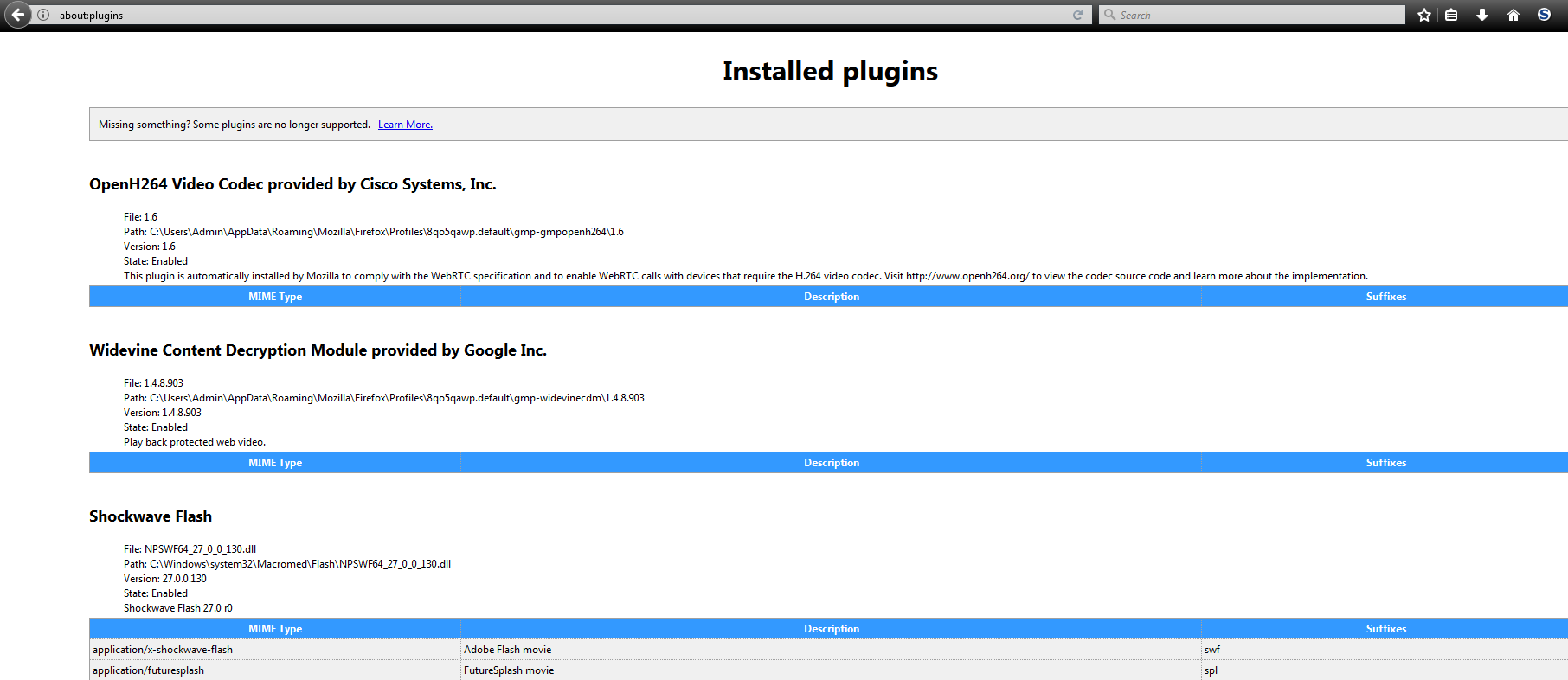Video Error: "Flash must be installed for you to view this video". (But Flash is already installed)
1.) By default, the browser has Flash set to "Always Active". If I visit a live streaming site like ustream.tv or original.livestream.com/guide/livetv, the videos tell me to get flash player but I already have it. If viewing these streams via embedding, I just get a black screen.
2.) In my previous install, I had a VLC plugin installed (from the installer itself) that (I think) replaced the flash requirement but that doesn't seem to work now upon FireFox & VLC re-installation. Newgrounds, a place to view Flash animated videos, gives an error: "No video with supported format and MIME type found" but quickly changes to give an option to view in Pot Player (Both VLC and PP are installed, PP first,VLC after.) for which to view the video.
Current Addons: HTTPS Everywhere, No Resource URI Leak (is this still needed?), No Script & uBlock Origin. (Win 7 x64, FireFox & addons are up to date.)
Attempts to fix:
- Unchecked both "Forbid Flash" in NoScript's Embed settings & "Block dangerous and intrusive Flash content" in the Shockwave Flash options.
- Used Adobe's flash uninstaller & official installer. No change.
- Safe Mode with addons disabled. No change.
About:Config changes: (Possible conflicts with Issue?)
- geo.enabled False
- browser.pagethumbnails.capturing_disabled userset boolean true
- browser.pagethumbnails.storage_version userset integer 0
- privacy.resistFingerprinting userset boolean True
- network.http.sendRefererHeader 2 (Is setting to 1 or 0 known to mess with flash or video loading at all?)
Note: I've somewhat resolved the issue in Chrome as there is a "Flash" option in the browser's settings to white-list websites but there doesn't seem to be an option for this in FireFox, and I'd rather stick with FF for all possible uses of web-browsing.
- FF's HTML5 player works as intended though every youtube video starts at the lowest quality without remembering chosen video setting (720p/1080p) and I have to manually set it, each video. If anyone knows a solution to this extra issue I'd greatly appreciate it.
Ändrad
Alla svar (7)
Your system details does not show flash player is installed.
Flash Player Note: Windows users should download the ActiveX for Internet Explorer. and the plugin for Plugin-based browsers (like Firefox).
Note: Windows 8 and Windows 10 have built-in flash players and Adobe will cause a conflict. Install the plugin only. Not the ActiveX.
Flash Player Version: Version 27.0.0.130
https://get.adobe.com/flashplayer/ Direct link scans current system and browser Note: Other software is offered in the download. <Windows Only>
https://get.adobe.com/flashplayer/otherversions/ Step 1: Select Operating System Step 2: Select A Version (Firefox, Win IE . . . .) Note: Other software is offered in the download. <Windows Only> +++++++++++++++++++ See if there are updates for your graphics drivers https://support.mozilla.org/en-US/kb/upgrade-graphics-drivers-use-hardware-acceleration
Type about:addons<enter> in the address bar to open the Add-ons Manager. Hot key;’’'<Control> (Mac=<Command>) <Shift> A)
On the left side of the page, select Plugins. Make sure the ones you want to use are set to Ask or Allow. ++++++++++++++++++++++++++++++++++++++++ Go to the web page. Once the page is loading, mouse to the address bar and Left-click the icon. Select Permissions. In the menu, Make sure the ones you want to use are set to Ask or Allow.
FredMcD said
Your system details does not show flash player is installed.
- Graphics driver is up to date.
- Internet Explorer re-enabled via control panel, programs and reatures, Turn Windows features on or off.
- Ran installer for both active X and firefox plugin."27 ActiveX & 27 NPAPI" shows in Uninstall or change a program".The only extension I see in IE, when listing all addons, is "VLC ActiveX Plugin and IE Web Plugin v2" I don't see anything about Flash Active X.
In IE11 (v11.0.45,latest version) I get an error connecting to https://g.msn.com "This page can't be displayed". The option Fix connection problems detects a problem saying "The remote device or resource won't accept the connection". Not sure if this is rellevant to the issue with Flash.
Ask doesn't do anything. It's like the browser can't even recognise the plugin. There is no permission icon the address bar
to click allow. It did exist last time I had FF installed. Not sure why that is..
Thanks for the reply; sadly my problem still remains.
Ändrad
Do you see the Shockwave Flash plugin on the about:plugins page?
You can open "about:" pages via the location/address bar
- "about:" is a protocol to access special pages
Do you see the Lego block icon at the left end of the location/address bar?
You can download the latest Flash player version (27.0.0.130) for Firefox via this page:
You can check the Web Console (Tools -> Web Developer) for messages about blocked content and about the presence of mixed or unsafe content.
You can check the Network Monitor to see if content is blocked or otherwise fails to load.
Use "Ctrl+F5" or "Ctrl+Shift+R" to reload the page and bypass the cache to generate a fresh log.
cor-el said
Do you see the Shockwave Flash plugin on the about:plugins page?
Yes I see it. It says it's enabled, and using the latest version. I don't see the lego block Icon. Just the usual circle with an !
You need to open a page in a tab that uses the Shockwave Flash plugin to see this special icon at the left end of the location bar.
Sorry, I misunderstood your message.
I went to a random stream on livestream and the icon is the same; a circled i (same as above picture) which if clicked, says two things:
Connection is Not Secure (no https) Permissions: You have not granted this site any special permissions.
Ändrad