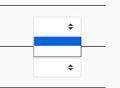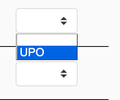highlight in thunderbird 'system pages' is lost
hi, sorry if this was already discussed, but i didn't find. my Thunderbird (78.4.1) on MacOS (10.15.7), theme "default", has lost the highlight in its 'system pages'. i mean that if i go in preferences, when i click on one item in the left menu, it remains 'plain', not highlighted even if the visualization on the right changes accordingly to the choice i made (image1). could this also cause the fact that multiple choice fields appear void (image 2) - but when i click inside, the choice appears? (image 3) best maurizio
Izbrana rešitev
hi sfhowes, thank you for the suggestion, which i tried with no success. but going around in "preferences" i discovered that it was me who 'messed' the colors: because under General, section language and appearance, subsection colors, in "substitute page colors with yours" i had chosen always. after choosing "never", the 'system colors' are back (see image 1bis)
Preberite ta odgovor v kontekstu 👍 0Vsi odgovori (2)
This could be due to a broken layout or hardware acceleration (Preferences/General) setting. Run in safe mode (hold Option when launching TB). Any difference?
Izbrana rešitev
hi sfhowes, thank you for the suggestion, which i tried with no success. but going around in "preferences" i discovered that it was me who 'messed' the colors: because under General, section language and appearance, subsection colors, in "substitute page colors with yours" i had chosen always. after choosing "never", the 'system colors' are back (see image 1bis)