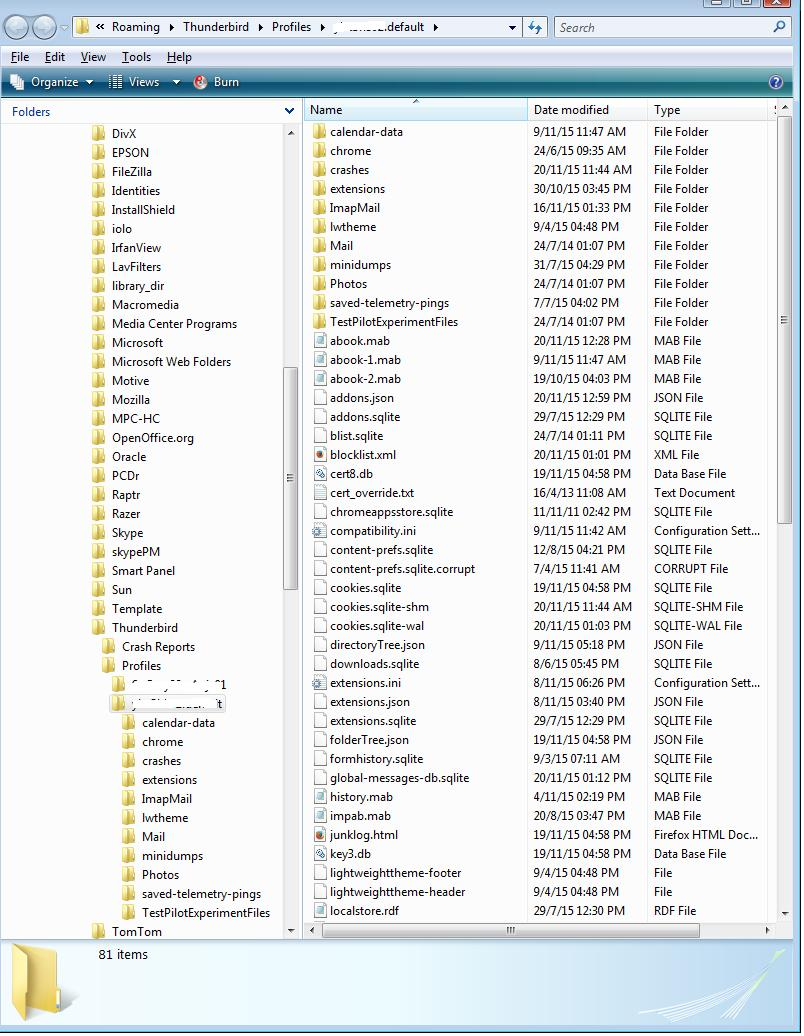Can not Remove an account and all settings come back after uninstall and reinstall. This started happening about a week ago. My ISP has not idea on how to help
I started having both send and receive issues last week. I want to remove my account and start fresh. I just spent 2 hours live and in person with my ISP tech at their shop. He can not figure it out why it just started happening, and could not see anything wrong with my settings. We want to remove the old account name and start over but the remove command is not working. We have uninstalled both the new maintenance service package and the programs itself 4 or 5 times. Every time when I do the reinstall all the settings come back and still does not allow me to remove my old account. I am hoping Mozilla has someone who can remote into my system and look at what is going on and help me out. At one point I could not send or receive on this computer. I was able to get it to send after changing a setting that surprised my ISP tech. So Mozilla the ball is in your court. l have several other machines that have thunderbird that are working fine. Although I did have 2 other machines that developed problems after getting the latest Maintenance package. Need help soon. Have to travel next week. Would like to get my email working before then. Fortunately my ISP has a back up email program that I can get into, but it is a very simple program.
Izbrana rešitev
OK. I get it. You do not want any assistance in trying to get your current mail account working. That's fine with me. But, you do not need to be rude...it really does not impress anyone - To whomever,,,,,, Robot.. Insinuating I'm a Robot is not polite especially when you expect free help from a volunteer.
re :I don't understand the following request........
In thunderbird Help > Troubleshooting Information
As you seem to have some difficulties with navigating in Thunderbird, I'll include some images which might assist you.
How to delete mail account within Thunderbird: Right click on mail account name in the left Folder Pane and select 'Settings'.
Make sure you have the correct mail account selected in the left Pane.
- click on 'Account Actions'
- select 'Remove Account'
- click on OK
see first image below.
This should remove all details from preferences, but the account is still in the Profile folders, just in case someone deletes in error then it can be recovered.
The Profile folder is in Appdata folders in Windows OS (I have to assume this as you could not send the info requested.) which it hides by default. Make hidden files and folders visible:
Do the following to remove the account from the Profile folders. See second image below. In Thunderbird If you have the 'Menu bar' enabled: 'Help' > 'Troubleshooting Information' OR If you are using the 'Mail Toolbar' 'Menu icon' > 'Help' > 'Troubleshooting Information'
click on 'Show folder' button a new window opens showing the contents of your profile folder name. it should look similar to the third image below.
Close Thunderbird now - this is Important
As requested info was not provided, I do not know if the account is POP or IMAP mail account. So, if it was a POP mail account click on 'Mail' folder If it was an IMAP mail account, then click on 'ImapMail' folder.
You should now see a list of your mail accounts. Delete the mail account folder you do not want.
Restart Thunderbird.
If you still have issues with the current Profile after doing the above deleting. Option 1: If you only have the one mail account and have data backed up....you could delete the profile folder name typically xxxxxxx.default, where the x's are letters and numbers and also delete the 'profiles.ini' file. see last image below showing its location. This must be done via profile folders and Thunderbird must be closed before deleting. Upon restarting thunderbird , a new profile will be created.
Option 2: Leave old profile alone. Create a new 'Profile' to use. See information here:
Preberite ta odgovor v kontekstu 👍 0Vsi odgovori (4)
But you have not provided any information :)
re :I started having both send and receive issues last week....At one point I could not send or receive on this computer.
then you say ' I was able to get it to send after changing a setting that surprised my ISP tech' Exactly what did you change . (what was the old setting and what is the new) So, at this point, are you still unable to send and receive or can you only 'Send' at the moment?
When you try to 'Get messages': what do you see in the bottom 'Status Bar' ? Looking up, connecting, connected etc...what does it say? Do you get an error message? If yes, please state word for word what it says or post an image of the error message.
If sending is an issue....but perhaps you have fixed it :) When you try to send an email, what happens, what error message..word for word?
Who is your ISP ?
Please post information as specified belwo, so the forum can see the current configuration settings you are using. In thunderbird
- Help > Troubleshooting Information
- click on 'copy text to clipboard'
- do NOT select 'Include account names'
- In this forum question, right click in a 'Post a Reply' text box and select 'Paste'
- You can edit/remove all the font and printer info, but nothing else.
- click on 'Post Reply'
Please state the number of the account that is having the problem.
To whomever,,,,,, Robot..... Toad-Hall: The reply sent to me makes very little sense. I have clearly stated my problems and have made a very specific request. (We want to remove the old account name and start over but the remove command is not working. We have uninstalled both the new maintenance service package and the programs itself 4 or 5 times. Every time when I do the reinstall all the settings come back and still does not allow me to remove my old account.)
The convoluted reply: (So, at this point, are you still unable to send and receive or can you only 'Send' at the moment?When you try to 'Get messages':
what do you see in the bottom 'Status Bar' ? Looking up, connecting, connected etc...what does it say? Do you get an error message? If yes, please state word for word what it says or post an image of the error message. If sending is an issue....but perhaps you have fixed it :) When you try to send an email, what happens, what error message..word for word? Who is your ISP ?)
I will attempt to answer, these issues: YES I am still unable to receive on THIS computer. At the bottom "Status Bar" there are NO messages. The Status Bar shows one solid blue bar and one blue bar that moves left to right, like it is attempting to connect. NO the problem has not been corrected. I get NO error message. YES I was able to correct the sending problem. My ISP is called CC Communications, they are a small local provider, and as stated in the original email I have been in direct contact with them and worked with them at their local office. I also have another laptop, that has the same settings except the account name and it is working just fine.
I don't understand the following request. Please post information as specified belwo, so the forum can see the current configuration settings you are using. In thunderbird
Help > Troubleshooting Information click on 'copy text to clipboard' do NOT select 'Include account names' In this forum question, right click in a 'Post a Reply' text box and select 'Paste' You can edit/remove all the font and printer info, but nothing else. click on 'Post Reply'
Please state the number of the account that is having the problem.
The configurations settings are specific to my ISP. I don't know what account number that is being requested and the rest doesn't seem to apply at this point. What I need to know is HOW TO REMOVE the OLD ACCOUNT, to I can put the new account name in.
I hope I can get better assistance than what this first reply has provided. This reply was very sad.
I have used Thunderbird since if first came out and I have never experienced any real major problem, let alone something that stumps myself and the ISP tech like this.
Izbrana rešitev
OK. I get it. You do not want any assistance in trying to get your current mail account working. That's fine with me. But, you do not need to be rude...it really does not impress anyone - To whomever,,,,,, Robot.. Insinuating I'm a Robot is not polite especially when you expect free help from a volunteer.
re :I don't understand the following request........
In thunderbird Help > Troubleshooting Information
As you seem to have some difficulties with navigating in Thunderbird, I'll include some images which might assist you.
How to delete mail account within Thunderbird: Right click on mail account name in the left Folder Pane and select 'Settings'.
Make sure you have the correct mail account selected in the left Pane.
- click on 'Account Actions'
- select 'Remove Account'
- click on OK
see first image below.
This should remove all details from preferences, but the account is still in the Profile folders, just in case someone deletes in error then it can be recovered.
The Profile folder is in Appdata folders in Windows OS (I have to assume this as you could not send the info requested.) which it hides by default. Make hidden files and folders visible:
Do the following to remove the account from the Profile folders. See second image below. In Thunderbird If you have the 'Menu bar' enabled: 'Help' > 'Troubleshooting Information' OR If you are using the 'Mail Toolbar' 'Menu icon' > 'Help' > 'Troubleshooting Information'
click on 'Show folder' button a new window opens showing the contents of your profile folder name. it should look similar to the third image below.
Close Thunderbird now - this is Important
As requested info was not provided, I do not know if the account is POP or IMAP mail account. So, if it was a POP mail account click on 'Mail' folder If it was an IMAP mail account, then click on 'ImapMail' folder.
You should now see a list of your mail accounts. Delete the mail account folder you do not want.
Restart Thunderbird.
If you still have issues with the current Profile after doing the above deleting. Option 1: If you only have the one mail account and have data backed up....you could delete the profile folder name typically xxxxxxx.default, where the x's are letters and numbers and also delete the 'profiles.ini' file. see last image below showing its location. This must be done via profile folders and Thunderbird must be closed before deleting. Upon restarting thunderbird , a new profile will be created.
Option 2: Leave old profile alone. Create a new 'Profile' to use. See information here:
Dear Toad-Hall:Your latest email aided me in locating and deleting the problem profile name, and I was able to restore my email to full working order, after following the instructions on deleting the HIDDEN profile folder. I suspected that there was something like that going on.
I did not address the last reply to be rude. At the bottom of all communications coming from you there is a statement that, "This email is automatically sent by a robot. Our robot can’t respond to your question, but our forum contributors can! If you want to respond to them, please click here.", and TOAD-HALL does not appear to be the name of a real person. Combine that with the way that first reply was worded, typo errors, asking for information that I didn't know even existed and didn't seem to understand my problem, I couldn't tell if that reply was from a ROBOT or a human.
As I stated until this event, I have never had a real issues using Thunderbird and have never really used the menu button that has the HELP menu. Because of that, before I had sent anything, I had CLICKED on the HELP menu without HOVERING over it, to see all the other options that were in it. Those options included the technical settings that YOU requested and I guess the error messages that you were looking for. Until I got your 2nd reply I was just seeing useless information when I just CLICKED on the HELP button. I didn't know there was other selections in there. I am now a more informed user. I will also pass the hidden files info on to my ISP tech so he can help others customers that have a similar problem.