
Cant see text on http://clubs.rfu.com/clubs/portals/webmasters/ Used to be OK pre V 22. How can I fix this?
When viewing any page on http://clubs.rfu.com I can't see teh web page text. When the system takes me through to any of teh enclosed dtabases I can see them fine. Pre V22 it used to be OK, but on V22 and v23 it results in this issue which is a big problem to me as I need to use it several times a day (especially during teh Rugby season)
Vybrané riešenie
Thanks all for your efforts. The last one has shown me that teh issue is probably one that has to be solved by RFU IT service. I've now tried everything that you have all offered - and no, you should be able to see teh text before loging in as that provides acess to non public pages and the databases only. Thanks all for trying to help. (It seems to work OK on Safari so I will have to use that until they fix it)
Čítať túto odpoveď v kontexte 👍 1Všetky odpovede (9)
Hello,
Starting in Firefox 23, if a secure page includes certain types of insecure content, Firefox blocks the insecure content and a shield icon will appear in the address bar. See this article for more information about the new mixed content blocker: Mixed content blocking in Firefox
To temporarily allow the mixed content to be displayed:
- Click the shield icon
 in the address bar and choose Disable Protection on This Page from the dropdown menu.
in the address bar and choose Disable Protection on This Page from the dropdown menu.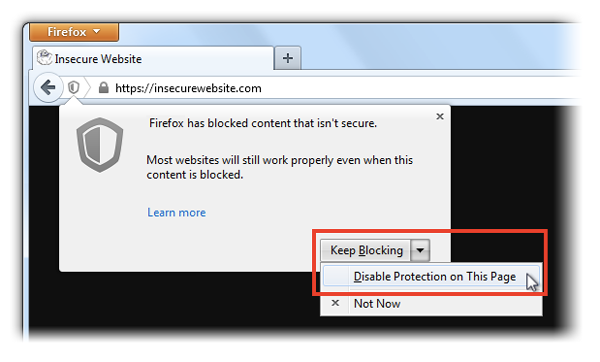
To allow insecure content to be displayed in all secure pages, enter about:config in the address bar and double-click on this preference, to toggle it from true to false:
security.mixed_content.block_active_content
You can also use this add-on instead, to toggle the preference:
- Toggle Mixed active content add-on
You may want to do this only for the current session, then reset the preference back to "true" and check back with the site to see whether it's been fixed, since this is a global setting that exposes you on all sites, not just the one you care about.
Let us know if this helps!
Thanks for the offering. The shield is not displayed. Have downloaded the add-on but can't see the red/green icon for that either. Perhaps its me?
Tried to add a screen shot but can't upload word pages onto this system
Have you cleared the cache and cookies, and or tried in a new profile.
https://support.mozilla.org/en-US/kb/how-do-i-create-screenshot-my-problem
It is best to use a compressed image type like PNG or JPG to save the screenshot and make sure that you do not exceed a maximum file size of 1 MB.
Then use the Browse .... button below the Post a Reply text box to upload the screenshot.
I'm not seeing any data on that web page either.
Does it only show when you are logged on?
Vybrané riešenie
Thanks all for your efforts. The last one has shown me that teh issue is probably one that has to be solved by RFU IT service. I've now tried everything that you have all offered - and no, you should be able to see teh text before loging in as that provides acess to non public pages and the databases only. Thanks all for trying to help. (It seems to work OK on Safari so I will have to use that until they fix it)
Based upon that it should work without having to sign on I did some testing.
This looks like it is caused by the name "template" of the tag that contains the missing text.
This name is currently a reserved name and can't be used for a tag name anymore.
- https://developer.mozilla.org/en-US/docs/Mozilla/Firefox/Releases/22
The support for the <template> element, part of the Web component specification has been implemented
If I save the page and edit the page code and change <template></template> to <templat></templat> then the content shows.
So that website will have to change their page code and use another name for that tag.
You can contact them to point this out.
- bug 818976 - Implement web components template.
Upravil(a) cor-el dňa
Very many thanks for that. I've forwarded the note to the developers at the RFU.
I'll close this off now
You're welcome.
Upravil(a) cor-el dňa
