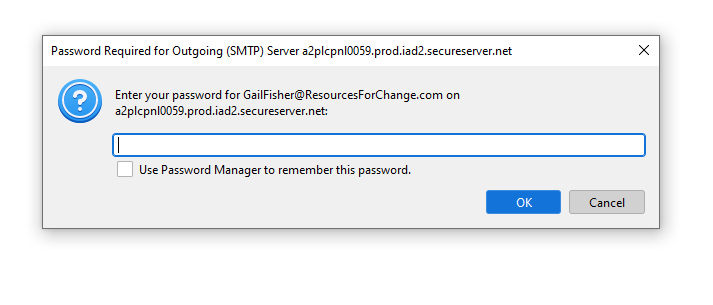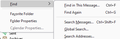Suddenly unable to send emails from the TB client, but I can from my web hosting site (GoDaddy)
My email for my domain (Gailfisher@Resourcesforchange.com) hosted by GoDaddy. Has been working correctly for years, but now when trying to send from TB, I get a message to enter password that does not work (it does work on my webhost's platform). Using Windows 10, TB version 115.11.0. BTW, I have another email via AOL that is working just fine on TB. I tried Safe mode -no go I tried following GoDaddy's instructions for IMAP but also did not work. FYI The GoDaddy help desk said: "Please match the server settings with the below server settings. Username Your email address Password Your email account's password Incoming servermail.[your domain name] Incoming ports IMAP - 143 POP - 110 Outgoing servermail.[your domain name] SMTP (outgoing) ports25 (587 or 80 might also work) IMAP use port 143" I tried setting up a new account in TB using email adddress and a new username, but that created the same problem. Here are the relevant screenshots. Thanks for your help!
Všetky odpovede (3)
The only error message you have posed is the AOL server refusing to send mail, yet you say it is working Ok.
So I am guessing you have the wrong SMTP server selecting in the identity (the entry above server settings in account settings. You might need to scroll to see the entry at the bottom of the panel, as the developers are making everything like a web page so just because you don't initially see it does not mean it is not there.
Note this bit well. Trying to reconfigure or fix an existing account in Thunderbird by adding it again is prone to complete failure that can actually make things worse. Please do not do it.
Fundamentally I have no idea what your actual settings are except for this
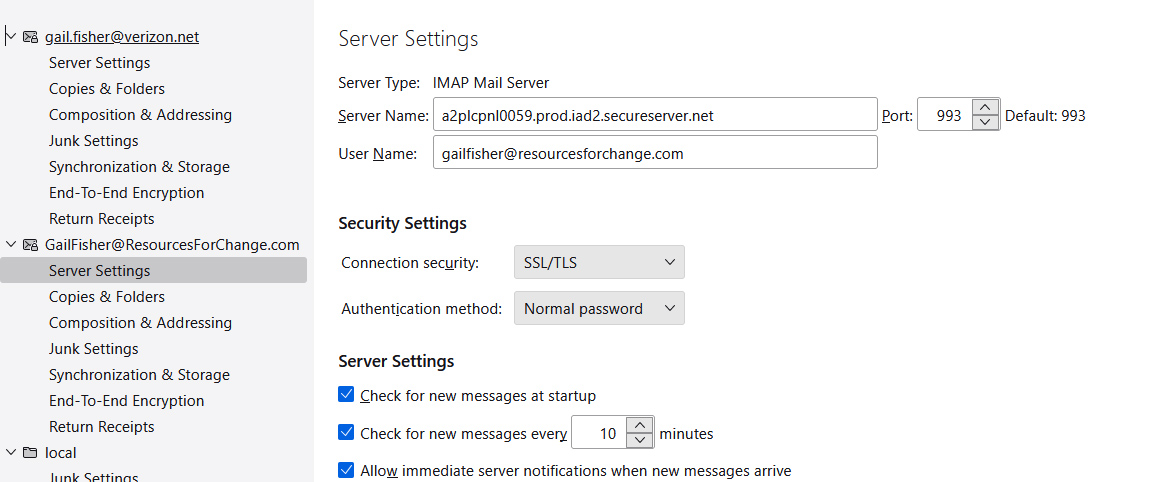 and this
and this
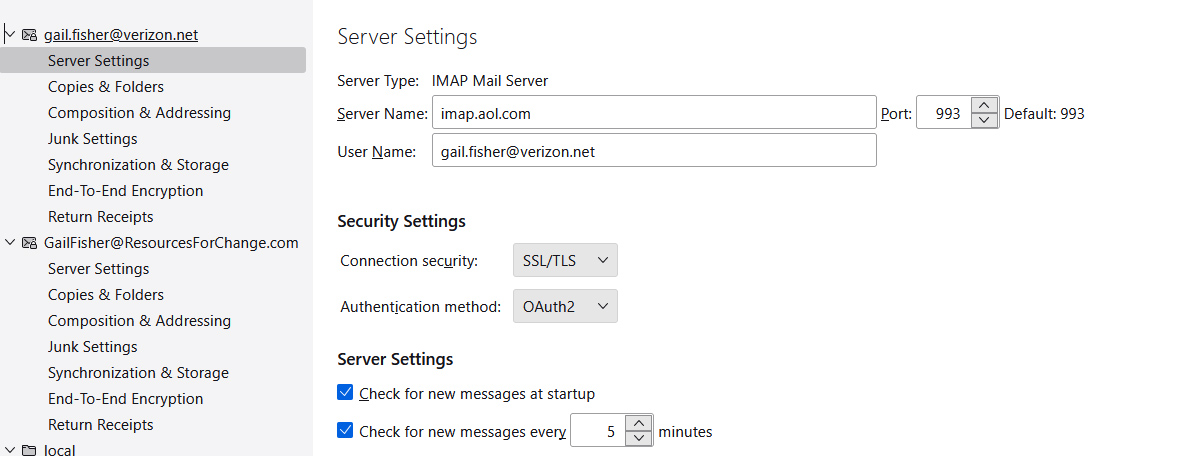
But the server name used for your hosted domain is not what your host told you to use. Which from what you have posted I assume should be mail.Resourcesforchange.com
Please correct both the incoming server and the outgoing server (SMTP) entries in the account settings. WHile you are att it, remove the use of SSL/TLS and replace it with none. Change the incoming port to 143 and the outgoing server port to 587 and again no connection encryption
The new account wizard has picked up something, probably from the MX records in DNS. But it is not what your provider ask you to use. You generally do much better using settings that exactly match what you provider tells you to use.
I apologize for not sending complete information. I have gone back to the server settings for my Resourcesforchange.com email as you suggested, per the ISP:
Username Your email address Password Your email account's password Incoming servermail.[your domain name] Incoming portsIMAP - 143 POP - 110 Outgoing servermail.[your domain name] SMTP (outgoing) ports25 (587 or 80 might also work) IMAP use port 143
I still get a 'cannot be sent' message. Do you have further suggestions? Thank you
You are talking about sending mail and not supplying the outgoing settings. As sending is the issue, knwing what you use would be most beneficial.
You find them at, I think as the developers just do not like stability of locations, at the bottom of the list of accounts in account settings