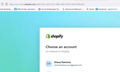Problems loggin into one website after clearing cache, cookies, history etc
First of all, let me tell you I LOVE FIREFOX! IS THE best ever browser.
I am having problems with a specific login SHOPIFY, after months of working well and setting up my store, around 2 weeks ago, it started going in circles, returning me to the login page every time I wanted to edit something, I deleted the cache, history, passwords, everything I can think of, and still the issue persisted. I contacted yesterday Shopify, and since I have no problems accessing and doing whatever I want from Chrome or my tablet, they said it's a browser issue (which I hate to agree with). Months ago this happened with another site I have a subscription with Wordtune, but since I don't use it that much I just open Chrome whenever I needed to log in (after doing the same thing of cache/history/passwords etc. and still wouldn't recognize me and keep me in). I hate to think that I will need to migrate to other browsers as more sites are having issues with Firefox :( nooooo! What else can I do to just work as usual? I'm attaching a screen video (can't doesn't accept mp4, attaching images) , it's simple, I login, enter, when I try to do something I am sent back to login again and again. Can't do anything there. Is there anything I can do besides cache/history/passwords? Please help I want to keep using Firefox. Thank you! Diana
Všetky odpovede (1)
Does it still happen in a new profile? An easy way to test a new profile is to install Developer Edition and see if it happens there or refresh your existing profile.