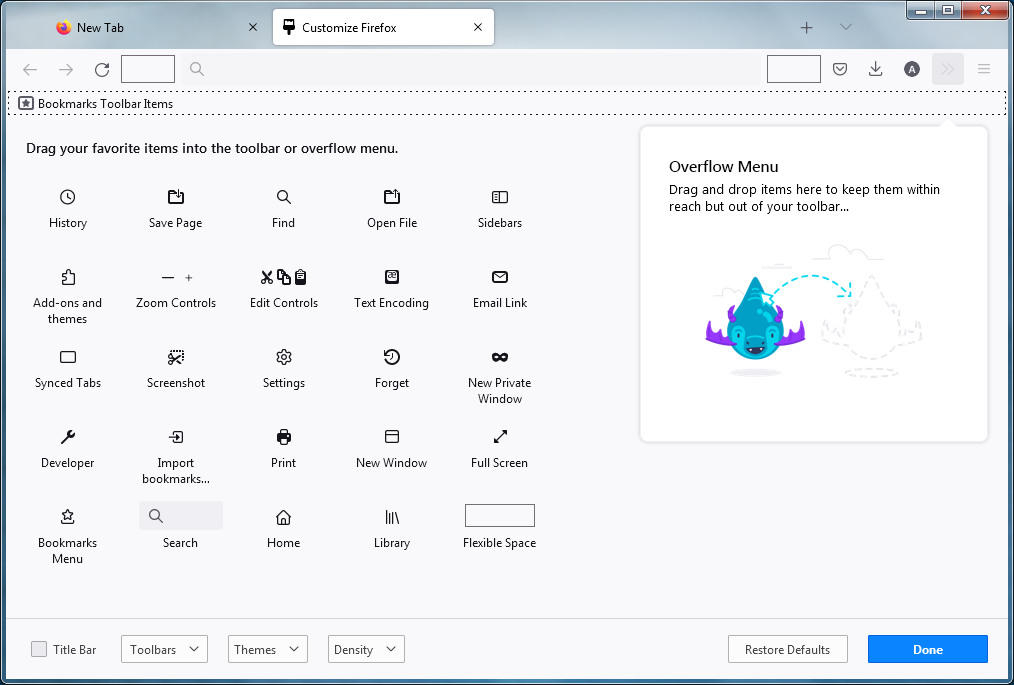Home button & customize Firefox option
I've been scouring the web for an hour now trying to figure out how to add the HOME BUTTON (sounds important doesn't it?) to the toolbar but I can't find any helpful articles. Not from the community and definitely not from Mozilla. So, how do I restore the HOME BUTTON, keeping in mind there is no CUSTOMIZE FIREFOX option in the settings drop-down menu?
I've been scouring the web for an hour now trying to figure out how to add the HOME BUTTON (sounds important doesn't it?) to the toolbar but I can't find any helpful articles. Not from the community and definitely not from Mozilla. So, how do I restore the HOME BUTTON, keeping in mind there is no CUSTOMIZE FIREFOX option in the settings drop-down menu?
Vybrané riešenie
- Click the menu button
 , click More Tools… and choose Customize Toolbar….
, click More Tools… and choose Customize Toolbar….
- A special tab will open which allows you to drag and drop items in or out of the overflow menu and the toolbar.
- Drag&drop the Home button on your toolbar.
- When you are done, click the Done button.
Všetky odpovede (1)
Vybrané riešenie
- Click the menu button
 , click More Tools… and choose Customize Toolbar….
, click More Tools… and choose Customize Toolbar….
- A special tab will open which allows you to drag and drop items in or out of the overflow menu and the toolbar.
- Drag&drop the Home button on your toolbar.
- When you are done, click the Done button.