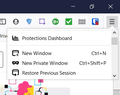Extension dropdown windows truncated
I have an HP Elitebook 850 G6 laptop with a Dell U2410 monitor connected through an HP Ultraslim docking station (D9Y32AA).
If I set the Dell monitor as my primary screen (my preference) and open Firefox on the HP screen, the dropdown windows from all the extensions on my address bar are truncated (e.g. Duck Duck Go, Norton, Bitwarden). They don't have scroll bars and I can't get to items in them that I need to. Interestingly, the Firefox dropdowns (View History, Firefox Account, Menu) are also all truncated but they all have scroll bars.
I have discovered that in Windows Display Settings the HP screen Scaling is by default set to "125% (Recommended)". If I set it to 100%, the problem goes away. If I set it to 150%, the dropdowns get longer but still not enough for me to access stuff at the bottom of the extension dropdowns.
I'm not sure if this is an HP screen problem, a Firefox problem or a Windows problem. I'm beginning to think it's an HP one because if I set the HP screen as the primary and set the Dell monitor to 125%, or 150%, there is no problem. However I thought I'd post this here in case it is a Firefox issue. I figure Firefox would want to know about it if it is Firefox-related.
I'd be glad to hear any thoughts on how I might be able to fix this myself, or where you believe the problem lies.
Cheers, Nick.