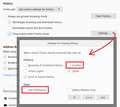Cookie exceptions saved but don't work
Read the two 'hits' from my search re: cookie exceptions saved but not working. All I picked up was a) don't want to try Refresh just for this tiny problem b) it may be some .js file override or c) possible file corruption. I dump all cookies at end of session, but typically have a few to a handful listed under Manage perms/Exceptions.
Disconcerting as I entered https and http but either way at least 1 site refuses to save my data. Odd.
Well, appreciate any feedback. Small potatoes.
Vybrané riešenie
Mac291 said
The one site I'm dealing with does set a persistent cookie.
Sounds good.
I'm using FF 68 so I see box for Delete cookies and site data when FF is closed. But the Exceptions button is right next to it. So of course I set my site there.
Sounds good. This is the best setting to use to selectively clear cookies.
Thinking .... Under History the button is Clear History. But if I uncheck for cookies here it will save all cookies, correct? Or should I use the drop down for Use custom settings for history? Alright I unchecked cookies in that History window.
Sounds good. This feature is non-selective so it doesn't work for what you want to do.
Amazed that you find time to herd cats for FF forums on top of not only being an attorney but also sometime? fulltime? lecture at law school.
I haven't lectured for a long time. I haven't updated that page for a long time.
Also, your webpage Google Hit Hider link no longer gives a script, just your shirt info : )
Hmm, the link should still work, unless you right-clicked. https://www.jeffersonscher.com/gm/google-hit-hider/
Čítať túto odpoveď v kontexte 👍 0Všetky odpovede (5)
Hi Mac291, Firefox can do it, but let's check your settings.
Mac291 said
I dump all cookies at end of session, but typically have a few to a handful listed under Manage perms/Exceptions.
There are two ways to flush cookies:
(1) Shorten cookie lifetime to "Session Only" unless the site has an exception. That's this checkbox, which is a slight change from the older UI:

(2) Clear history when Firefox closes. This feature doesn't care about exceptions, it deletes everything. Don't let this feature clear cookies or site preferences (includes exceptions) if you want to preserve any cookies.

If the problem is only with one site, the issue could be either:
(A) The site doesn't set persistent cookies (sometimes you need to check a box on the login form to trigger a persistent cookie), or
(B) The exception doesn't work
To investigate the type of cookie Firefox has stored, you can check the Storage Inspector tool while you're on the page. This may also help you discover whether a diffferent URL is needed for the exception.
More info: https://developer.mozilla.org/docs/Tools/Storage_Inspector
Sorry but I must be obtuse. The one site I'm dealing with does set a persistent cookie. But your top steps confuse me. I'm using FF 68 so I see box for Delete cookies and site data when FF is closed. But the Exceptions button is right next to it. So of course I set my site there. Thinking ....
Under History the button is Clear History. But if I uncheck for cookies here it will save all cookies, correct? Or should I use the drop down for Use custom settings for history? Alright I unchecked cookies in that History window. There is no 'Preferences'.
BTW Jefferson,
Amazed that you find time to herd cats for FF forums on top of not only being an attorney but also sometime? fulltime? lecture at law school. Also, your webpage Google Hit Hider link no longer gives a script, just your shirt info : )
Thanks, over and out
Vybrané riešenie
Mac291 said
The one site I'm dealing with does set a persistent cookie.
Sounds good.
I'm using FF 68 so I see box for Delete cookies and site data when FF is closed. But the Exceptions button is right next to it. So of course I set my site there.
Sounds good. This is the best setting to use to selectively clear cookies.
Thinking .... Under History the button is Clear History. But if I uncheck for cookies here it will save all cookies, correct? Or should I use the drop down for Use custom settings for history? Alright I unchecked cookies in that History window.
Sounds good. This feature is non-selective so it doesn't work for what you want to do.
Amazed that you find time to herd cats for FF forums on top of not only being an attorney but also sometime? fulltime? lecture at law school.
I haven't lectured for a long time. I haven't updated that page for a long time.
Also, your webpage Google Hit Hider link no longer gives a script, just your shirt info : )
Hmm, the link should still work, unless you right-clicked. https://www.jeffersonscher.com/gm/google-hit-hider/
Hmmm, must have right clicked. I think I've exhausted my share of FF problems to post.
Thank you.