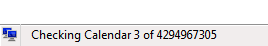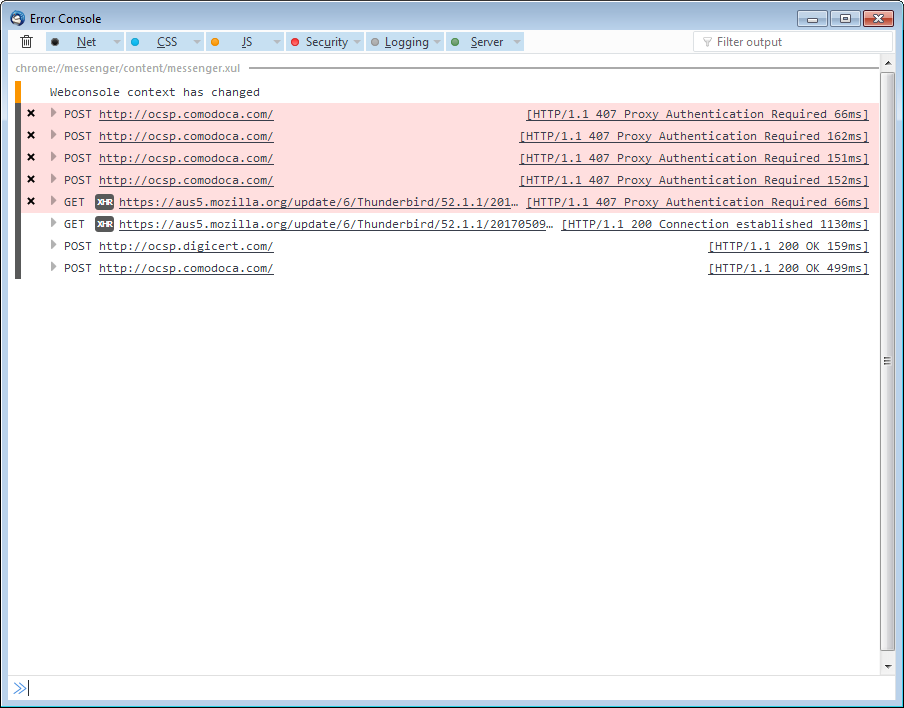Cannot connect to IMAP company server after update to 52.1.1 (2017-05-22; no configuration settings have changed)
Since today, the 22nd of May 2017, I am no longer able to connect to my company`s IMAP sever... It all worked fine on Friday (19th of May 2017), but since Thunderbird updated to 52.1.1 (this morning, build 20170509142926; before this I see I had 45.8.0 - 20170305125302), IMAP stopped working and I get the error with "Unable to connect to your IMAP server. You may have exceeded the maximum number of connections to this server. If so, use the Advanced IMAP Server Settings dialog to reduce the number of cached connec...". Nothing was touched between updates.
I cannot clear/recreate my account since I have 5+ years of email backups locally.
I can`t seem to get any hold of the error in the error console... I have started Thunderbird in offline mode, opened console and switched to online mode... No chance of getting what`s wrong..
The Inbox is still "in progress" even after 10 minutes.... CalDav doesn`t seem to work, neither (exclamation signs everywhere).
Other colleagues don`t experience this problem (either MS Outlook or older Thunderbird).
Thank you for your support!
Vybrané riešenie
The proxy server is HTTP authentication... simply base64(user:password)...
The issue was solved after the IT created an endpoint with up-to-date security settings (TLS1.2)
Čítať túto odpoveď v kontexte 👍 0Všetky odpovede (7)
Additional details: We do use HTTP proxy with authentication. Nothing has changed since Friday (company network backbone, various settings, other stuff etc). The email server is in the Thunderbird`s proxy avoidance list. All passwords are the same. My account (IMAP) works from my handheld (K-9 email client / Android --- no advertising here). The email`s web interface also works nicely in the browser...
Note: The email server uses TLS1.1, but I had modified the "security.tls.version.fallback-limit" to "1" in the TB config editor... Anyway, switched the server to the one serving TLS1.2, same behavior....
The error I receive for the caldav urls is 2147500037 (80004005.... lol....):
[calCachedCalendar] replay action failed: null, uri=https://xxxxxxx.com/caldav/xxxxxxx/home/xxxxxxxxxxxxxx/calendars/MyCalendar/, result=2147500037, operation=[xpconnect wrapped calIOperation]
The caldav plugin uses the url serving TLS 1.2.
Another update: Very strange that the thunderbird is "checking calendar 3 of 4294967305" when I have no more than 29 calendars of mine, colleagues and resources alltogether.. among I have about 12 enabled (marked)... Will disable lightning...
Upravil(a) ro0ter dňa
Now here`s what happens if I leave the error console opened for like 60+ minutes.... all addons disabled: (see screenshot)
I suppose that Thunderbird doesn`t request proxy user name and password for this...... so lame..... (the three requests failed with HHTTP#407 should be certificate checking, most certainly)
What happened with proxy authentication in latest thunderbird???........
(sorry for all these edits, had to mask out internal serve names)
Upravil(a) ro0ter dňa
Aaaand if I select help > about, it prompts me for user/password... Certificate checking succeeds, yet the email checking does not work... I see now "Server xxx@xxx.xxx has disconnected. The server may have gone down or there may be a network problem." message...
Does anyone know how to interpret the certificate validation binary answer from comodo servers? I got the raw answer (b64) but I can`t seem to understand it.. I see 3 datetime fields, first two are today (about 5 hours ago, zulu time) and the latest one is 1 week from today... may it be that the certificate is expired? Why no message in Thunderbird, if this is the case?
( I am apologizing for all these edits, I am learning how to use this platform )
I have masked the data in the following log:
7128[18b49250]: ImapThreadMainLoop entering [this=19001800] 12024[a12140]: 19001800:xxxxxxxxx.xxx:NA:SetupWithUrl: clearing IMAP_CONNECTION_IS_OPEN 7128[18b49250]: 19001800:xxxxxxxxx.xxx:NA:ProcessCurrentURL: entering 7128[18b49250]: 19001800:xxxxxxxxx.xxx:NA:ProcessCurrentURL:imap://xxxx@xxxxxxxxx.xxx:143/liteselect%3E/INBOX: = currentUrl 7128[18b49250]: ReadNextLine [stream=1902b290 nb=52 needmore=0] 7128[18b49250]: 19001800:xxxxxxxxx.xxx:NA:CreateNewLineFromSocket: * OK server ready. Unauthorized Access Prohibited. 7128[18b49250]: 19001800:xxxxxxxxx.xxx:NA:SendData: 1 capability 7128[18b49250]: ReadNextLine [stream=1902b290 nb=49 needmore=0] 7128[18b49250]: 19001800:xxxxxxxxx.xxx:NA:CreateNewLineFromSocket: * CAPABILITY IMAP4REV1 IDLE AUTH=PLAIN STARTTLS 7128[18b49250]: ReadNextLine [stream=1902b290 nb=27 needmore=0] 7128[18b49250]: 19001800:xxxxxxxxx.xxx:NA:CreateNewLineFromSocket: 1 OK CAPABILITY completed 7128[18b49250]: 19001800:xxxxxxxxx.xxx:NA:SendData: 2 STARTTLS 7128[18b49250]: ReadNextLine [stream=1902b290 nb=16 needmore=0] 7128[18b49250]: 19001800:xxxxxxxxx.xxx:NA:CreateNewLineFromSocket: 2 OK begin TLS 7128[18b49250]: 19001800:xxxxxxxxx.xxx:NA:SendData: 3 capability 7128[18b49250]: ReadNextLine [stream=1902b290 nb=0 needmore=1] 7128[18b49250]: 19001800:xxxxxxxxx.xxx:NA:CreateNewLineFromSocket: clearing IMAP_CONNECTION_IS_OPEN - rv = 804b0047 7128[18b49250]: 19001800:xxxxxxxxx.xxx:NA:TellThreadToDie: close socket connection 7128[18b49250]: 19001800:xxxxxxxxx.xxx:NA:CreateNewLineFromSocket: (null) 7128[18b49250]: try to log in 7128[18b49250]: IMAP auth: server caps 0x481025, pref 0x1006, failed 0x0, avail caps 0x1004 7128[18b49250]: (GSSAPI = 0x1000000, CRAM = 0x20000, NTLM = 0x100000, MSN = 0x200000, PLAIN = 0x1000, LOGIN = 0x2, old-style IMAP login = 0x4, auth external IMAP login = 0x20000000, OAUTH2 = 0x800000000) 7128[18b49250]: trying auth method 0x1000 7128[18b49250]: login failed entirely 12024[a12140]: creating protocol instance to retry queued url:imap://xxxx@xxxxxxxxx.xxx:143/liteselect>/INBOX 12024[a12140]: retrying url:imap://xxxx@xxxxxxxxx.xxx:143/liteselect>/INBOX 10980[197dc470]: ImapThreadMainLoop entering [this=18c0d000] 12024[a12140]: 18c0d000:xxxxxxxxx.xxx:NA:SetupWithUrl: clearing IMAP_CONNECTION_IS_OPEN 10980[197dc470]: 18c0d000:xxxxxxxxx.xxx:NA:ProcessCurrentURL: entering 7128[18b49250]: ImapThreadMainLoop leaving [this=19001800] 10980[197dc470]: 18c0d000:xxxxxxxxx.xxx:NA:ProcessCurrentURL:imap://xxxx@xxxxxxxxx.xxx:143/liteselect%3E/INBOX: = currentUrl 10980[197dc470]: ReadNextLine [stream=18f76b50 nb=52 needmore=0]
10980[197dc470]: 18c0d000:xxxxxxxxx.xxx:NA:CreateNewLineFromSocket: * OK server ready. Unauthorized Access Prohibited.
10980[197dc470]: 18c0d000:xxxxxxxxx.xxx:NA:SendData: 1 capability
10980[197dc470]: ReadNextLine [stream=18f76b50 nb=49 needmore=0] 10980[197dc470]: 18c0d000:xxxxxxxxx.xxx:NA:CreateNewLineFromSocket: * CAPABILITY IMAP4REV1 IDLE AUTH=PLAIN STARTTLS
10980[197dc470]: ReadNextLine [stream=18f76b50 nb=27 needmore=0] 10980[197dc470]: 18c0d000:xxxxxxxxx.xxx:NA:CreateNewLineFromSocket: 1 OK CAPABILITY completed
10980[197dc470]: 18c0d000:xxxxxxxxx.xxx:NA:SendData: 2 STARTTLS
10980[197dc470]: ReadNextLine [stream=18f76b50 nb=16 needmore=0] 10980[197dc470]: 18c0d000:xxxxxxxxx.xxx:NA:CreateNewLineFromSocket: 2 OK begin TLS
10980[197dc470]: 18c0d000:xxxxxxxxx.xxx:NA:SendData: 3 capability
10980[197dc470]: ReadNextLine [stream=18f76b50 nb=0 needmore=1] 10980[197dc470]: 18c0d000:xxxxxxxxx.xxx:NA:CreateNewLineFromSocket: clearing IMAP_CONNECTION_IS_OPEN - rv = 804b0047 10980[197dc470]: 18c0d000:xxxxxxxxx.xxx:NA:TellThreadToDie: close socket connection 10980[197dc470]: 18c0d000:xxxxxxxxx.xxx:NA:CreateNewLineFromSocket: (null) 10980[197dc470]: try to log in 10980[197dc470]: IMAP auth: server caps 0x481025, pref 0x1006, failed 0x0, avail caps 0x1004 10980[197dc470]: (GSSAPI = 0x1000000, CRAM = 0x20000, NTLM = 0x100000, MSN = 0x200000, PLAIN = 0x1000, LOGIN = 0x2, old-style IMAP login = 0x4, auth external IMAP login = 0x20000000, OAUTH2 = 0x800000000) 10980[197dc470]: trying auth method 0x1000 10980[197dc470]: login failed entirely 12024[a12140]: offline imap url failed :imap://xxxx@xxxxxxxxx.xxx:143/liteselect>/INBOX 10980[197dc470]: 18c0d000:xxxxxxxxx.xxx:NA:ProcessCurrentURL: aborting queued urls 10980[197dc470]: ImapThreadMainLoop leaving [this=18c0d000] 9240[18b4ac90]: ImapThreadMainLoop entering [this=f207000] 12024[a12140]: f207000:xxxxxxxxx.xxx:NA:SetupWithUrl: clearing IMAP_CONNECTION_IS_OPEN 9240[18b4ac90]: f207000:xxxxxxxxx.xxx:NA:ProcessCurrentURL: entering 9240[18b4ac90]: f207000:xxxxxxxxx.xxx:NA:ProcessCurrentURL:imap://xxxx@xxxxxxxxx.xxx:143/liteselect%3E/INBOX: = currentUrl 9240[18b4ac90]: ReadNextLine [stream=f3d9650 nb=52 needmore=0] 9240[18b4ac90]: f207000:xxxxxxxxx.xxx:NA:CreateNewLineFromSocket: * OK server ready. Unauthorized Access Prohibited.
9240[18b4ac90]: f207000:xxxxxxxxx.xxx:NA:SendData: 1 capability
9240[18b4ac90]: ReadNextLine [stream=f3d9650 nb=49 needmore=0] 9240[18b4ac90]: f207000:xxxxxxxxx.xxx:NA:CreateNewLineFromSocket: * CAPABILITY IMAP4REV1 IDLE AUTH=PLAIN STARTTLS
9240[18b4ac90]: ReadNextLine [stream=f3d9650 nb=27 needmore=0] 9240[18b4ac90]: f207000:xxxxxxxxx.xxx:NA:CreateNewLineFromSocket: 1 OK CAPABILITY completed
9240[18b4ac90]: f207000:xxxxxxxxx.xxx:NA:SendData: 2 STARTTLS
9240[18b4ac90]: ReadNextLine [stream=f3d9650 nb=16 needmore=0] 9240[18b4ac90]: f207000:xxxxxxxxx.xxx:NA:CreateNewLineFromSocket: 2 OK begin TLS
9240[18b4ac90]: f207000:xxxxxxxxx.xxx:NA:SendData: 3 capability
9240[18b4ac90]: ReadNextLine [stream=f3d9650 nb=0 needmore=1] 9240[18b4ac90]: f207000:xxxxxxxxx.xxx:NA:CreateNewLineFromSocket: clearing IMAP_CONNECTION_IS_OPEN - rv = 804b0047 9240[18b4ac90]: f207000:xxxxxxxxx.xxx:NA:TellThreadToDie: close socket connection 9240[18b4ac90]: f207000:xxxxxxxxx.xxx:NA:CreateNewLineFromSocket: (null) 9240[18b4ac90]: try to log in 9240[18b4ac90]: IMAP auth: server caps 0x481025, pref 0x1006, failed 0x0, avail caps 0x1004 9240[18b4ac90]: (GSSAPI = 0x1000000, CRAM = 0x20000, NTLM = 0x100000, MSN = 0x200000, PLAIN = 0x1000,
LOGIN = 0x2, old-style IMAP login = 0x4, auth external IMAP login = 0x20000000, OAUTH2 = 0x800000000)
9240[18b4ac90]: trying auth method 0x1000 9240[18b4ac90]: login failed entirely 12024[a12140]: creating protocol instance to retry queued url:imap://xxxx@xxxxxxxxx.xxx:143/liteselect>/INBOX 12252[197db8a0]: ImapThreadMainLoop entering [this=f210000] 12024[a12140]: retrying url:imap://xxxx@xxxxxxxxx.xxx:143/liteselect>/INBOX 12024[a12140]: f210000:xxxxxxxxx.xxx:NA:SetupWithUrl: clearing IMAP_CONNECTION_IS_OPEN 12252[197db8a0]: f210000:xxxxxxxxx.xxx:NA:ProcessCurrentURL: entering 12252[197db8a0]: f210000:xxxxxxxxx.xxx:NA:ProcessCurrentURL:imap://xxxx@xxxxxxxxx.xxx:143/liteselect%3E/INBOX: = currentUrl 9240[18b4ac90]: ImapThreadMainLoop leaving [this=f207000] 12252[197db8a0]: ReadNextLine [stream=166e9790 nb=52 needmore=0] 12252[197db8a0]: f210000:xxxxxxxxx.xxx:NA:CreateNewLineFromSocket: * OK server ready. Unauthorized Access Prohibited.
12252[197db8a0]: f210000:xxxxxxxxx.xxx:NA:SendData: 1 capability
12252[197db8a0]: ReadNextLine [stream=166e9790 nb=49 needmore=0] 12252[197db8a0]: f210000:xxxxxxxxx.xxx:NA:CreateNewLineFromSocket: * CAPABILITY IMAP4REV1 IDLE AUTH=PLAIN STARTTLS
12252[197db8a0]: ReadNextLine [stream=166e9790 nb=27 needmore=0] 12252[197db8a0]: f210000:xxxxxxxxx.xxx:NA:CreateNewLineFromSocket: 1 OK CAPABILITY completed
12252[197db8a0]: f210000:xxxxxxxxx.xxx:NA:SendData: 2 STARTTLS
12252[197db8a0]: ReadNextLine [stream=166e9790 nb=16 needmore=0] 12252[197db8a0]: f210000:xxxxxxxxx.xxx:NA:CreateNewLineFromSocket: 2 OK begin TLS
12252[197db8a0]: f210000:xxxxxxxxx.xxx:NA:SendData: 3 capability
12252[197db8a0]: ReadNextLine [stream=166e9790 nb=0 needmore=1] 12252[197db8a0]: f210000:xxxxxxxxx.xxx:NA:CreateNewLineFromSocket: clearing IMAP_CONNECTION_IS_OPEN - rv = 804b0047 12252[197db8a0]: f210000:xxxxxxxxx.xxx:NA:TellThreadToDie: close socket connection 12252[197db8a0]: f210000:xxxxxxxxx.xxx:NA:CreateNewLineFromSocket: (null) 12252[197db8a0]: try to log in 12252[197db8a0]: IMAP auth: server caps 0x481025, pref 0x1006, failed 0x0, avail caps 0x1004 12252[197db8a0]: (GSSAPI = 0x1000000, CRAM = 0x20000, NTLM = 0x100000, MSN = 0x200000, PLAIN = 0x1000,
LOGIN = 0x2, old-style IMAP login = 0x4, auth external IMAP login = 0x20000000, OAUTH2 = 0x800000000)
12252[197db8a0]: trying auth method 0x1000 12252[197db8a0]: login failed entirely 12024[a12140]: offline imap url failed :imap://xxxx@xxxxxxxxx.xxx:143/liteselect>/INBOX 12252[197db8a0]: f210000:xxxxxxxxx.xxx:NA:ProcessCurrentURL: aborting queued urls 12252[197db8a0]: ImapThreadMainLoop leaving [this=f210000]
Upravil(a) ro0ter dňa
does the proxy use NTLM authentication?
This bug in core has been fixed in a Firefox release https://bugzilla.mozilla.org/show_bug.cgi?id=1360574
But it will not appear in Thunderbird as yet.
Vybrané riešenie
The proxy server is HTTP authentication... simply base64(user:password)...
The issue was solved after the IT created an endpoint with up-to-date security settings (TLS1.2)
Thank you for that information. I have marked your answer as a solution as I feel that the result is something that should appear in folks searches. Threads without a solution do not appear in searches, especially on Google or Bing.