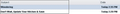Why are emails downloaded with the subject and from address different from what is actually in the email?
The subject and from address listed in the message pane are totally different from what is in the actual email, viewed either in the preview pane or when the email is opened. The emails are correct when viewed online. For example: Email subject A from Sender A - email A Email subject B from Sender B - email B Email subject C from Sender C - email C After downloading to Thunderbird: Email subject A from Sender A - email A Email subject B from Sender B - email B Email subject C from Sender C - email A *** Subject and Sender for C but is actually email A
This started happening within the past month and appears to be random. Sometimes everything is correct. But more often there are a few that exhibit the above behavior. I have multiple email address downloading from the same domain but this problem seems to occur ostly with my main email account.
Выбранное решение
Restarting with add-ons disabled did not solve the problem. However, I believe I found the cause and solution. I was using Windows Security Essentials until support ended for XP on April 12th. I installed another suite, FortiClient, that I was using successfully on another computer (no email). I believe FortiClient was the problem. I replaced it with something else a few days ago and haven't experienced this problem since.
Прочитайте этот ответ в контексте 👍 2Все ответы (4)
Try to rebuild the index file of the troubled folder. Right-click the folder - Properties - Repair Folder
It happens to emails going to multiple folders. I rebuilt all my folders but the problem still persists. Though it happens intermittently I do see a pattern. When I check my mail online (I'm leaving the messages on the server until this is resolved), I see that the incorrect emails have the body of the previous email. The attached images show an email I received this morning and the 2 emails online. The actual Home Depot email was also received and correctly processed as Junk.
Try restarting Thunderbird with add-ons disabled from the help menu... se if it is an add-on or Theme that is the issue.
Выбранное решение
Restarting with add-ons disabled did not solve the problem. However, I believe I found the cause and solution. I was using Windows Security Essentials until support ended for XP on April 12th. I installed another suite, FortiClient, that I was using successfully on another computer (no email). I believe FortiClient was the problem. I replaced it with something else a few days ago and haven't experienced this problem since.