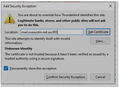Security Exception Error on 1 PC, not on other
My wife & I have the same PCs running Windows 10 & Thunderbird 115.11.0 (32bit).
We have a hosted web-site that also supports email, and we each have an email account (eg neddy@goon.com.au & minnie@goon.com.au). I've checked that both our POP server configurations are identical but despite that about once a week minnie@goon.com.au receives a warning to add security exception but neddy doesn't. This started happening two weeks ago after a years error free running.
The host has checked that goon.com.au has a valid SSL certificate, so what could be causing the discrepancy and how do I set about fixing it please?
Выбранное решение
Whilst looking at the Norton Community Website I came across the following: https://community.norton.com/en/forums/auto-update-norton-360-v2449067835-now-causes-security-exception-thunderbird
it seems to describe a similar process to the one you pointed to in the Avast reference above but with Norton references, so I applied the suggested fix and so far it seems to have worked. I need to wait at least week or so before being certain sure as the problem only occurs once a week, usually Friday, but I'm hopeful.
Thank you for your help and pointing me in the right direction. (and I'll be prepared when the Norton update does the same to my other PCs)
Прочитайте этот ответ в контексте 👍 0Все ответы (19)
What is the error message? Please post a screenshot. https://support.mozilla.org/kb/how-do-i-create-screenshot-my-problem
Please see attached image.
The host has checked that goon.com.au has a valid SSL certificate
I have no doubt that their certificate is valid. However, their server does not seem to send all certs in the chain, up to the root CA cert. Normally TLS servers would do this.
Can you press the 'Get Certificate' button, then 'View', and post a screenshot of the certificate details?
Will have to wait to next occurrence of the error which will probably be next Friday or Saturday before I can 'Get Certificate'. However if the problem is at the server end why does it only affect one PC and not the other? Is there something in the PC config that contributes to the error?
The problem may well be in the antivirus product in use. Most of them use self signed certificates and those cause issues with not being recognized. I think that is why you are being asked for the certificate, to see where it is actually coming from.
Testing of the server indicates is is mostly good security and encryption wise. Better than many anyway. https://www.immuniweb.com/ssl/mail.sueaustin.net.au/mjQGibTa/ and that the chain of trust is valid. So where the error case is coming for really can only be know with the details of the certificate.
I've checked the AV log and there are no unusual messages around the time of the problem, maybe the certificate will provide a clue and I'll try & get a copy next time the problem happens. I'm still puzzled as to why it only happens on once PC. Mine uses the same AV software so I'd expect similar behaviour on my PC but so far that hasn't happened.
Thanks for the pointer to immuniweb,com, it's very re-assuring. I've also come across: https://www.sslshopper.com/ssl-checker.html#hostname=mail.sueaustin.net.au which shows a similar result.
You AV logs will not show the error because it is occurring in Thunderbird.
I have no idea what antivirus you use, but this page for avast discusses the issue I am on about for the AVAST product. https://support.avast.com/en-au/article/troubleshoot-invalid-antivirus-email-certificate/#pc
Personally I do not consider their scanning solution advanced. I consider it hacking. But what is in a name.
Attached is a copy of the certificate from this morning. For my sins I'm using Norton 360 which doesn't seem to have an equivalent facility to the Avast s/w. Looking through Thunderbird security settings there's an option to import a certificate by using the cert. name but looking at the certificate I don't know what constitutes the 'name'. When looking through my PC's Thunderbird list of certificates I don't see anything that resembles sueaustin.net.au nor the host server name, so I remain puzzled as to why mine works and hers doesn't. Even clicking the box to save certificate for future use doesn't seem to have any effect. A simple answer to the problem seems to be a simple one click acceptance of the certificate proffered when the error is reported, which is quick and easy, and just maybe the problem will self-correct at the next update of Thunderbird, or change in the wind direction.
PS - have just noticed a difference in the Thunderbird Certificate Manager - on my PC the table is empty, on my wife's PC there are two entries:- mail.sueaustin.net.au:465 follow by hex field thats truncated (the SHA-256 fingerprint) mail.sueaustin.net.au:495 ditto
This would seem to be the reverse of what might be expected - I'm tempted to clear the Certificate Manager table to bring the two PC's in-line with one another, but as they're both working at the moment..........
tried clear the certificates and error re-appeared - so they're now back in place. I don't know if it's connected in any way but any attempt to update on her PC from Help gets Failed to Check (on esr channel) - did an update by downloading current version 115.11.1 and although that worked a re-check from Help still gets Failed to Check - I think I should open a new thread for that problem, but if it's related to the Certificate Problem then I'm not sure. Advice please?
As already suspected, the cert in your screenshot has been issued by Norton Antivirus for intercepting secure SSL/TLS connections. This is not limited to Thunderbird secure connections to the server but also affection your web browser.
This Firefox support article sums it up nicely: https://support.mozilla.org/en-US/kb/error-codes-secure-websites#w_the-error-occurs-on-multiple-secure-sites
In other words Norton is performing a man-in-the middle attack to intercept your secure connection to the server. That means they are able to see everything you send and receive, what would normally be safely encrypted via TLS, including your passwords. If you do like the idea, then check with Norton about how to install their root certificate to avoid any more certificate related problems.
If you think this is bad, I'd get rid of Norton altogether, and just stick with Windows Defender. The bare minimum you can do if you want to stick with Norton is to disable their SSL/TLS scanning, and get rid of any add-on it may have installed in Thunderbird.
Failed to Check - I think I should open a new thread for that problem, but if it's related to the Certificate Problem then I'm not sure.
I think it's related.
Изменено
thanks - I'll see if turning off ssl/tls is feasible in NAV, there's no obvious way. Failing that I'll remove it altogether (and stop all their annoying and intrusive pop-ups) and the see if that also cures the failed to check for updates problem before opening a new thread. Thanks for your help. May be a day or three before I can get access to my wife's PC to apply the fix, but will come back with the results.
Выбранное решение
Whilst looking at the Norton Community Website I came across the following: https://community.norton.com/en/forums/auto-update-norton-360-v2449067835-now-causes-security-exception-thunderbird
it seems to describe a similar process to the one you pointed to in the Avast reference above but with Norton references, so I applied the suggested fix and so far it seems to have worked. I need to wait at least week or so before being certain sure as the problem only occurs once a week, usually Friday, but I'm hopeful.
Thank you for your help and pointing me in the right direction. (and I'll be prepared when the Norton update does the same to my other PCs)
p.s. - hasn't resolved the Failed to check for updates problem but that's for another thread and another day as it's not critical & there's a simple workaround (downloading direct from website).
I have a similar problem. I get the "Add Security Exception" related to 'apidata.googleusercontent.com' in groups of 5 about every 15 minutes. The certificate looks perfectly OK. I've attached images of the error message and the certificate.
The bottom line here is uninstall Norton. If the problem vanishes you have identified what is causing the problem and you can go an ask them how to fix the issue.
I have not heard of a single instance in many years where a defect in Thunderbird caused certificate issues, and even then it was remembering decisions about self signed certificates.
Thanks Matt, but as described above I applied the fix from: https://community.norton.com/en/forums/auto-update-norton-360-v2449067835-now-causes-security-exception-thunderbird and now a week later as the problem hasn't recurred I think that the fix is good. I've also applied it to my own PC and will be applying it to my laptops as the Norton update continues on it's way causing the problem as it goes.
Personally I cured the the antivirus issues by not paying for third party antivirus any longer. Two years without incident so far and I have saved hundreds on my five seat license. I am not saying I will never have an issue, I probably will. But paid antivirus does not appear to assist in reducing that risk