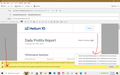On all incoming emails, I am getting a warning: A unique identity matching the From address was not found. The message will be sent using the current From field and settings from identity Joan Dailey<jdailey@expresslyyours.com
I have 3 emails with greatmail.com. One email has this problem (the others are fine) When I open any incoming email, I get this warning at the bottom of the page: "A unique identity matching the From address was not found. The message will be sent using the current From field and settings from identity Joan Dailey<jdailey@expresslyyours.com" </p>
Also, having clicked on it to open it, the email appears to be (automatically) a reply from me and none of the links that may be in the email work... it also appears to be in edit mode.
Further, if I go into my expresslyyours account at https://webmail.greatmail.com, I am allowed to click a box and allow the message to present normally. Part of those emails may be coming to e-store@expresslyyours.com... however, it is happening to ALL emails to my EY mailbox. What can I do to fix this? Where to look? By the way, have discussed this with greatmail and they are puzzled.
Все ответы (1)
When the Inbox starts acting like a Drafts folder, it can usually be fixed with the FolderFlags add-on: